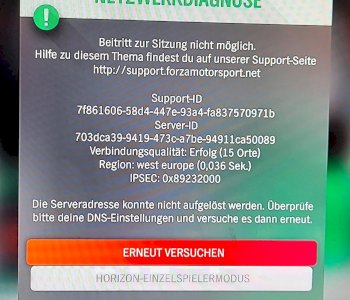Why can't I play DVDs (Game of Thrones)?
I bought Game of Thrones. Everything works in my PlayStation. I put the CD into my CD drive and nothing happens except that the drive makes noises. Then I open the folder of the CD drive and once have "AUDIO_TS" and "VIDEO_TS" when I enter "VIDEO_TS" there are several files and video files. When I try to start a video comes the media player or VLC (both tried) and then nothing happens. Already tried to do something about the media player or via autoplay and nothing worked. Why is it impossible to watch a DVD on my 6 months old Windows 10 PC?
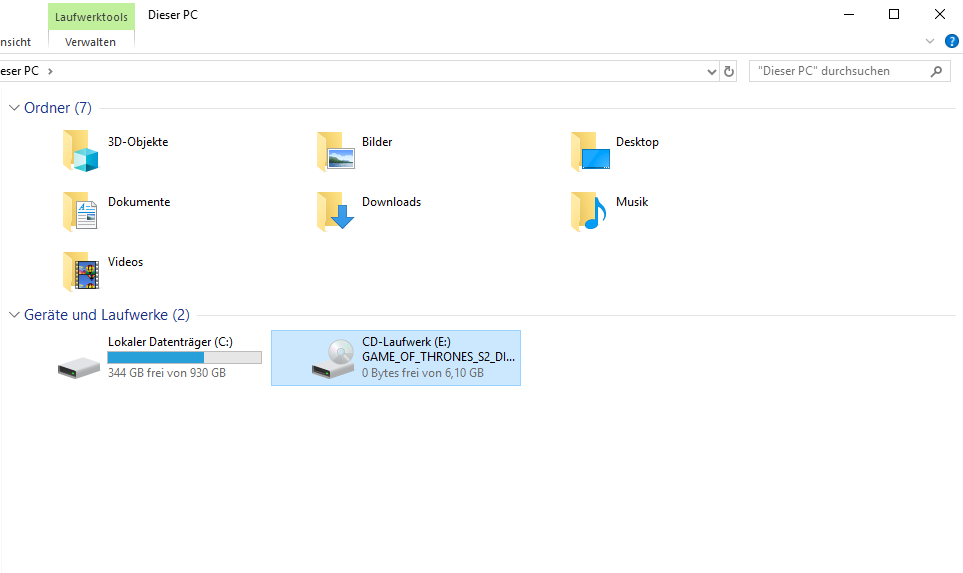

-VLC Media Player start
File → Open Media
- Select the GoT disc and click play
or in the Explorer (as shown in the first picture) make a right click on the GoT disc → open with → VLC
I always open in the vlc the page with the playlist and then draw deinfsvh the entire disk by drag and drop thereon and make a double click on it
You have to take the folder over it as a CD. With VLC you can open under File → Folder. Then you take the folder where the VIDEO_TS folder is inside.
Thanks, that's how it worked. Only questionable why the menu language is not in German and not in English although the CD is labeled German…
If you make a right click "in the picture" in the VLC media player you should also be able to set the language in one of the menus