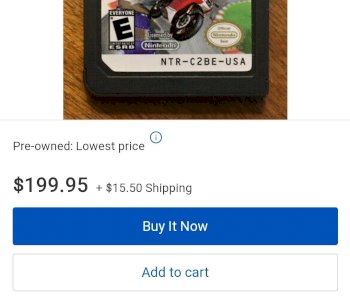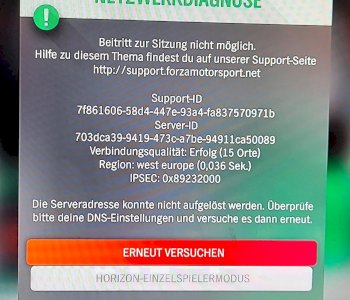After several blue screens no more picture after the BIOS?
Just a few weeks after I was able to fix the WHEA_UNCORRECTABLE_ERROR blue screens, I now have an even bigger problem!
It started after playing Assassin Creed 4 for a while. Suddenly I got a black screen and the PC restarted. After booting up and restarting the game, I got a blue screen after a very short time (I suspect that before that it was also a blue screen, but somehow wasn't displayed) with the error code DRIVER_IRQL_NOT_LESS_OR_EQUAL. After trying the most common bug fixes that Google spits out, I tried running Rainbow Six Siege. This continued until the first round started and I got the same blue screen again. I also had random blue screens once only during a Twitch livestream in Chrome and once shortly after restarting after another blue screen.
Now the funny thing: Further attempts to get the game to run also failed, but I no longer got a blue screen, but the game was just always closed at the same point. Then I tried the game Arma 3, which I could play for 1-2 hours without any problems until I finished it myself.
Over the night I took the power off the PC and then tried again today to see if the same problem occurs again in Rainbow Six. At the same place I had a blue screen again, but this time with the error code SYSTEM_SERVICE_EXCEPTION.
An endless loop of blue screens followed whereupon the PC attempted to repair and I shut it down using the option that followed. When I started again afterwards, the same thing happened. Only when I chose to restore instead of restarting did I get back to the desktop.
After trying the most common bug fixes again, I wanted to run a benchmark test because I had the feeling that it might be due to the graphics card. Half of the test ran without problems, but at 50% the PC hung up and I had to press the reset button. At this point the PC no longer started properly.
If I start the PC now (after it was disconnected from the power supply) I have to go into the BIOS and when I exit there's a charging screw which is followed by a black screen. This black picture remains forever, the PC continues to run normally until I press the reset button or press the power switch, otherwise I can't do anything, as the PC does not react to any other commands from the keyboard. When I press the reset button, the option "Press F2 to enter BIOS…" appears normally, followed by the loading screw and the endless black screen.
Does anyone have an idea what I could try or what could be the cause? Thanks in advance!
Here is the hardware:
Intel Core i7 4790k
Asus Geforce GTX 780TI
Asus Maximus VII Hero
beQuiet 750W
HyperX Fury 8GB DDR3
Windows 10

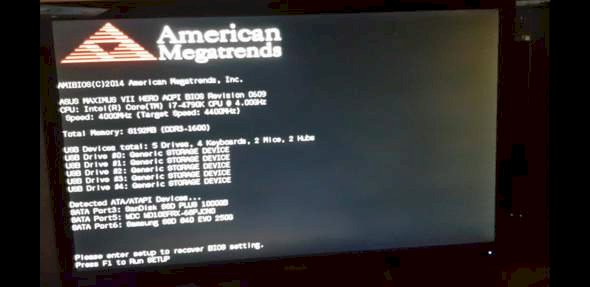
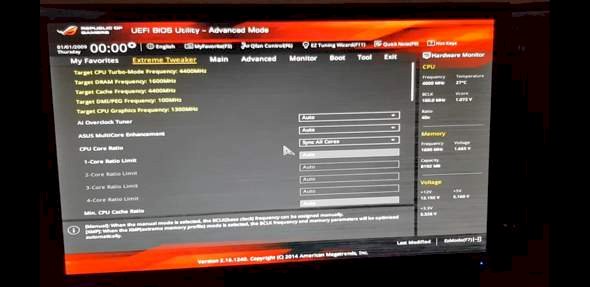


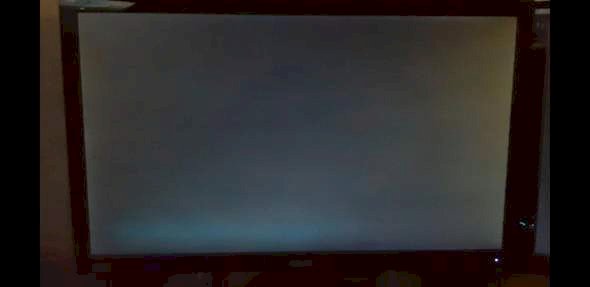
If you only press the power button on your black screen once, does the PC shut down normally?
Looks like your BIOS battery is low. Do you have to change? You can see on picture 3. Time and date are wrong.
This also leads to errors in the OS.
Oh yes, after all your attempts, did you REINSTALL your window?
No that doesn't work…
Thanks for the answer! I'm about to do a clean install. That with the BIOS battery can be a good thing, since the PC is already 7.5 years old and I also know very little about BIOS. If the reinstallation doesn't help, I'll definitely try it again!
It is almost 100% certain that the battery is empty and that this is a major contributor to this error.
Reinstalling and changing the battery unfortunately didn't help…
After changing the battery, I was able to briefly test a game again, which ran stably for a few minutes until I closed it again. However, shortly afterwards, when the PC was only downloading, the picture suddenly turned black (like a chessboard) and shortly afterwards the picture was gone again. The PC has restarted, but there was no more picture.
Every time you try to start the PC, the "Press F2 to open BIOS" screen appears normally, followed by a black screen. The PC, however, continues to run normally without a picture. The only way to get a picture again is to go into the BIOS and reset there to the basic settings (although nothing was changed there). When I start then I get into the automatic repair of Windows whereupon an earlier version of Windows is loaded. So I have a short picture again, but regardless of whether I do something or just let the PC rest for a few minutes, the picture fails again at some point and the PC sometimes restarts, or it doesn't, whereupon everything starts all over again.
Since I had the feeling that the graphics card was the cause of all the evil, I simply removed it and the PC runs perfectly!
Nevertheless thanks for the help!