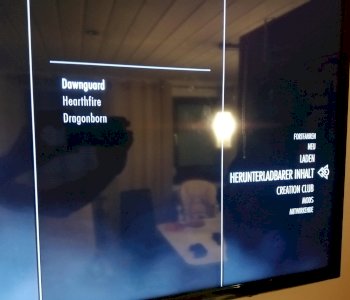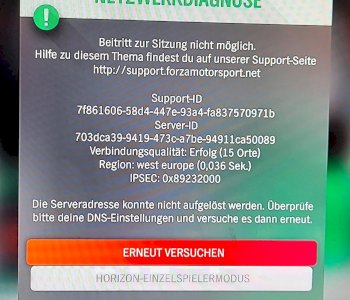SD card not visible in 3DS?
Have the following problem: I would like to take the SD card on my Nimtendo 3DS, but unfortunately that is nowhere openly visible. Have already searched the dung thing everywhere. Since my Nintendo tells me there's one, it must be somewhere internally. Do you think I can just screw it on? Because of a hack, I really have to go to the stupid card: /
Would be very grateful for help!

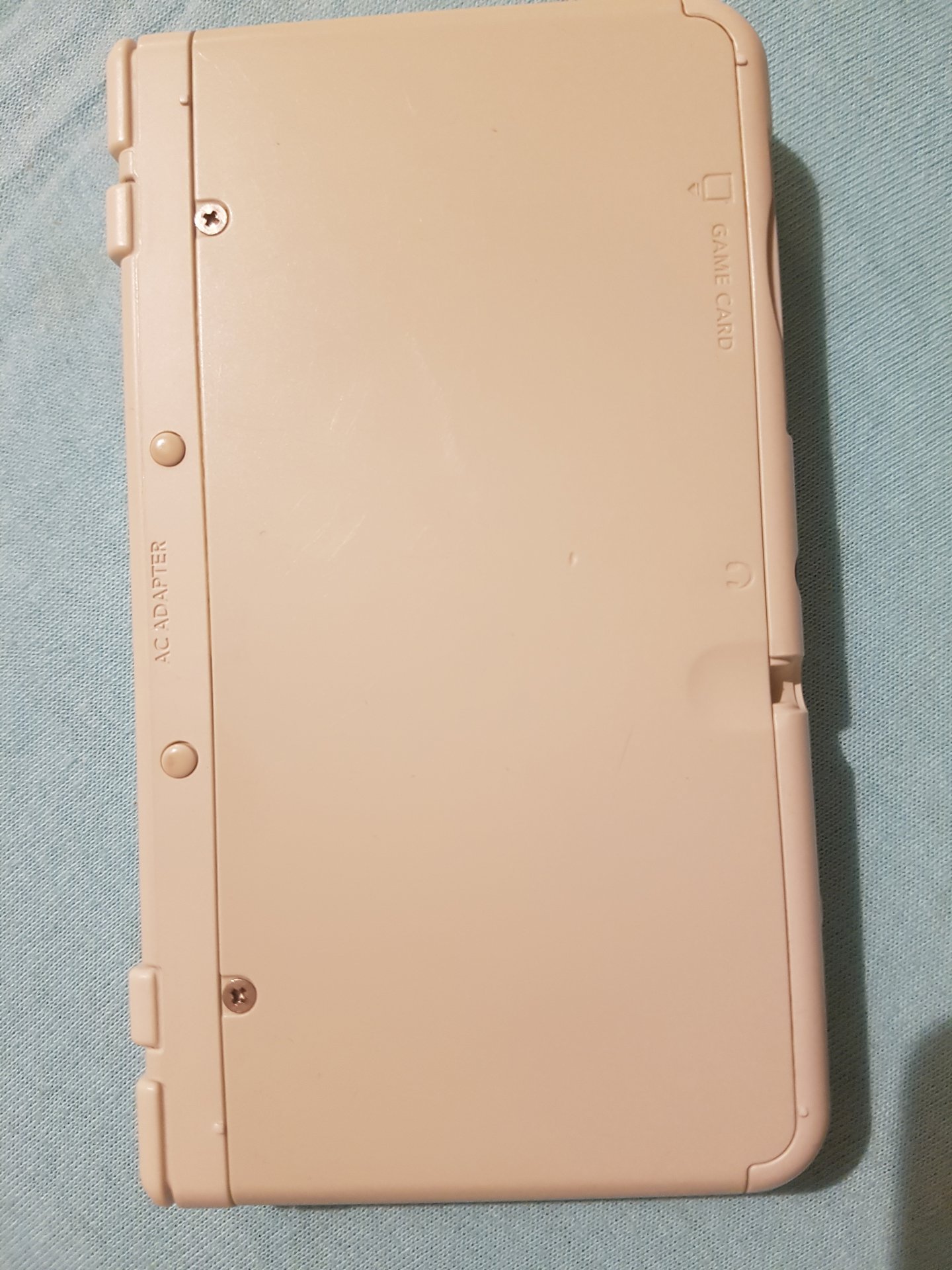
Which 3DS do you have exactly?
The normal 3DS has a cover labeled SD CARD on the left side. Underneath is the SD card.
The pictures look more like a 3DS XL version.
Leg 3DS XL and NEW 3DS XL you have to unscrew the cover below. Underneath is the SD card.
Here you have, for example An official video tutorial on how to change the SD card.
https://www.nintendo.de/...53765.html
Here is a very good tutorial (but in English (!), As the whole thing is well illustrated.
The lower cover seems to be opened by unscrewing the two screws. Then you put on top of the screw side and pull off the cover carefully. Take the DS-Pen out of the device and put it aside to keep it out of the way. Do not use force and be careful. Slight cracking should tell you that the cover is peeled off. Underneath it sits quite centrally the slot with the SD card.
Afterwards, simply replace the cover, click into place and screw it tight.
Stupidly, I have no idea what a 3DS that is, sry: / Is definitely not an XL, have bought it a few years ago, so synonymous not a very old model if that helps…
As I said the SD card is either under a cover on the side, as shown in the pictures here:


Or you have to unscrew the bottom of the 3DS and the SD card is down.
https://static.giantbomb.com/uploads/original/11/117948/2676049-1784884845-540062FA420173002E