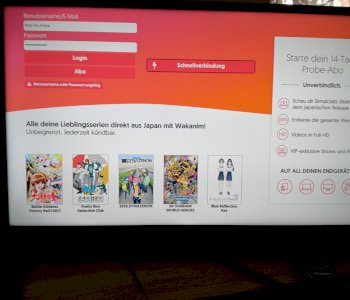Change Twitch Info?
ex
exhaustRavioli
- in Twitch 3
How can I change the info on Twitch? I can't do it…
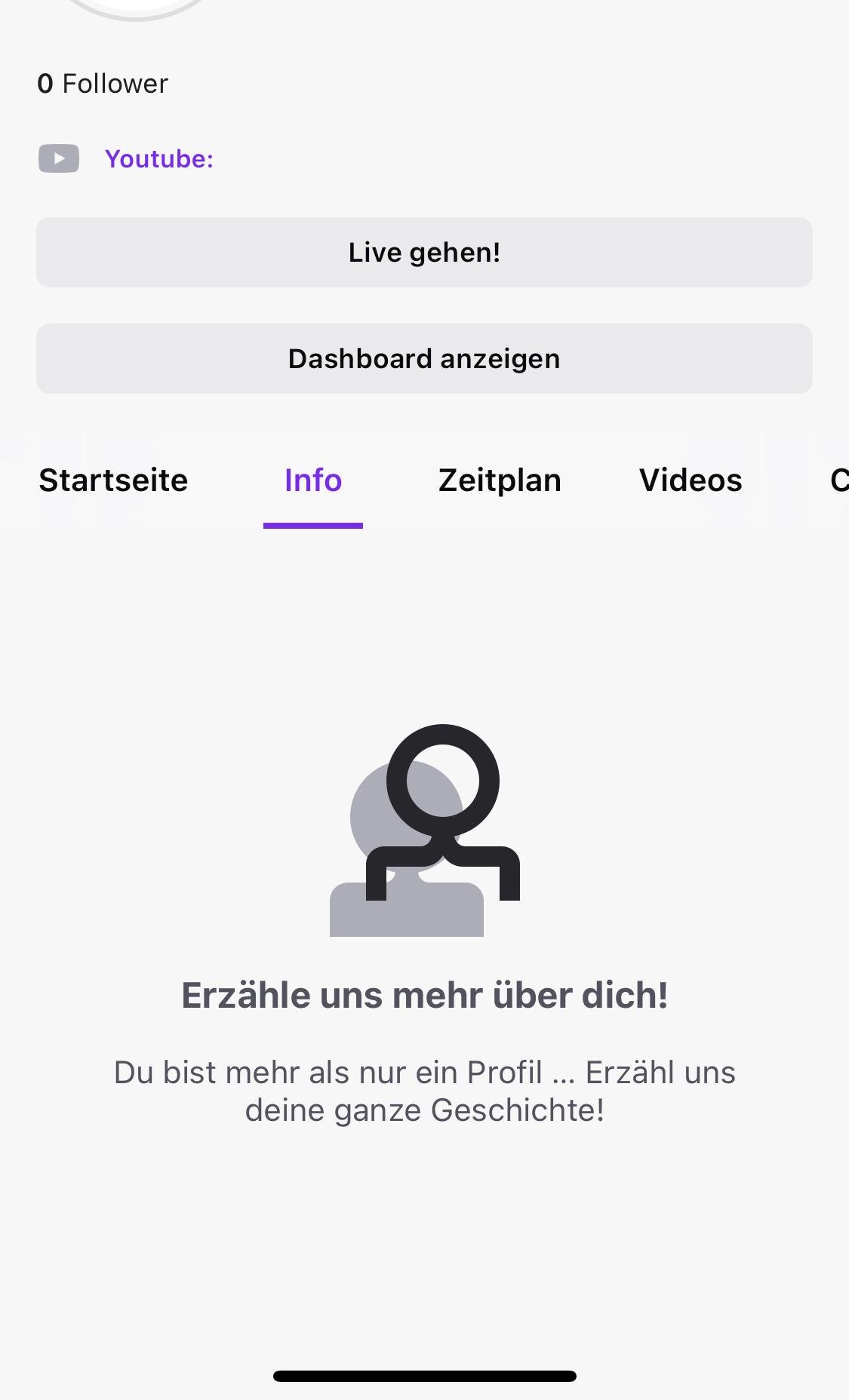
I'm on the phone…
bu
bucketcocoa
If you want to add a biography, log in and click on your profile icon in the top right corner to open the https://link.twitch.tv/myChannelSettings. Then select the option "Settings" in the drop-down menu.
Under the heading "Profile Settings" you will see a field under "Username" and "Display Name". You can enter your information there.
Don't forget to click "Save Changes" when you've written your bio to post it on your channel page.
Af
Afraid
It doesn't work on the mobile phone, you have to do this on the desktop side
ex
exhaustRavioli
I don't mean the biography but the information as shown in the picture. What you described did not work or it was entered under my account name…