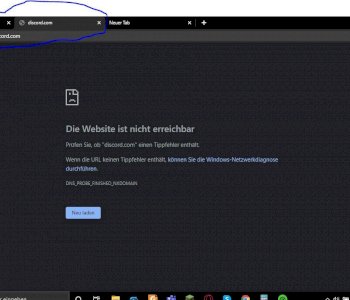Connect Discord to Twitch (problem)?
I wanted to connect my Twitch channel to Discord today, everything worked out. But then I wanted to go to integration with my server to synchronize it, but it said something completely different. Can someone help me please.
Screenshot 1 shows what the Youtuber looked like
Screenshot 2 Shows how it looks for me
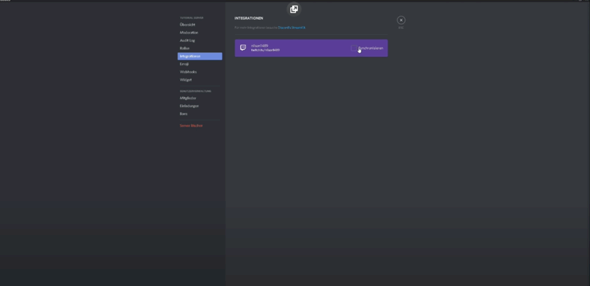
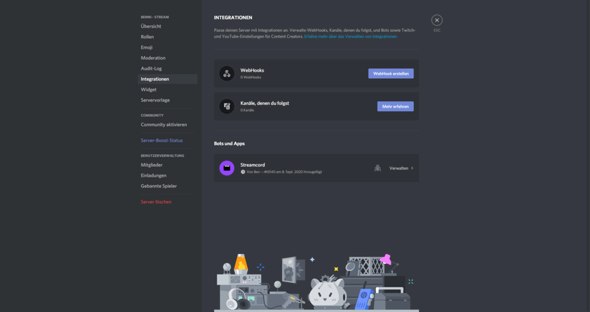
You have to be a twitch afilliate partner and have the subscription button on your channel. Then 4 roles are created during the integration, which are constantly updated. So you only activate the function for your Discord when you have the subscription button
Ah, thanks!
If you want to connect your Twitch channel to your Discord account, you also have to go to your settings and not to the server settings. You can find this at the bottom left of your name as a gear symbol. I can't look right now, but the menu item should be called "Links". There you can then connect your Discord to the Twitch account.
If you would like to integrate the Twitch ranks for subscribers on your server (or a server on which you have the appropriate rights), feel free to write me a comment on this answer.
Friendly greetings