PS4 keeps crashing, what to do?
I have a problem with my Sony Playstation 4 and when I tried to start my PS4 again I got the message: "can't start the PS4. Connect the DUALSHOCK 4 using the USB cable an then press the PS button." (as seen in the picture below).
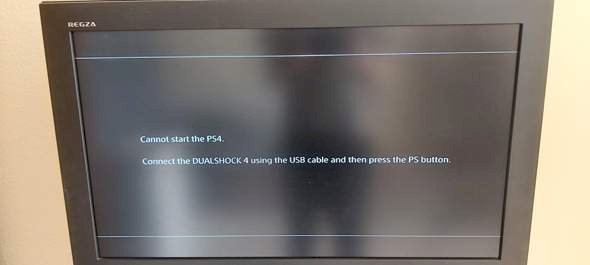
I then followed the instructions, of course, which put me in "Safe Mode". There it was then said that I should reinstall the system software via a USB stick (as can be seen in the next picture).
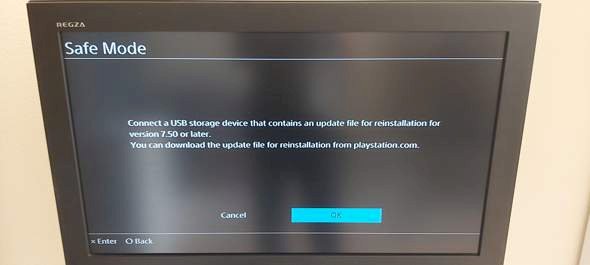
I did this too, that means I loaded the "complete" and latest system software update (7.50) from playstation.com onto a USB stick and named everything accordingly (USB (D.> PS4> UPDATE> PS4UPDATE.PUP).
Now we come to the actual problem, so after everything I've just described, the update also downloads as normal (normal order for system software updates is actually: prepare the update> download the update> PS4 shuts down> PS4 restarts and everything is paletti ). The following happens with my PS4:
Prepare the update> Download the update> PS4 shuts down> PS4 restarts again, but only until you see the white Playstation logo on a black background> then it crashes> restarts> the message "can't start the PS4" and everything is back to the beginning!
I have downloaded the system software update countless times and tried it out, but come up with no solution. That's why I created an account to describe my problem, hope that someone still has solutions for me and thank you in advance for ideas✌🏻
To me that sounds like a defective hard drive. If you have a SATA hard drive (or even better SSD) lying around, format it and replace it - Instructions:
https://de.ifixit.com/...usch/24717
If the PS4 starts normally, it was the HDD. You could then install an SSD here right away. Have already made friends of mine and the loading times in games (e.g. Destiny 2) have been greatly reduced! (Take a good SSD! For example:
Samsung MZ-76P512B / EU 860 PRO 512 GB SATA 2.5 "Internal SSD Black https://www.amazon.de/...078WQL6XF/
The SSD has to endure a lot in the PS and you don't want to have to replace it soon:-)
Okay I'll give it a try, thanks for your answer.
With pleasure ;-)


