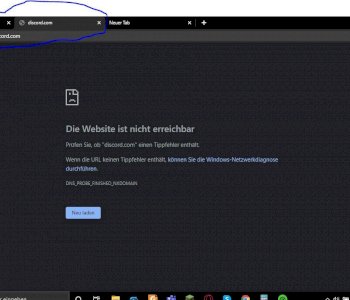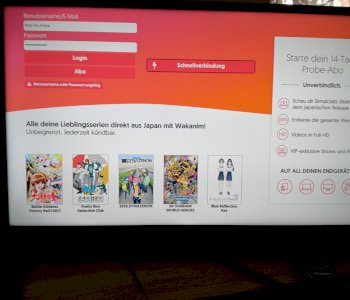Problem with IP addresses?
Some time ago I tried to install a Powerline adapter in my home (two adapters that virtually establish a connection via cables in the house). This didn't work too well, which is why I removed it again. Since then I have had problems with the internet:
Often a device (no matter which one, from PC to mobile phone) connects perfectly with the WLAN, but you can't open any page. In the case of the Playstation, the only thing that helps is resetting to standard settings in order to be able to reconnect the Internet and thus get it to work. On the PC, "ipconfig / release" and then "ipconfig / renew" are usually sufficient to solve the problem. In the network connections you can also see what the problem might be: Most of the time, when the connection to the Internet does not work, the network name is followed by a 2. So if the network is called "good question", then "good question 2" is in the network connection settings in Windows 10.
Does anyone have any idea what could be causing this and how to fix this problem? It has become really annoying now.
Could be because of the router and its settings. But you didn't even mention it.
PUH…
I haven't seen THAT like this before
The only thing that came to mind right away:
Set router to DHCP and all end devices as well, so that they get the settings automatically
And before that, restart the router
The router is the Connect Box from Unitymedia, pretty much all settings there, including DHCP etc.
The router runs via DHCP and pretty much all the settings are by default, as they were before the problems… The router is, by the way, the Connect Box from Unitymedia.
How many devices do you have connected to your router via cable and Wi-Fi? Perhaps the DHCP address range is set too low, so that your devices no longer receive a correct assignment, I once had a similar problem with a friend, this one no longer got into the Internet because he had connected many devices from friends, the router the IP addresses but has not released and only about 30 or 50 DHCP addresses were set in the router by default.
The problem is because your router can't properly connect or properly allocate a connection. You should disconnect the router from the power supply for at least 1 minute and let it restart.
I restarted the router several times during this time, even if almost always only with the on off switch. But some time ago I installed the horizontv box, during which the router was also disconnected from the power for a while, but the problem remained.
You should change the router. Sometimes a firmware update can help.
These are the settings:
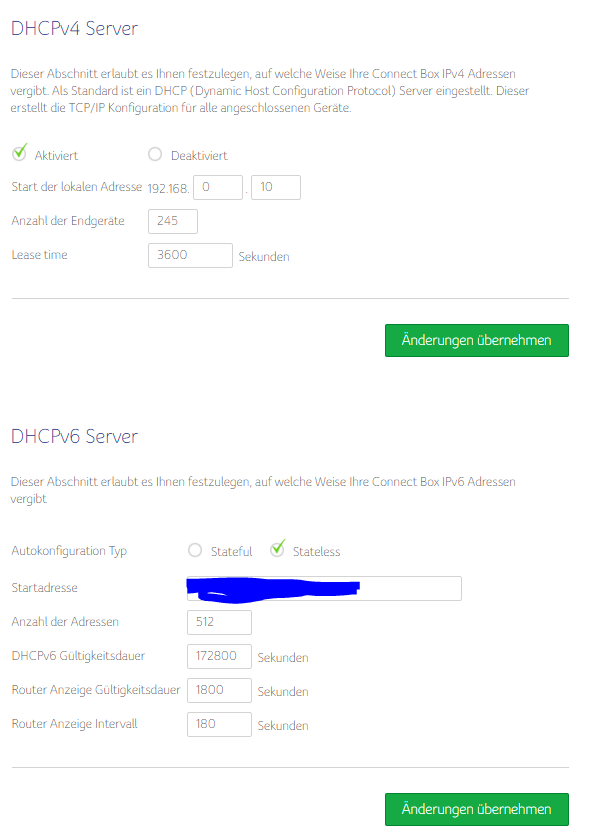
As far as I know, firmware updates are installed automatically. I would also like to reset the Connect Box, but I no longer have the password that was under the Connect Box.
By the way, these are the settings:
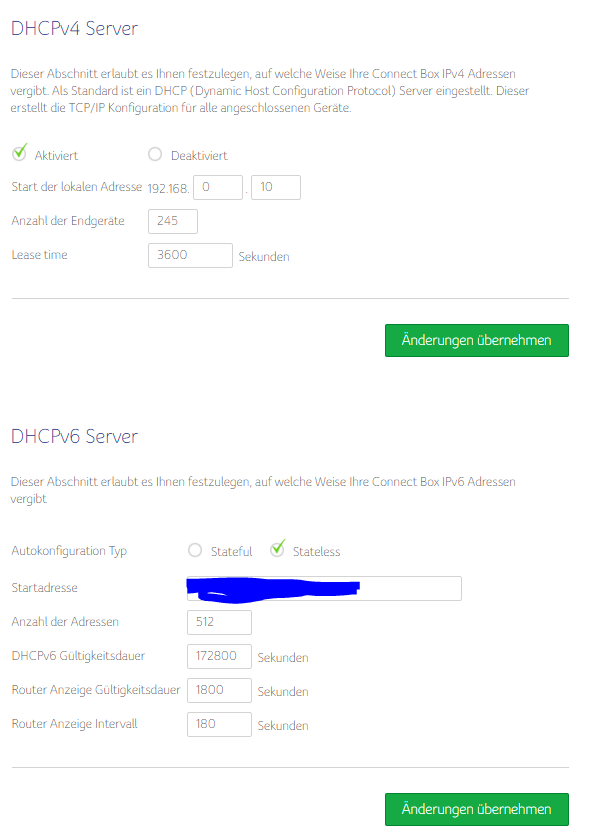
Then call customer service, they will send you an exchange device.