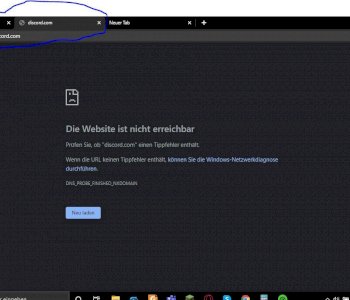PS4 system software problem?
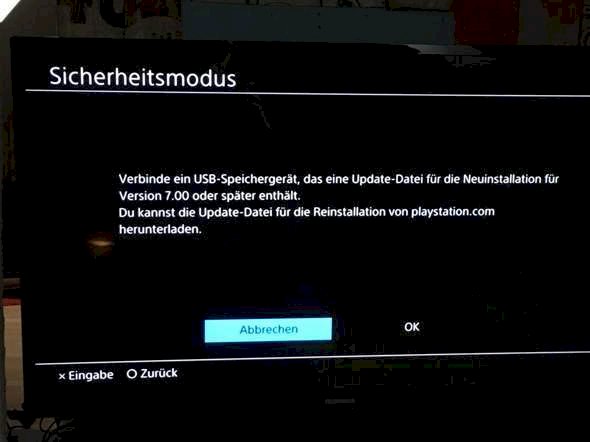
Hi, may I ask a question. When I reset my PS4 to factory settings and I download 2 games (or a game over 100gb) everything works fine but when they turn off and turn on later or the next day I always get the error message that the software could be downloaded and I get the software file should download on the Playstation page to a USB stick and then plug it into the Ps4 to download the software, but the games will be deleted after the process and it is actually almost back to the factory state. For example, if I only have a game like Fortnite on my PS4, it won't. My question would now be: Does anyone know why? Or does someone have the problem and has a solution? Thanks in advance. I added a picture from the internet but that's exactly how it is.
You have reset your PS to the factory settings, i.e. Without any updates / patches or games for your system.
If you connect your PS to the Internet, it will automatically download the latest system update (unless you have set it up in the settings).
Do I understand that right now? For you the download of the system update fails and as a solution they give you the type with the usb stick? You do that of course and it returns to the factory settings?
A picture of the error message and a link from the file that you should download would be quite helpful.
This is the current system software
I have added a picture
Sry for late feedback.
A copy & paste from the official PS site:
Use a PC or Mac to create a folder called "PS4" on the FAT32 USB stick. Create another folder with the name "UPDATE" in this folder.
Visit the system software page and go to the "Reinstall System Software" section. Download the installation file and save it in the "UPDATE" folder. Save the file as "PS4UPDATE.PUP".
Make sure that the PS4 folder is in the root directory of the USB storage device and not in another folder:
USB (D.> PS4> UPDATE.
Connect a DS4 controller via a USB cable and connect the USB drive to the PS4 system.
Start the PS4 system in safety mode: Hold the power button down and release it after the second beep.
In the security mode, select option 7 "Initialize PS4 (reinstall system software)".
Select [Update from USB storage device]> [OK].
If your PS4 system does not recognize the update file, make sure that the folder name and file name are correct. Enter the folder names and file names in single-letter characters in uppercase.
If this process fails, you may need to send your PS4 system in for repair. Please go to the Fix & Replace diagnostic tool to arrange a repair.
Here also the https://www.playstation.com/...-software/
Since I guess you can already install it, I don't think it was due to the folder structure of the USB stick.
I would love to see something like this on site, but unfortunately that is not possible.
If the steps as above don't work either, try that in bold.