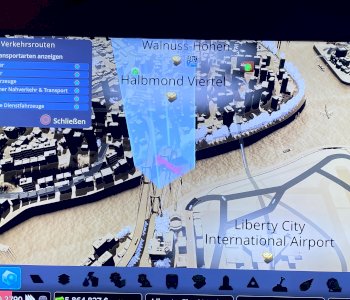Background recording is starting Xbox Game bar?
Th
Throne39
- in Xbox 1
Every time I start alt-tabbe, a game or leave it, this banner comes up, which only goes away after 2 minutes or so. This is of course very annoying, is there any solution?
Thank you.
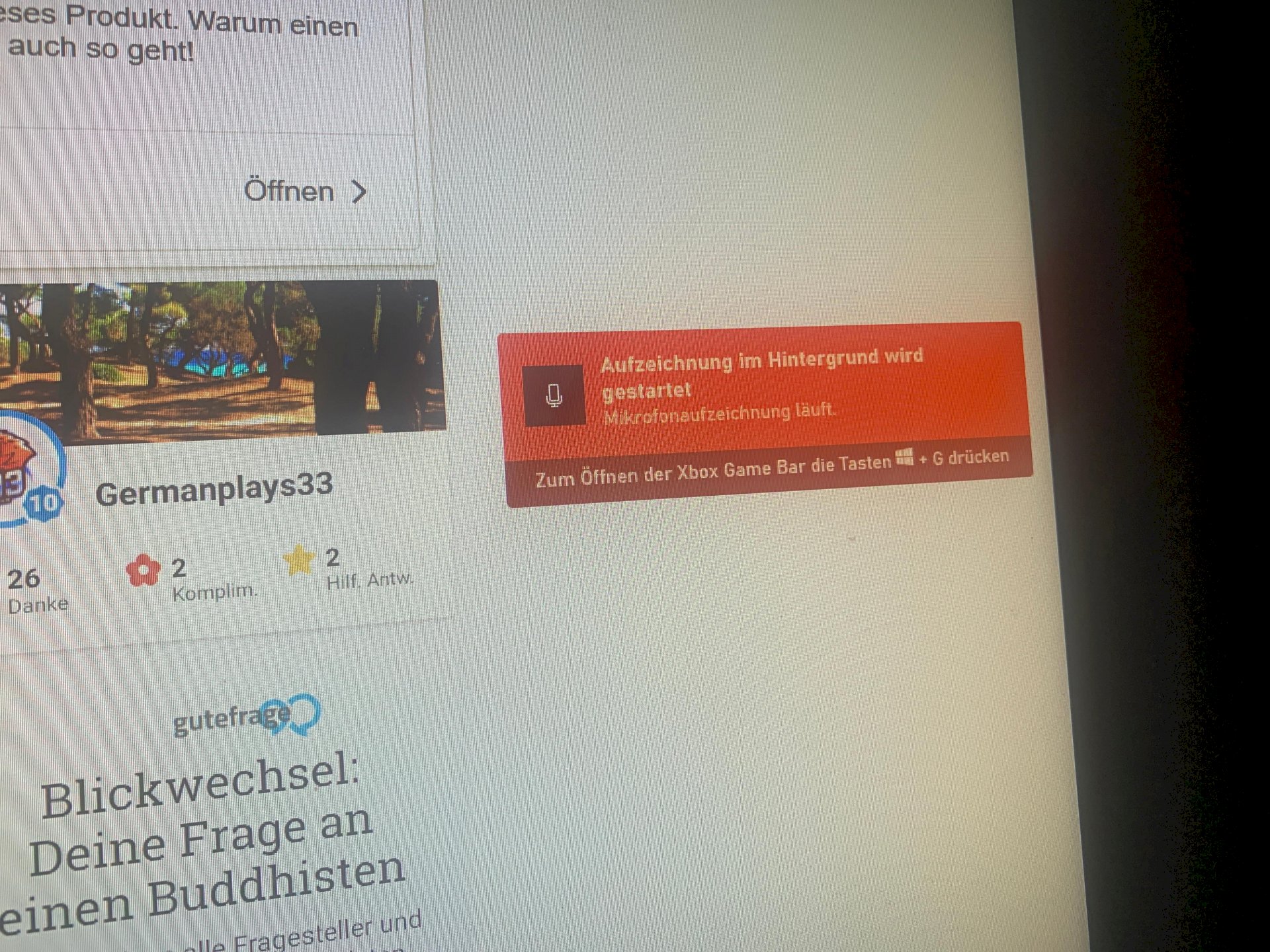
Di
Dibblebrooklynn8
To fix this message, press Win + G (Windows key and G at the same time) to open the Xbox Game Bar. Then a bar should appear at the top, on which you have to go all the way to the right to the wheel to open the settings.
Now the Game Bar settings should open, with these you have to go to the "Record" tab and then deactivate the "Show notification for microphone recordings" setting.
Hope I could help you!