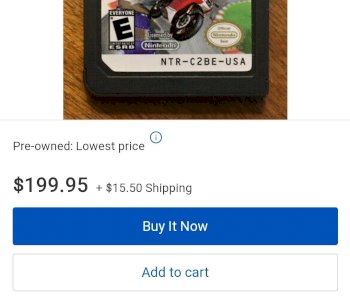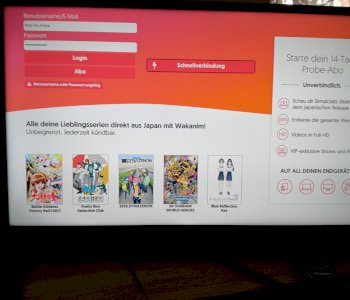Connect the headset to the PC / have the microphone recognized?
Unfortunately i have a problem with the headset. The fact is that I own a Razer Thresher Tournament Edition headset, and so far I have been able to use it on the PS4 without any problems. But now I've switched from PS4 to PC.
My PC case is a Rambot 998B, and my monitor is a gaming monitor from msi.
First, I connected my headset to the screen and I was able to hear sounds. However, Windows 10 does not recognize my input device (the microphone). So I connected my headset to the pink socket behind the PC. Windows 10 will now recognize the device. But then I'm unable to hear anything. So it is an "either or" situation.
I googled myself to find out what the problem is:
Sound card defective = excluded as I was able to hear what.
Microphone defective = excluded, because I had no problems with the PS4 so far.
Razer Thresher Tournament Edition headset is not compatible with my PC. (This would be strange because the packaging says "PC", so it should work.)
Unfortunately, I didn't find a solution to the problem until I came across a statement from PCWelt:
"Razer is designing its new headset specifically for console gamers, but PC gamers should also get their money's worth. We can't quite agree with that, because the Threser Tournament Edition only has a single, four-pin 3.5 mm Jack plug, with which it is not possible for us to use the integrated microphone at the same time on the desktop computer without a Y adapter. So if we want to use the headset on the PC, we can either only hear the sound or use the microphone, because the manufacturer does not include a corresponding adapter or a cable extension in the scope of delivery. What a shame! " (Source: https://www.pcwelt.de/...r,3450367)
Since I'm dealing with an "either or" situation, I'm assuming that my headset does not work on the PC. I'm considering getting a new headset. But since I don't want to act too hastily - and to be honest - have hardly any PC knowledge, I wanted to leave this to you IT and gaming experts again.
I hope you can help me and I thank you in advance!
Phil
PS: I have allowed all apps on my PC to access my microphone. But unfortunately nothing happens.
You need an audio jack that is both a headphone and a microphone jack. Many devices do not have these but two individual ones. Just get an adapter that brings both together.
I think your headset has a 4 pole connection.
This is a combined connector for headphones and microphone.
You need a splitter cable that doesn't cost much.
As an example: https://www.amazon.de/...B00CG26HIY

Obtain said adapter and stopper.
Press the Windows key + R at the same time
Enter mmsys.cpl in the field
Click on Record
Click on the input (Probably Realtek High Defenition Audio) If you make a noise you should see a bar as well.
Click on As default
https://www.amazon.de/...01MTY00M0/
It should work with that. You have a 4-pin connector. Your PC is designed with 3 pins. You simply split the headphones and microphone again. I was able to solve that on my laptop
I thank you all for the answers, I'll get an adapter / splitter cable in the next few days. I will let you know if it all works then!
PS: headset was designed with 4 pins, PC with 3 pins. With the help of a splitter cable / adapter, I'm able to hear & speak!