Why is no USB storage device recognized?
I bought a PS4 Slim from a friend. He said you had to buy a new hard drive for it to work. I exchanged it for one I already had and started it. It said I would have to create a PS4 update file 7.50 with a USB stick. I found out how to update files on the internet. I have a folder with PS4 in which there's an update folder and then I put the downloaded file into the update folder. I pressed Next (see picture) but no USB stick is recognized.
Why is it like that and seas I can do against it. Maybe someone was in the same situation and knows how to act.
thank you in advance

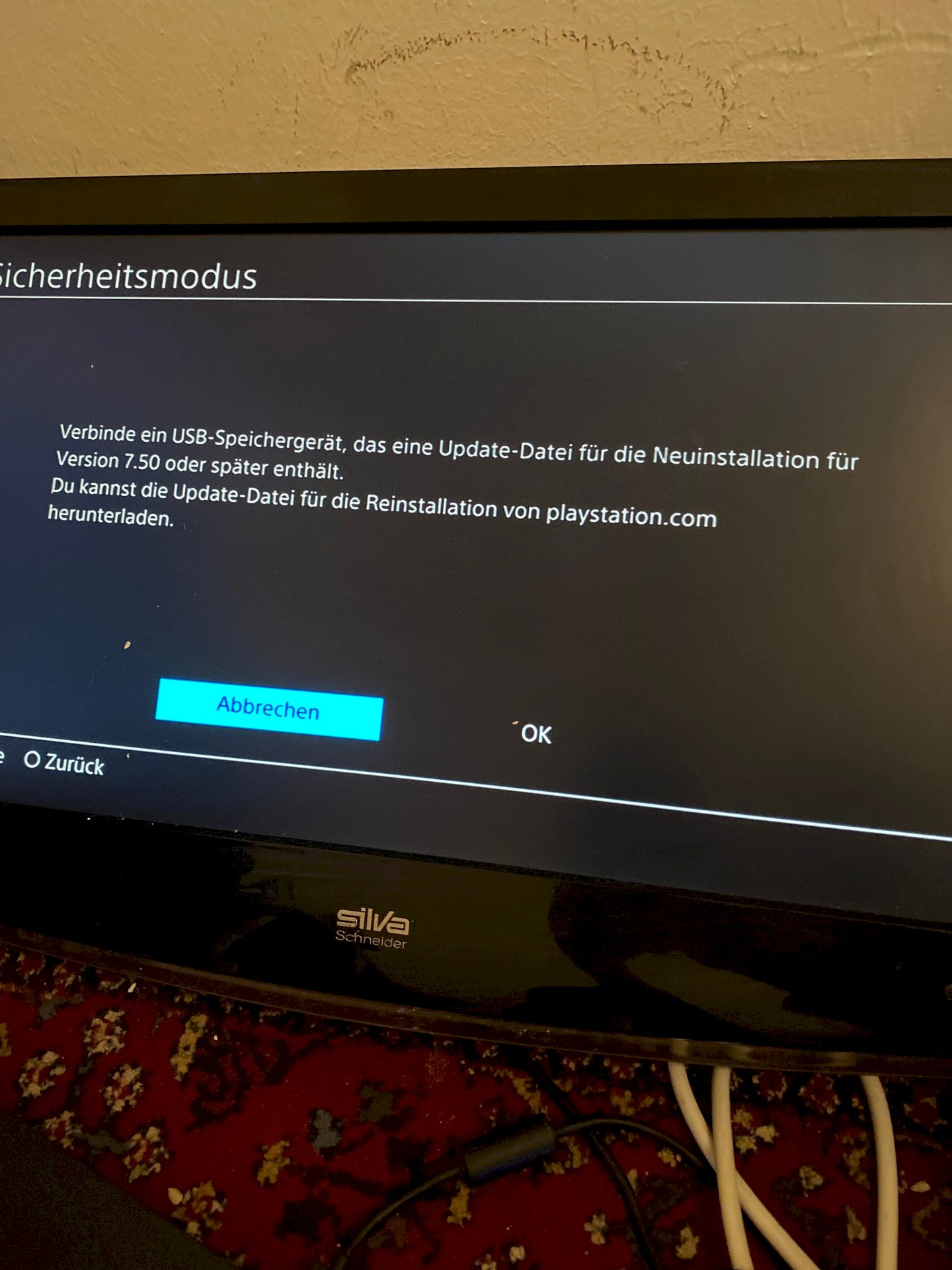
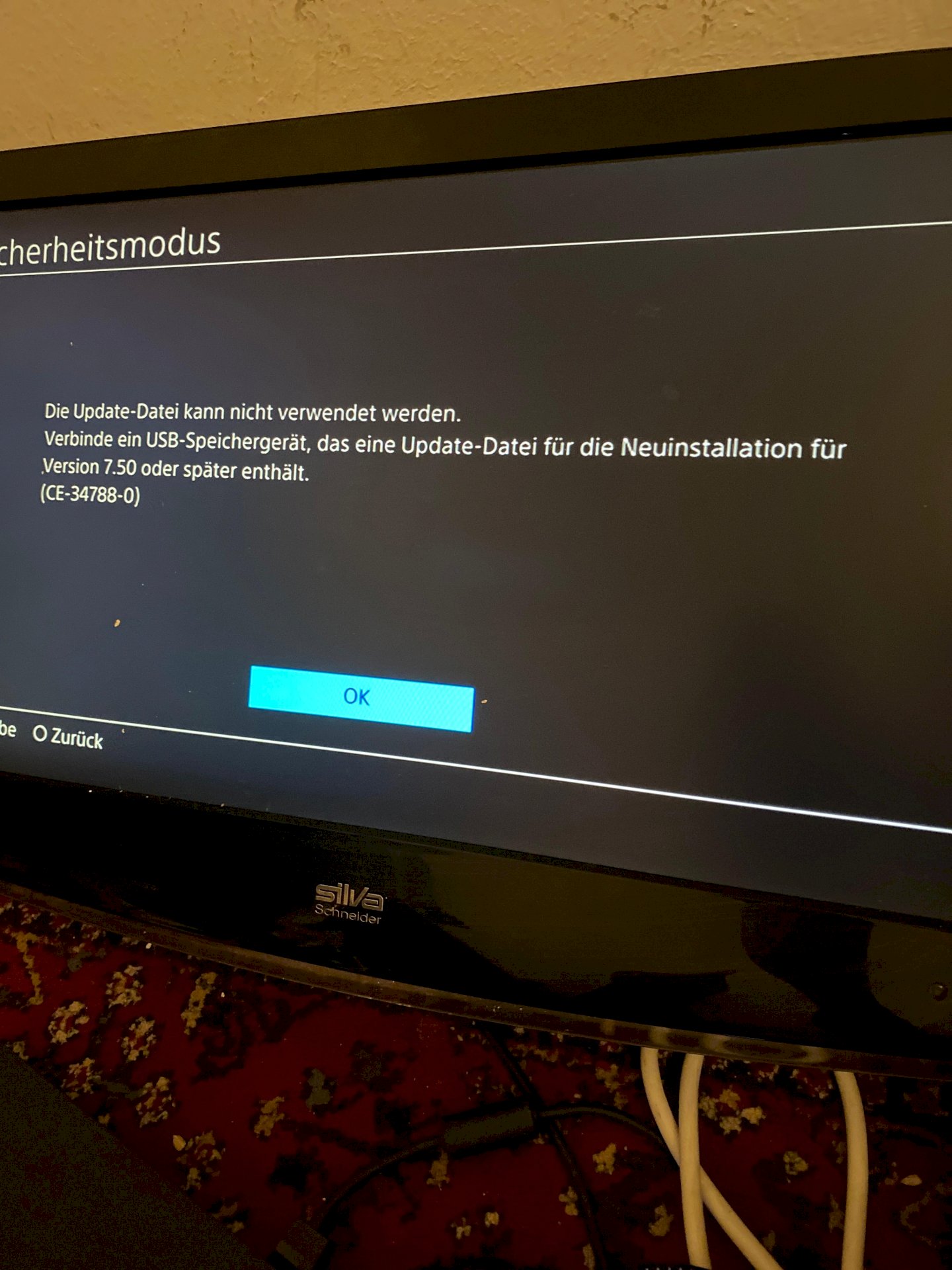
In which format is your USB stick formatted?
The Playstation does not recognize NTFS. I mean it has to be exfat, or fat32.
Thanks, I didn't pay attention to that, I'll try it out
Good luck 👍
Yup - this is the usual cause next to "stick broken" (less likely) or "stick incompatible" (extremely unlikely - but never excluded)
Thank you very much, it worked, it was recognized
Nothing to thank, have fun with the Playsi 😉👍.


