Stream jerky but play (Apex) runs smoothly?
I'm just starting to stream various games to Twitch. I use this
8GB PowerColor Radeon RX Vega 56 Red Dragon Active PCIe 3.0 x16
AMD Ryzen 5 2600 6x 3.40GHz So.AM4
+ 16gb ram + ssd
As streaming software I use AMD's ReLive software. Setting in the picture to see. Generally speaking, my processor utilization is below 50%, but my GPU utilization is between 80% and 99% (but still with good temperatures even after several hours.
According to speedtest.net I have 100k download and 70-80k upload.
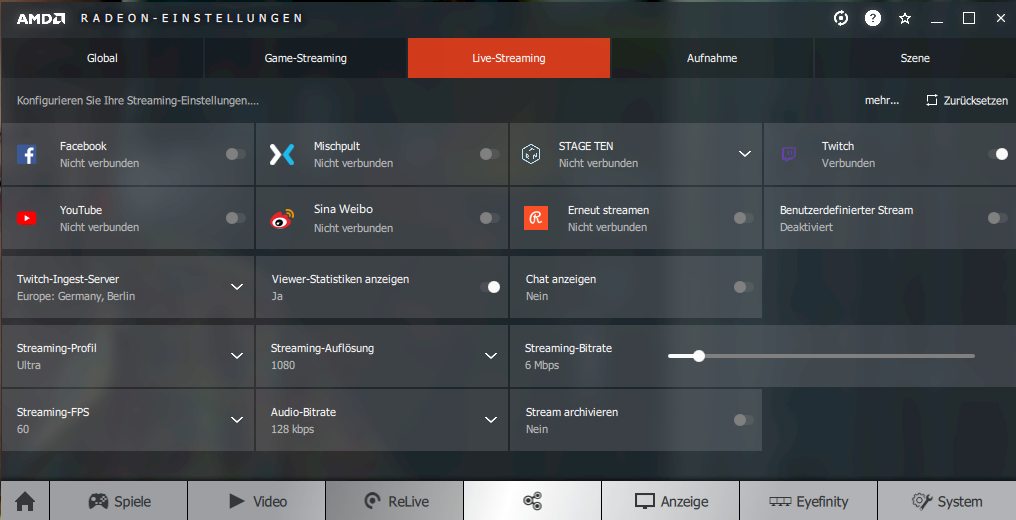
It would be great if someone can help me here. I know very little about it yet. It always jerks when many things happen, but the stored Twitch recording is then always smooth, but in poor quality.
I'm not too familiar with the topic, but maybe your bitrate is too low? If a lot of things happen, something can be due to a (too) low bit rate, after some time (several seconds) the picture will be better again if nothing happens (nothing).
I thought so yesterday. Have the bitrate set to 12 high which did not change anything. Then I set it to 25 which then simply canceled the stream. Then you only had a black screen with Error 5000 # on twitch.
I've just seen that you stream in 1080P with a bitrate of 6Mbps, the laggs will most likely be because of it, you can even raise the higher and see if it works better, I do not know how high you can put them on Twitch.
6000 is almost too much. Full HD streaming needs approximately 3.5 - 5mb / s. 6mb / s is already quite a bit with an upload of just 8.25mb / s.
Maybe then your CPU is too weak? How is the load when she is 25?
My CPU usage was consistently below 50%
B = Bytes b = bits 1Byte = 8Bits, it has 6Megit / s bit rate, say 0.75Megabyte / s. By contrast, 5 megabytes would be 40 Mbps (to be spelled in the screenshot).
Do you have any idea how I could fix it? I would own the stream. Already like in 1080p transferred.
The display in the task manager shows only the ENTIRE utilization of the CPU, say, if a core is at 100% utilization, the task manager would only display about 16% utilization, depending on the programming Twitch may not be able to use all 6C / 12T.
An upload of 70 - 80k (70000 kbit = 68 mbit = 8.25mb / s) is already quite close to the limit at a bit rate of 6mb / s.
FHD at 60FPS works fine at 4.5mb / s. 6mb / s is of course even better, but only if you can keep it permanently.
Try it with a low bitrate (4500 - 5300). If the bitrate is not reached then only the quality should suffer, but Laggs are also a common consequence.
This should not be a problem from your processor and Graka.
I'm using the load display of AMD, https://www.twitch.tv/.../418558846 in the top right corner
So I see in the video no load indicator or similar
Ok, thank you very much, I'll give it a try. Tell me how it went.
You're right! Just calculated and not read properly what was in the picture. Nevertheless, 6000 is absolutely in the frame, Twitch itself recommends a bitrate of 4500-6000 at FHD, 60FPS.
Utilization in the game https://www.twitch.tv/.../418558846

I took a photo in a separate answer.
OK, then it's good, 6000 is actually synonymous sufficient (I could with a blatant (irony, of course) 6Mbit / s of the line synonymous well in 1080p streaming), but I had only suspected.
So it has still jerked but already significantly less.
So I set the mbts transmission rate down to 4.5 and it went a little better, but still not good. I think you have to fine tune there a little bit. The stream is e.g. Close to never in HD though I have HD set. I also think weird.
For me is an indicator that your line must be quite shaky.
You can set what you want, if the line fluctuates etc. Also the stream quality goes down the stream. Can you ever make a performance stream on Twitch, because you can see what bitrate is sent over a long period. If only 2000 arrives, it is clear.
Do you stream via OBS? If so, look how many discarded frames you have. You should be well below 5%.
I'm streaming with ReLive that's software from AMD. I'll do a performance test, let me know if I have the results. But what I find funny is that I can transfer division 2 without jerks in HD but Apex not.
Oops, was a stupid question with OBS, for stupid it is yes up.


