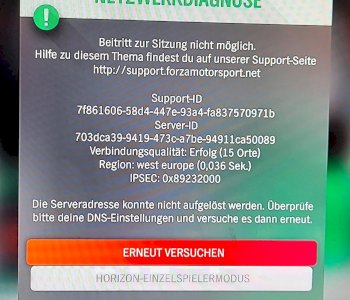Pixelated stream with capture card?
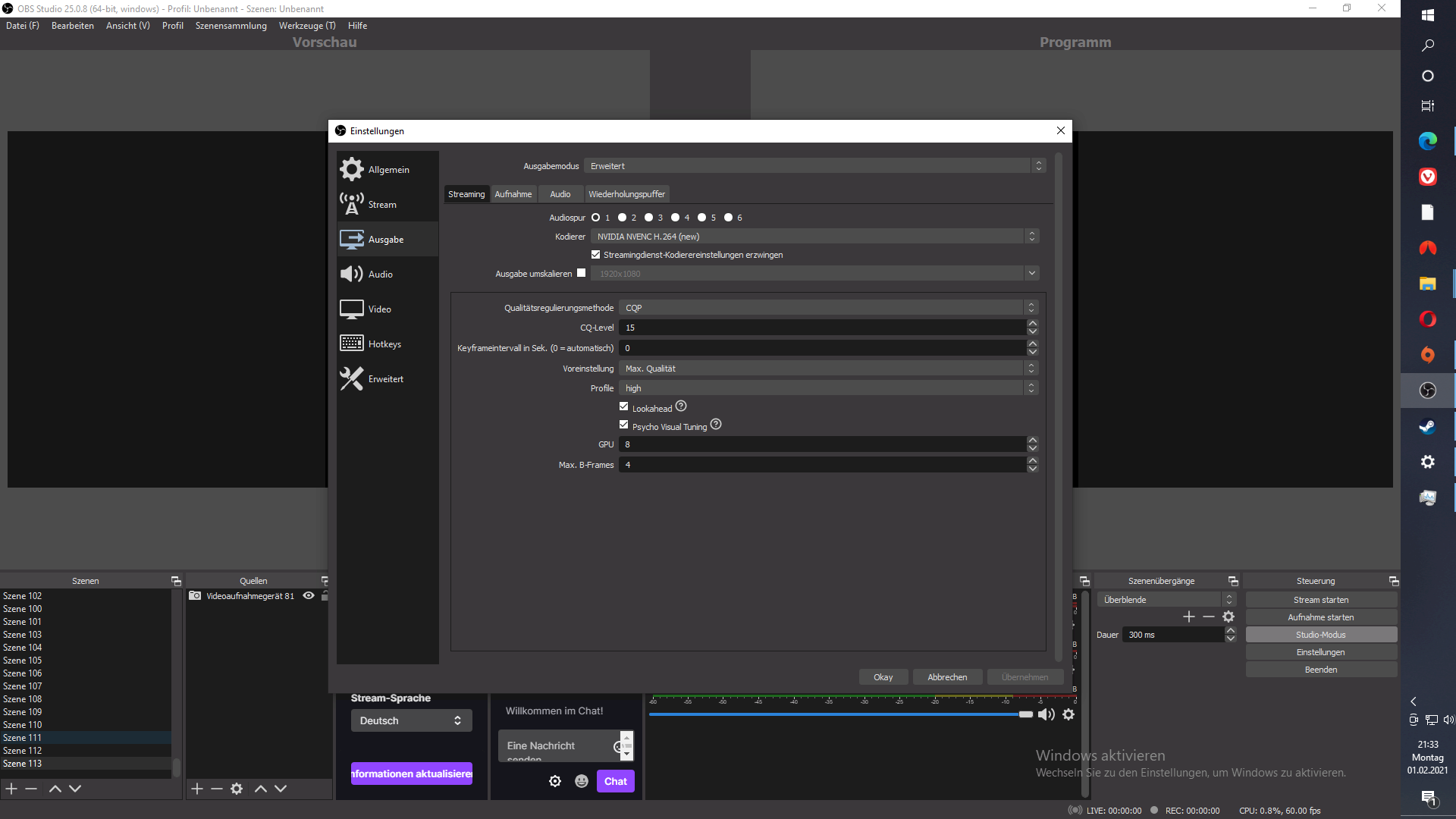

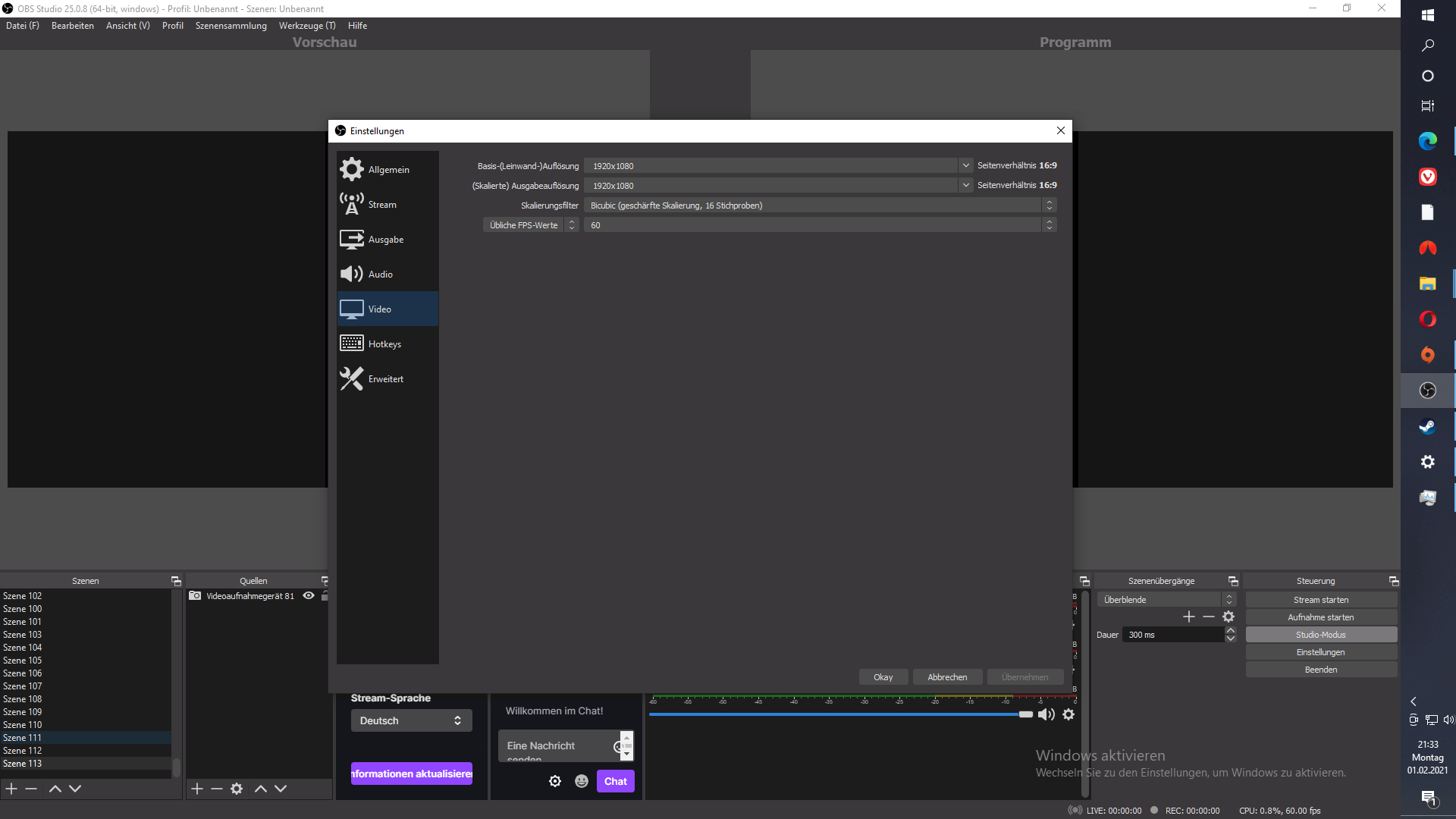
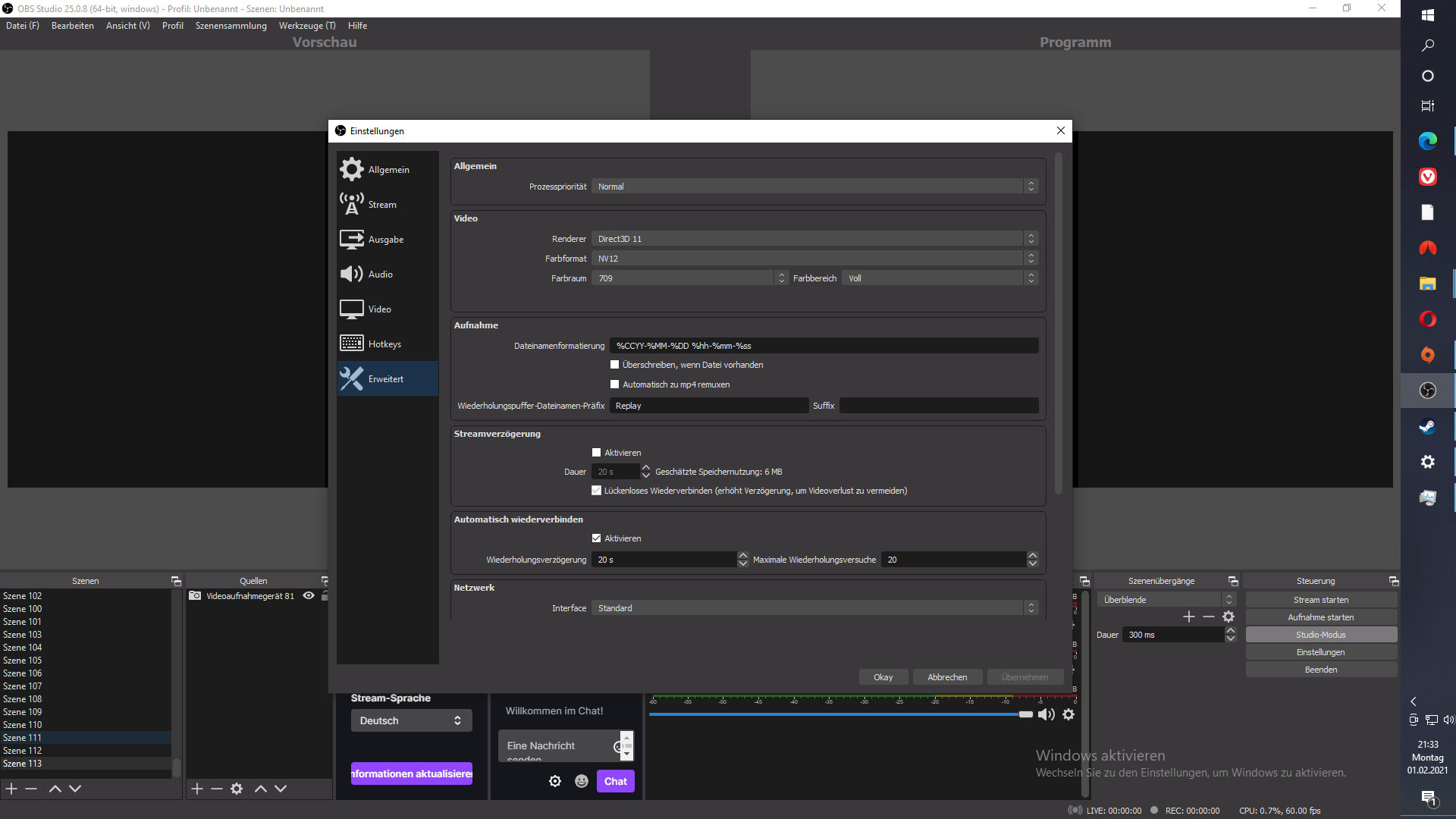
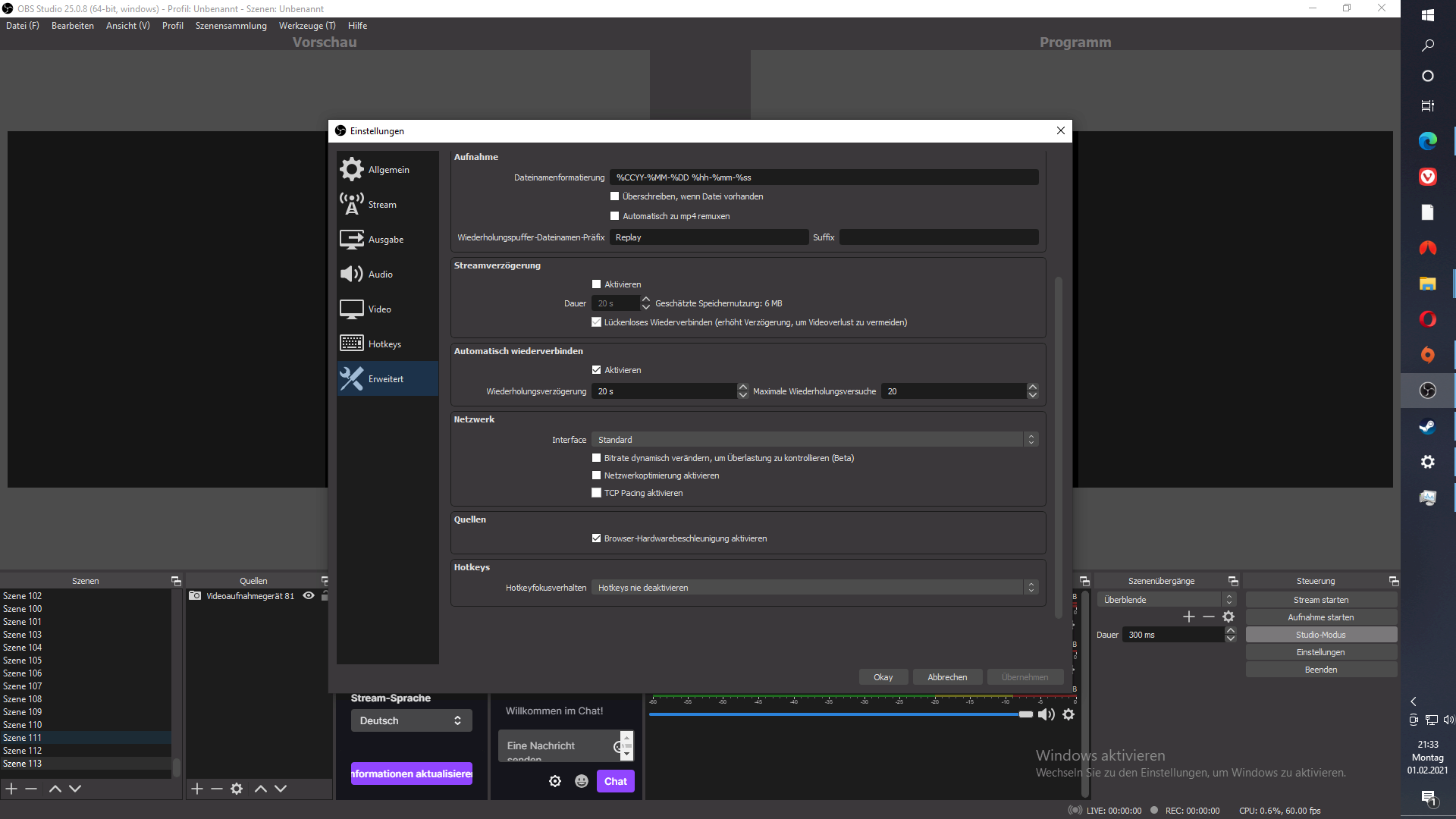
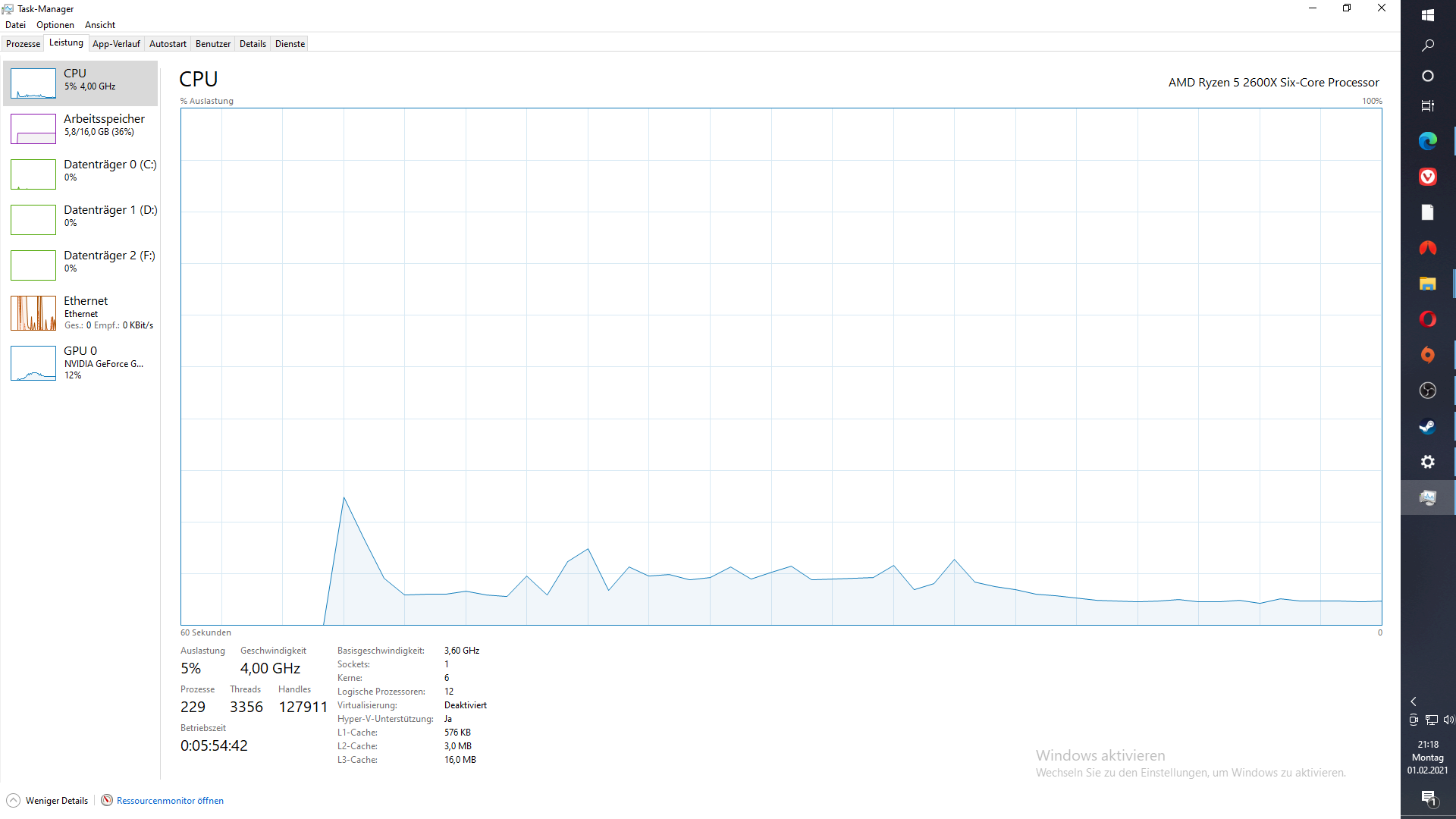
Whenever I stream to Twitch on the Xbox through a capture card, the stream is full of pixels. Can someone tell me what it is, e.g. Obs. And again as a warning: no, unfortunately I don't know what hardware I have.
Is the image already pixelated in OBS?
No unfortunately I don't know what hardware I have.
Then you should open your system settings & look.
Which settings do you use with OBS.
Probably because of your settings in OBS, you have probably set a bit rate that is much too low and what you call pixels are compression artifacts.
And again as a warning: no, unfortunately I don't know what hardware I have
then find out.
Even in the Task Manager under the Performance tab, you can actually see everything you need to know about your PC.
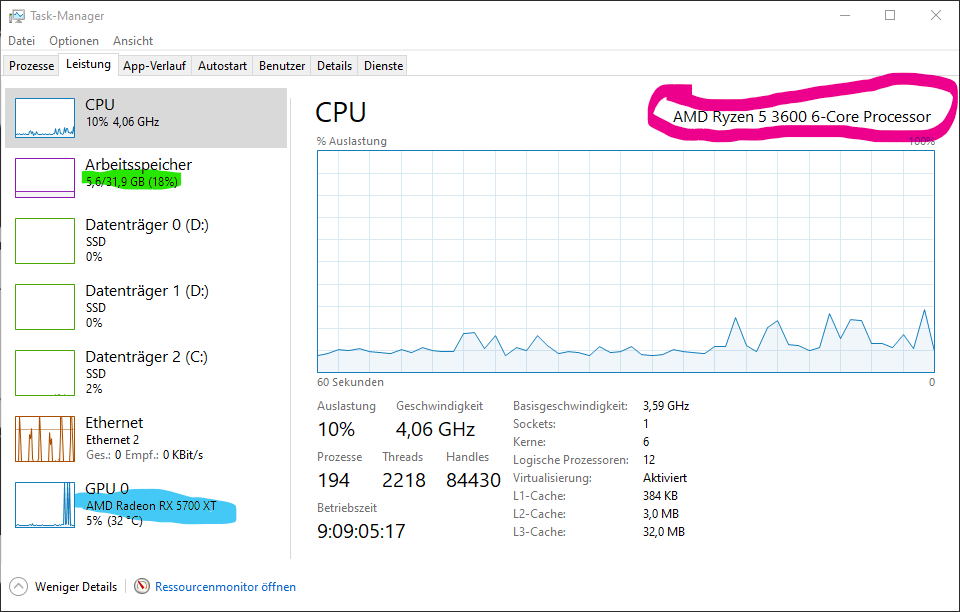
Pink = processor
Green = the amount of built-in RAM
Blue = the built-in graphics card
Can you do something with that?
Can this help here?
No, usually in a better quality than in a recording
Is now up
This is a link to an image which is on your hard drive. You have to upload the screenshot somewhere on the internet so that I can see it. (For example edit question, add question and then insert the picture there)
Your hardware definitely has enough power, so it must be due to your obs settings.
The "Video" category in the settings is interesting, and the "Output" category with the "Recording" tab is also interesting for recordings.
I'll give you all the output settings of obs right above. Maybe then you can tell me what to change.
If you reduce the number at CQP rate your video will be in a higher quality which means less compression artifacts at the same time. And you should check the box for lookahead while recording.
Thank you👍