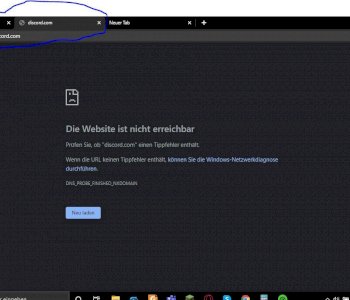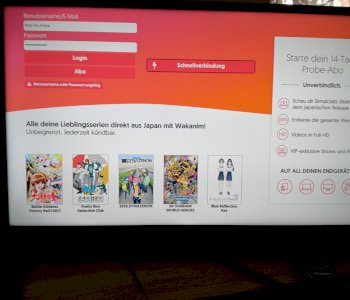CoD Warzone Streaming jerks on twitch?
I wanted to stream Warzone on Twitch soon, but yesterday I made a few sample streams and found that the in-game movement is extremely jerky, but everything is still running smoothly in the lobby. On OBS, everything is displayed smoothly in the lobby and in-game. I have an i9 9900k and a GTX 2080 Ti and 32GB of RAM, so I don't think it should be that. Occupancy seemed normal too.
With the 2080 Ti you have a very good card that is well suited for streaming, just as a tip if you want to stream with NVEC. Your CPU should also be sufficient and of course everything in the lobby is great and high FPS. There's no utilization either.
So we come to the technical part and therefore some information from you.
Please post all the settings you have made in OBS, preferably legible pictures and what kind of internet connection do you have? It is important to mention your upload here.
I had NVEC on it before, but no difference and, according to the task manager, a very high utilization of around 80-98%. That's why I had it now run on the other setting, think in general or something because there's not so much utilization then. As soon as I'm at home I send my OBS settings in + speed test.
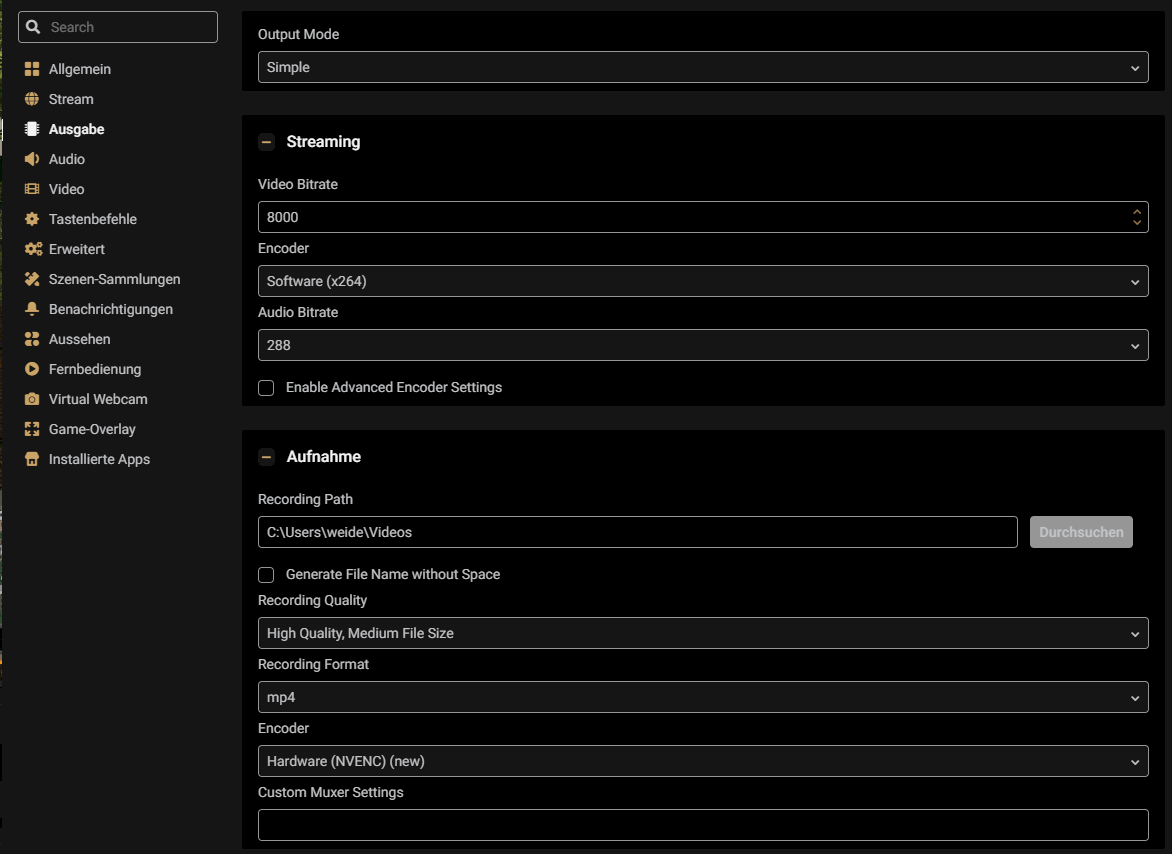
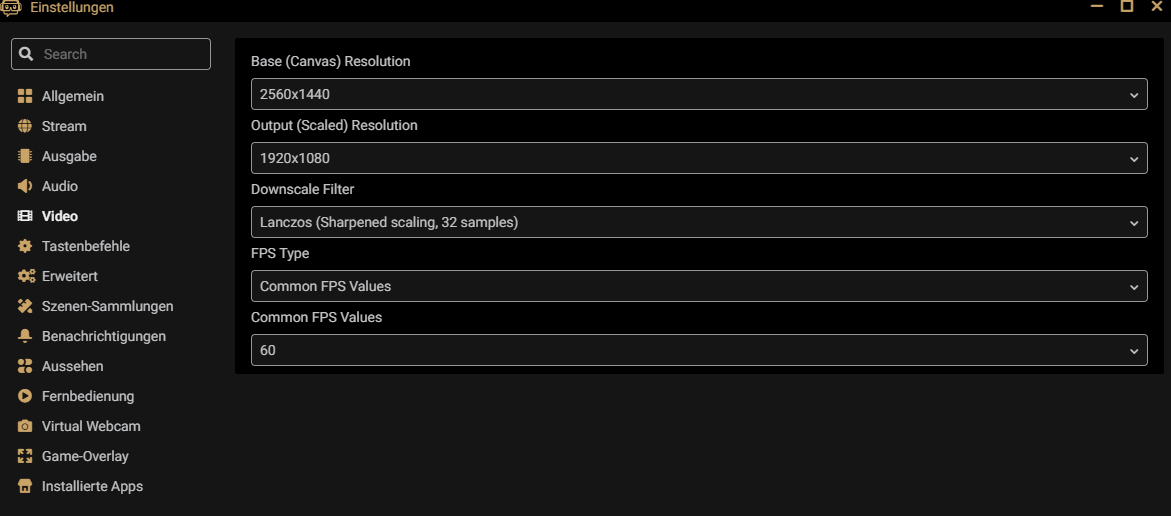
Also… You have 10 Mbit upload is still okay, but your bit rate is too high or incorrectly set. Please set the top of "Output" to Advanced.
1080p, 60 FPS could be crisp with a 10 upload, actually. Even too little, especially with an 8000 bit rate. Try the following settings for 1080p @ 60.
Mode: CBR
Bit rate: 6000
Preset: VeryFast
Keyframe: 2
An alternative is 900p and a compromise between the low data compression of 720p and quality of 1080p.
Resolution 1600x900p as output. Here you can stay with a bit rate of 6000, or down to 4500 which is sufficient and better for your 10k upload.
Mode: CBR
Bit rate: 6000
Preset: VeryFast
Keyframe: 2
These are settings for the x264 encoder.
Thank you, speak like that?
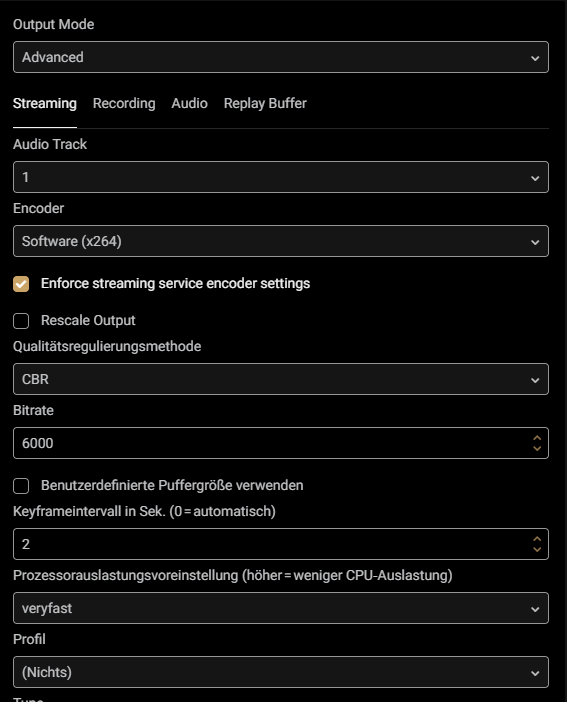
Tried it, a little better but not much.
The current problem is now that I have a 100% load on cpu and gpu during the stream, which causes the stuttering
If you had a Ryzen, the world would look very different.
Because these are perfect for streaming. Do not let yourself be influenced by the workload per se. Well if 1080p doesn't work for you, then go to 900p with the above Settings times through.
If that does not work optimally, then also test on 720p with a 4500 bit rate. Alternatively 3500.
If that still doesn't work, we'll move on to GPU encoding, which thanks to your RTX card is a viable alternative, even if I prefer CPU encoding.
The settings from your screen are correct.
Unfortunately, neither did anything, slight stutters are still there
Okay. Then it will primarily fail because of your CPU, but as you say it shows a trend that it is slowly getting better.
What you can also try would be to set the FPS from 60 to 50 in OBS at 900p.
No improvement
Hmm, pity.
That's just the disadvantage of the Intel, the power reserves are too low. They're good in the single core, i.e. For gamers, but if you still want to stream or record, they'll quickly come to their knees. The only Intel models that are at the same performance level as the Ryzen 7 are a lot more expensive.
Then we can only try to go via the NVEC codec.
The best thing to do is to watch this video: