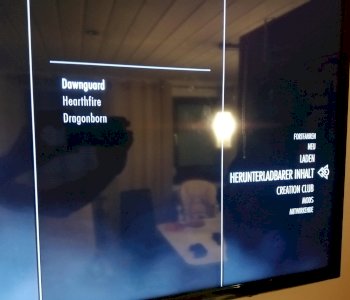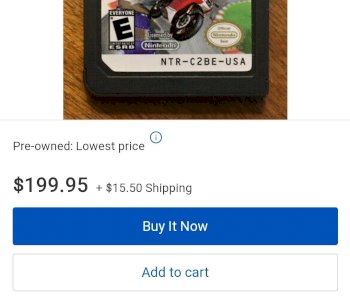How do I increase the streaming quality on Twitch Studio?
I'm still relatively new to Twitch. My question is above.
I looked at my stream afterwards and the picture quality seemed too low… And I couldn't set anything more than 720p60.
How can I stream in better quality? By the way, I use Twitch Studio!
LG.
P.s I already googled, but I only understand the station… It would be best if someone could explain this to me in simple words.
There are many ways to improve the quality itself.
A resolution higher than 720p 60fps is probably not recommended anyway, because it will be very difficult without a high-end PC and good upload speed, so it looks good. Of course you can still try.
So:
Here in the picture under the text you first set the basic resolution, which must match the resolution of the PC. To see what your PC is set to, or if you want to change it, right-click on the desktop and select "Display Settings". Set the same here in OBS as I said.
For scaled resolution you then enter e.g. 720p or 1080p.
You can try scaling filters either Bicubic or Lanzos. With Lanzos it gets a bit sharper, which doesn't necessarily mean that 720p also look better, but it's a matter of taste.
If your base resolution is 1080p and for some reason you can't use scaled resolution to 1080p, you can enter that manually. The same goes for the basic resolution. So you don't necessarily have to choose what is available.
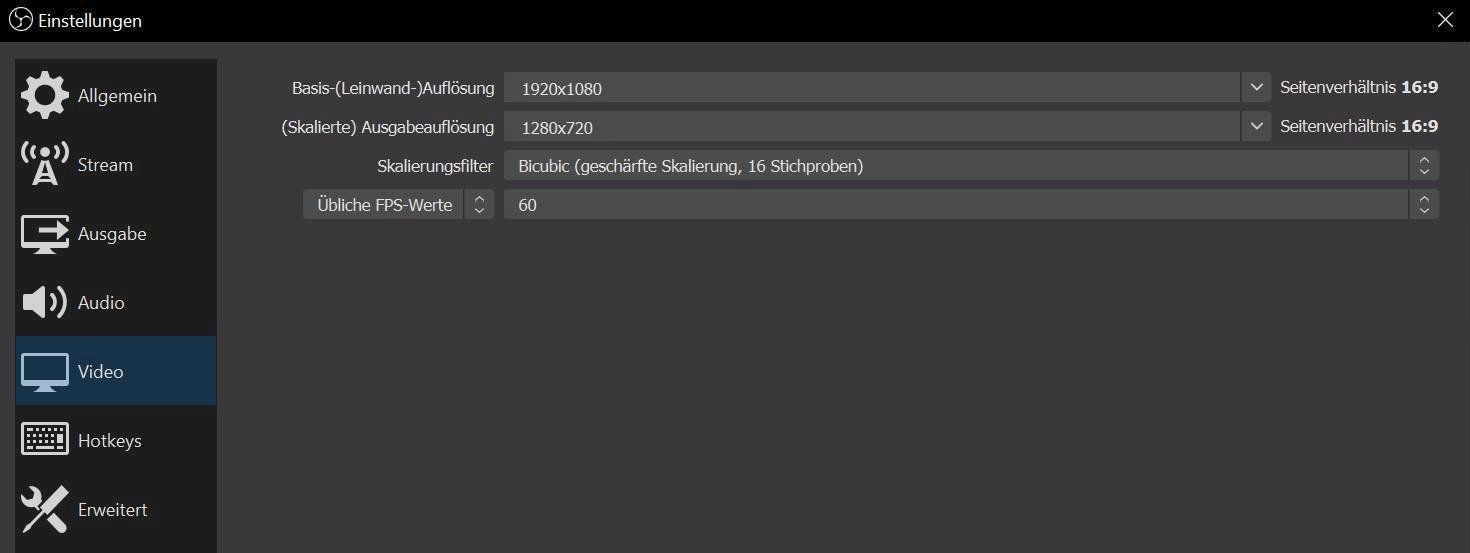
Then it depends on whether you want to use the CPU or GPU as an encoder.
Without knowing your hardware, I suspect that GPU is more suitable, but you have to try out what looks better in the end.
In the picture below are the settings for the GPU.
Make sure to uncheck "Resize output"!
Otherwise the quality is extremely bad. We're already scaling down the above setting.
Bitrate can try between 4000 and 6000, with 5000 being probably best if your upload speed is not very bad.
With the "Presetting" you probably have to select "Quality" or "Performance". If the stream is jerky, you have to go more in the direction of "performance", if the bit rate is not to blame. Jerking is typical when the hardware is stressed too much. If the picture is not nice, but nothing is jerky, you can put more stress on your hardware, if it is not because something is set incorrectly.
You have to test around until you have found the optimal settings for it.
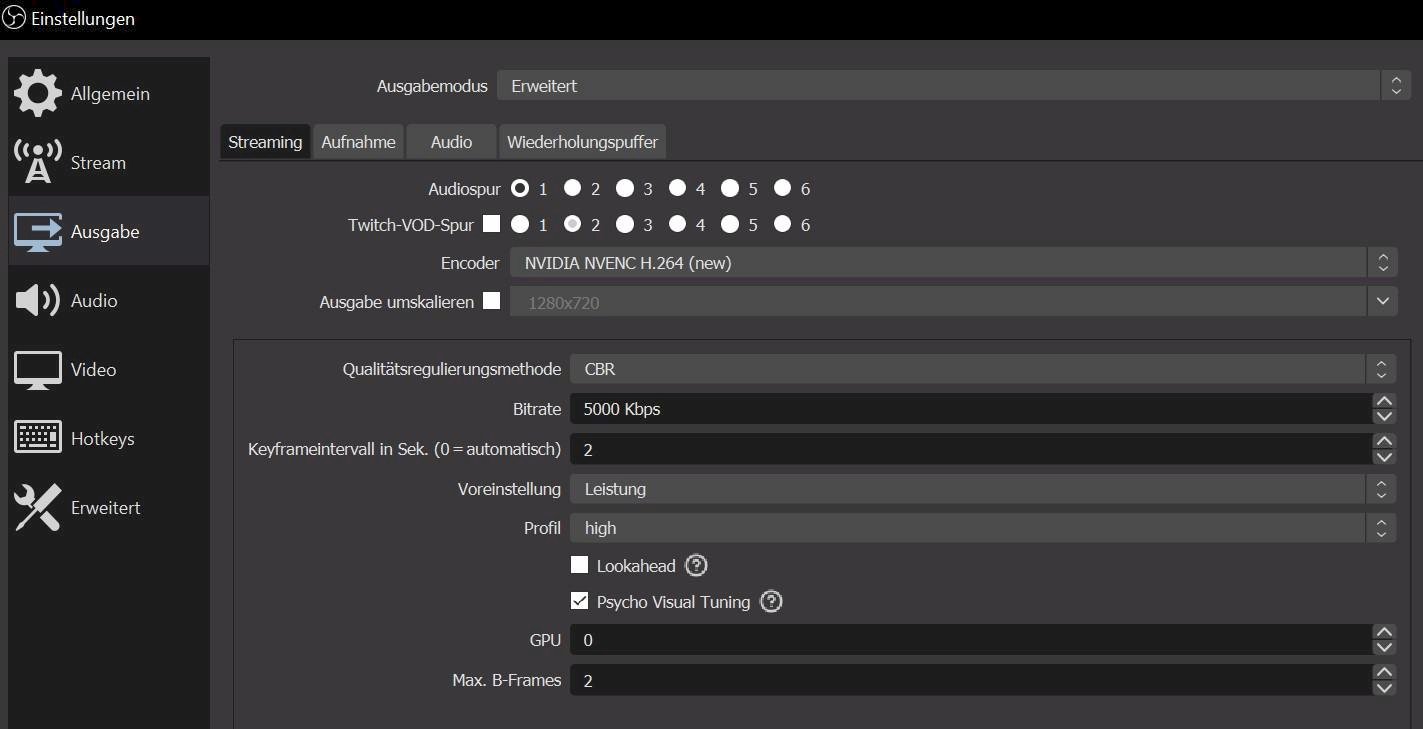
Here the same settings, only for the CPU load. "veryfast" is normally not recommended. The quality is only good if you can at least go to "medium", which will probably be very difficult if you are playing and streaming on the same device. The rest is similar to the above picture, or you can set what is not the same as I do. So try out CPU load AND GPU load and check what you can achieve better quality without it starting to jerk.
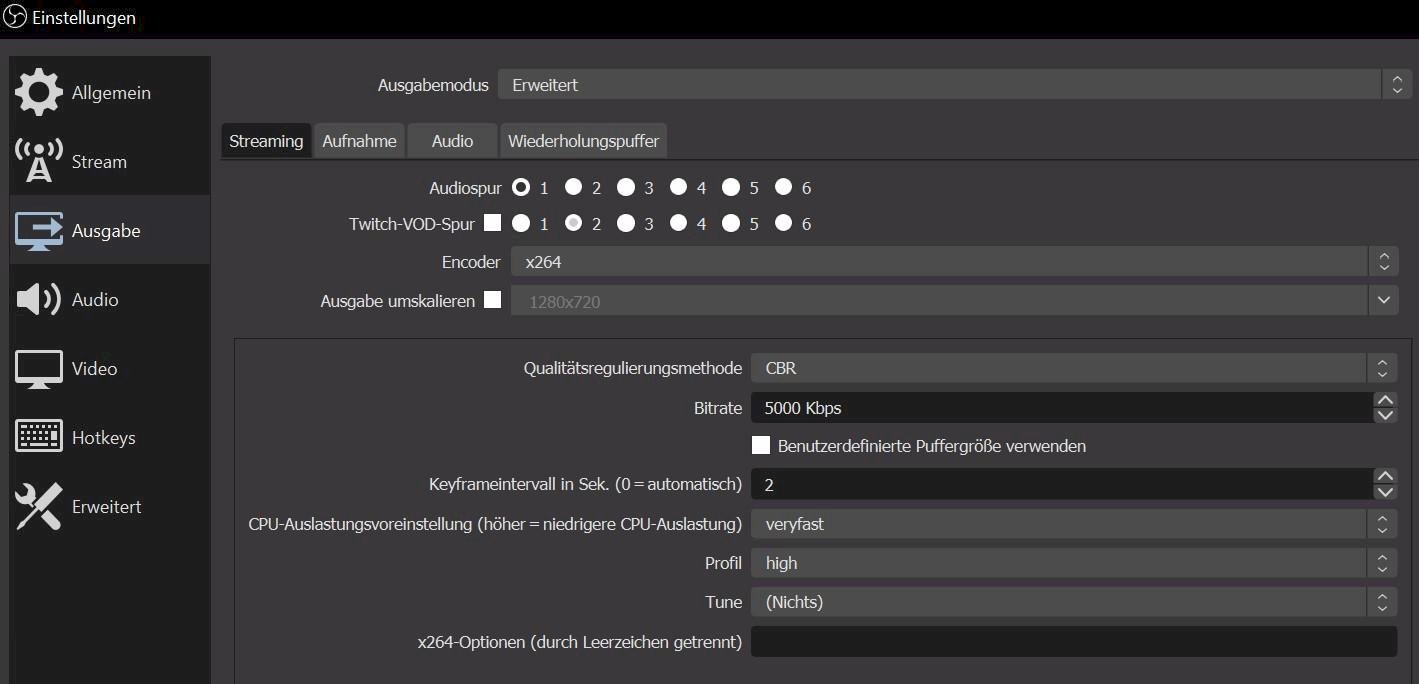
You would also recommend not to stream AND record at the same time, as this only puts additional strain on the hardware. You can exhibit that here.
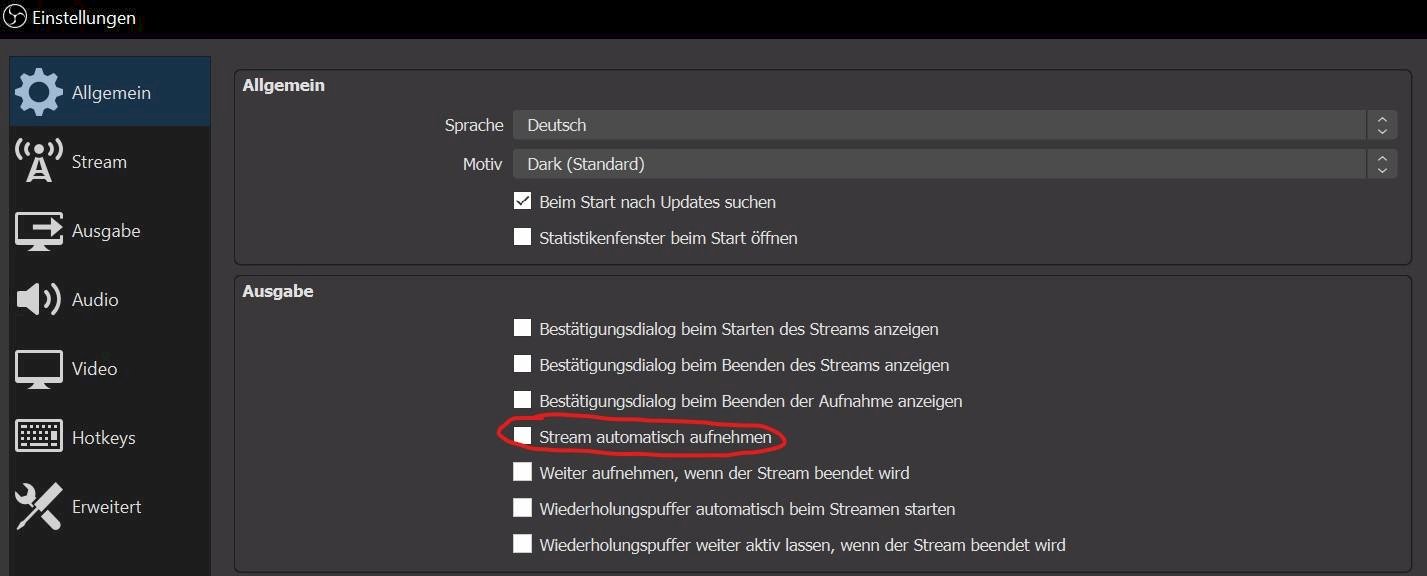
Here are 2 more answers from me for your understanding. Is partially similar, but described better and more precisely.
Let's start with the basics:
What kind of hardware do you have
What is your upload speed
These two questions are fundamental. I also recommend switching to OBS, because then you have more setting options & OBS is proven. Twitch Studio offers too few options for optimization and unfortunately limits a bit in many areas.
Oha, I seem to have overlooked. Thought he was using OBS studio, my fault.
I explained everything to him as best I could so I don't have to know his hardware.
No, you don't have to take Lancos. I think, for example, that the Bicubic looks better at 720p, because with Lancos the image is over-sharpened for my perception. As I said. Is a matter of taste.
As for the bit rate, I told him that this is related to the upload speed and I assume that he will use 720p anyway, because 1080p is extremely difficult to achieve in a good quality. For 720p, 5000 is optimal according to my experience. Also told him that he can try between 4000 and 6000. Below 4000 is not recommended in general because it doesn't look good, or its upload speed won't be THAT bad, I can imagine. But with my description he will understand that he has to go down further in an emergency. Over 6000 are not possible as long as you are not a Twitch partner (or affiliate?). So yes… 8000 would of course be best at 1080p if you are a partner. But think that with 6000 you CAN create a sufficiently good quality at 1080p. If the hardware is good enough.
I'm not familiar with the differences between CBR and CQP. It feels like everybody recommends using CBR which I still know from previous tutorials, so I stuck with it. But I will try CQP if you say that it is also recommendable. Thanks for that.
"veryfast" is the standard setting yes and is also OK if you HAVE to use it, because it doesn't get any better. Nevertheless, "medium" is a lot better in itself and you should go in this direction step by step to find the best possible quality.
I always say that with not streaming and recording at the same time, because people (like me in the past) like to set it and if necessary I would turn off all the little things or turn them down, which only burdens the PC "for free".
And yes, that with the VODs is very recommendable and would rather upload them to YouTube if you want, instead of recording the stream again. Except the PC is so good that it can do it without any problems with overall very good quality.
He didn't mention his hardware here, so no, I didn't know.
Ideal for gaming and streaming is stretchable. Can't imagine that he can push everything. So Game Settings + an extremely good stream quality in the best case at 1080p. As I said, you need a high-end device or, even better, a second, similarly good PC.
I have the Ryzen 9 3900XT and 2060 GraKa. With Cyberpunk I had to reduce the settings to the lowest level and set the CPU load to veryfast. Doesn't sound so ideal to me, if the 2080s shouldn't work wonders in comparison.
Otherwise, by the way, I stream over the PS4 with the Elgato in connection with OBS studio with 5000 bitrate and CPU load on "medium" and 720p. I have to try "slow" again, but I'm not sure if I get tiny jerks as a result. Do I have to take a closer look and optimize.
As a result, the quality is pretty good for 720p, because the PC is only noticeably stressed by streaming. For me that is rather optimal…
Yes, you can of course also try 900p, but in most cases it is also unlikely that you can do it with good quality, but I could have spoken anyway, especially in that case, that's right. I can only speak mainly of my personal experience, and with 720p and the settings mentioned I get the cleanest picture.
Well now he has more details from this discussion… Good for him.
What do you think of Twitch studio? Can that already do something? Wouldn't OBS studio be more recommendable from your point of view? It won't be the most popular streaming program for nothing, I think to myself.
Of course, one doesn't like to read so much constructive criticism, but you generalize a lot and say "you assume so". And that's exactly where the problem is, I mentioned.
For beginners I can recommend the Youtuber "Nilson" or something like that, that's what I think is called, he also makes a lot of info videos on the subject & also explains the 0 viewer trap, for example.
Under 4000 is not recommended in general because it doesn't look good, or its upload speed won't be THAT bad, I can imagine.
For 720p @ 60, 3000 is theoretically enough or Twitch itself even gives 2500. The bit rate alone does not ensure that the stream looks good, but the whole melody creates the sound. Do you go down with the bit rate, take the load away, but you can also use it elsewhere, e.g. With the preset, get quality again.
In addition: It is very game dependent!
You can almost forget a shooter in 720p @ 60 with 2500 or 3000, but a simulation game or eg. A card game like (Heartstone) or a MOBA is something else.
The fact is simple: there's a lot of information missing from the questioner WHAT he has and WHAT he wants to do / stream.
There are a lot of good 720p streams that look great despite the low bitrate.
Personally, I also recommend at least 4500 at 720p @ 60, provided the upload is also at least 5 or, I say, 6 Mbit.
Over 6000 are not possible as long as you are not a Twitch partner (or affiliate?).
Partner only.
As an affiliate, the server decides whether it provides you with more capacity & whether you also get the transcoding function when you start streaming.
But think that with 6000 you CAN create a sufficiently good quality at 1080p. If the hardware is good enough.
You can, yes.
I stream e.g. Only in 900p as long as I don't have a streaming PC.
My viewers always found the quality to be okay & I'm also satisfied, even in shooters.
Nevertheless, "medium" is a lot better in itself and you should go in this direction step by step to find the best possible quality.
Of course, I agree.
But let's say 90% manage it. Just get a reasonable stream with 720 or 900p & gamble on a PC.
With Cyberpunk I had to reduce the settings to the lowest level and set the CPU load to veryfast.
Well… Cyberpunk is a thing of its own.
You don't have bad hardware, but I haven't streamed CP yet, and I probably won't do it either… But see how it works with many.
Otherwise, by the way, I stream over the PS4 with the Elgato in connection with OBS studio with 5000 bit rate and CPU load on "medium" and 720p.
That's a different matter anyway because the capture card takes over part of it. I then count that more towards the "Advanced Tutorial".
What do you think of Twitch studio? Can that already do something? Wouldn't OBS studio be more recommendable from your point of view? It won't be the most popular streaming program for nothing, I think to myself.
To be honest: Nothing at all ^^
I have already looked at all common programs or if something new comes up, play & test around but so far I don't see any advantages to using Twitch Studio. On the contrary.
My feedback:
You just have more direct access to Twitch functions, of course it makes sense. I don't like this design & the arrangement where what is how is not at all. What I think is good is the status bar at the top where you can see all common things like viewers, load, stream duration, etc.
I find the editing of scenes too cumbersome & not transparent at first if you don't look at a tutorial.
Many complain that you can't see the Twitch chat or the activity feed on OBS. This is not true, as with Twitch-Studio or Streamlabs, you can also set the OBS to display the chat or feed on the right & left of the preview image.
Simply connect to your channel in the settings and it will be displayed. So you don't have to have extra windows open.
I find the settings VERY NEGATIVE.
You are very limited in setting subtleties. You have a total of 7 options (to the stream), only 5 of them are relevant.
Twitch Studio is more aimed at the bloodiest beginners.
If you want to start streaming properly, you will inevitably have to switch. So why not work properly from the first stream on.
Also missing
Wow I managed to get the maximum characters up xD
But you can also see that the topic of streaming, the programs and settings can be very tedious and complex.
You can say about OBS.Live, it's like SLOBS.
The only thing missing is TipeeOBS from Tipeestream ^^ then all common representatives would be represented.
Yes, I agree with you on all points. Of course, a lot depends on the game, or on the settings of the game, yes.
And yes, I generalize a lot, because even if you know the exact hardware of that person, I can't imagine that you can simply tell him the perfect settings. Or as you said it depends a lot on the game. Therefore, the person has to be very familiar with OBS, because you sometimes have to vary. I just do my best to explain the most important things to people without it degenerating.
Someone like you, who is also very familiar with this program, will of course disagree with some things, or explain or add certain things differently. I realize that my explanations are not perfect, but I hope that they are good enough. You do your best, but thanks for the criticism and the explanations. Some of it is just a matter of taste and some was important that you added that.
Thanks also for the feedback from the streaming programs. In the beginning I had OBS classic, then OBS streamlabs for a short time and now OBS studio for a year or so. For me personally it is by far the best of them. I'm extremely satisfied with it, so I see no reason to try a completely different program. I wouldn't pay for it anyway if it didn't really stand out from the free one.