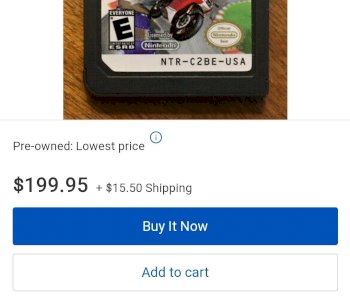Fifa controller on the PC is not working properly?
I recently bought an XBox Wireless Controller Robot White.
With this I wanted to play Fifa 18 or Fifa 16 on my PC.
It always worked very well in games, but in both games (Fifa 16 & 18) there was sometimes the problem that if I moved the stick 1 space to the left or right, it went 2 spaces to the left or right.
Sometimes it was like that, then I restarted it, then it worked again and then again it didn't. I suspect it has to do with the fact that whenever the problem occurs before a game, when you select the respective page, two controllers are always displayed (one slightly red, the other slightly blue), although I only have one connected, I think so So we're controlled ' twice '', so to speak, but I don't know how to solve the problem.
PS: I think the blue one is the wrong one, because when it works only the red one is displayed. I also learned that blue is apparently the 1 player and red is the 2 player.
So with the Playstation Controller, the color has only something to do with the game. When you play FIFA the controller is mostly red. When you are in the menu on Steam it is turquoise and when you are in the Playstation menu it is dark blue. You can set your controller on Steam or download extra drivers for the controller. Then you can also adjust everything. Did you connect your controller by cable? If not, do it that way. And disconnect your XBox from the power supply so that your 2nd controller doesn't even have the chance to connect to anything.
First of all, thank you for your answer😀, I've already watched the video, unfortunately that didn't fix the problem, the controller is wireless (so no cable) and that with the second controller is a different problem because I only have one controller and had ever connected or connected. I also tried Steam and unfortunately it didn't change. The exact problem is that exactly one controller often detects itself twice. Do you have any ideas?
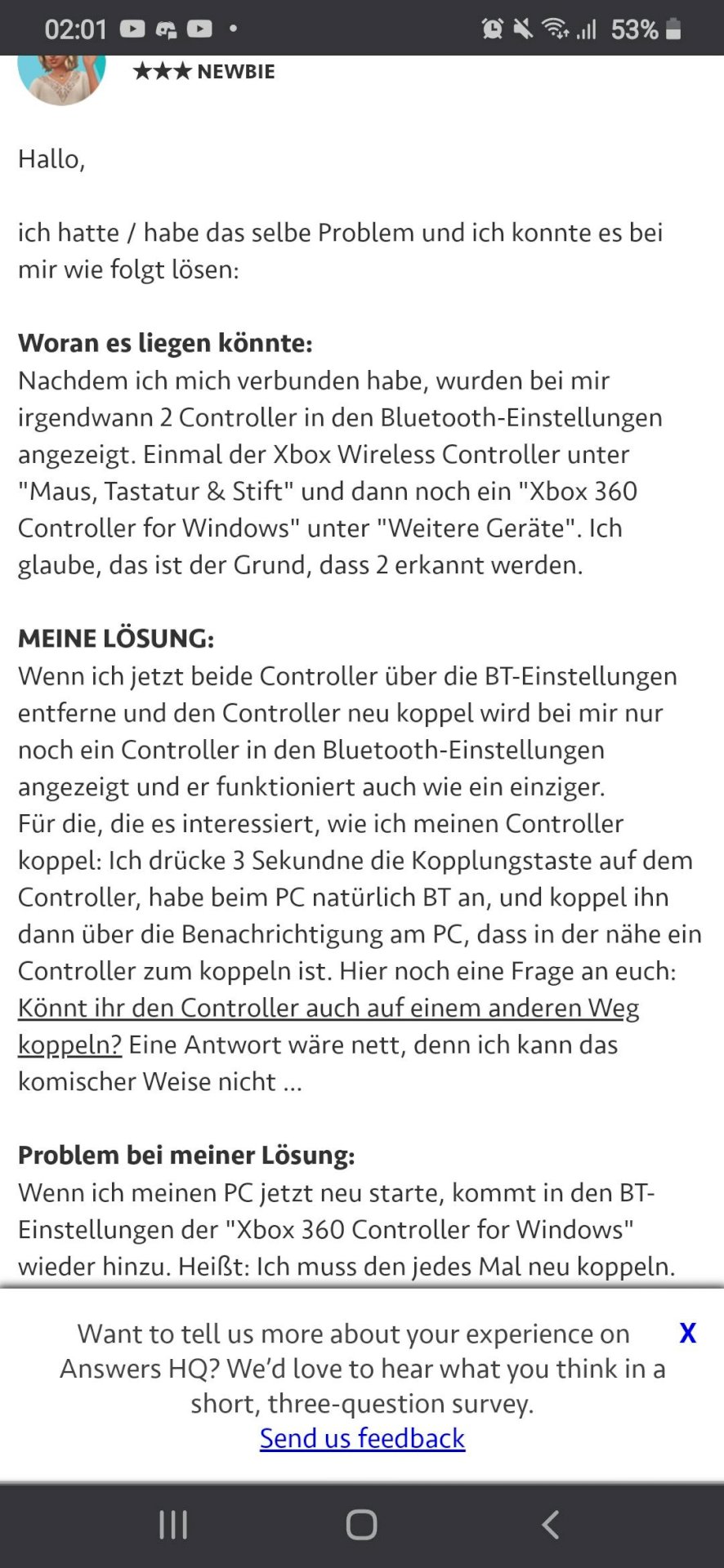
https://answers.ea.com/t5/Technische-Fragen/Xbox-Wireless-Controller-am-PC-wird-doppelt-erkannt/td-p/9757751
Many have also said that it only works with cables. So maybe, if you can do it, I would just do it.
Really thank you very much! Well first of all, I don't have a cable, but if I somehow reconnect the controller two times and then remove it each time then it really works. It is a bit incomprehensible but it will probably not work any other way.
Nevertheless, it helped me and the 2 minutes before each time playing games don't kill me either.
No problem😀👍!