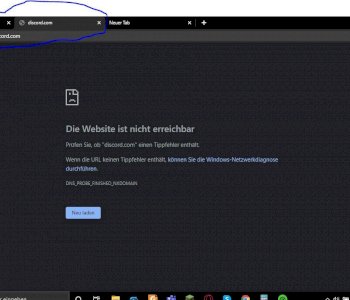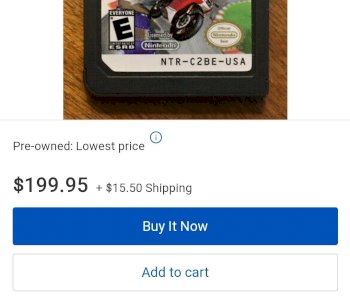Elgato 4K60 Pro MK2. 120hz mode on Xbox series s not working?
I recently bought the elgato 4k60 Pro mk2 and installed it right away, but I can't use the 120 hz mode of my Xbox Series s without the picture errors. I have already tried the capture card in Wqhd or 4k mode to put the 120 hz not go either. I also tried it on my PC but only 60 hz go, even if you steal such picture errors.
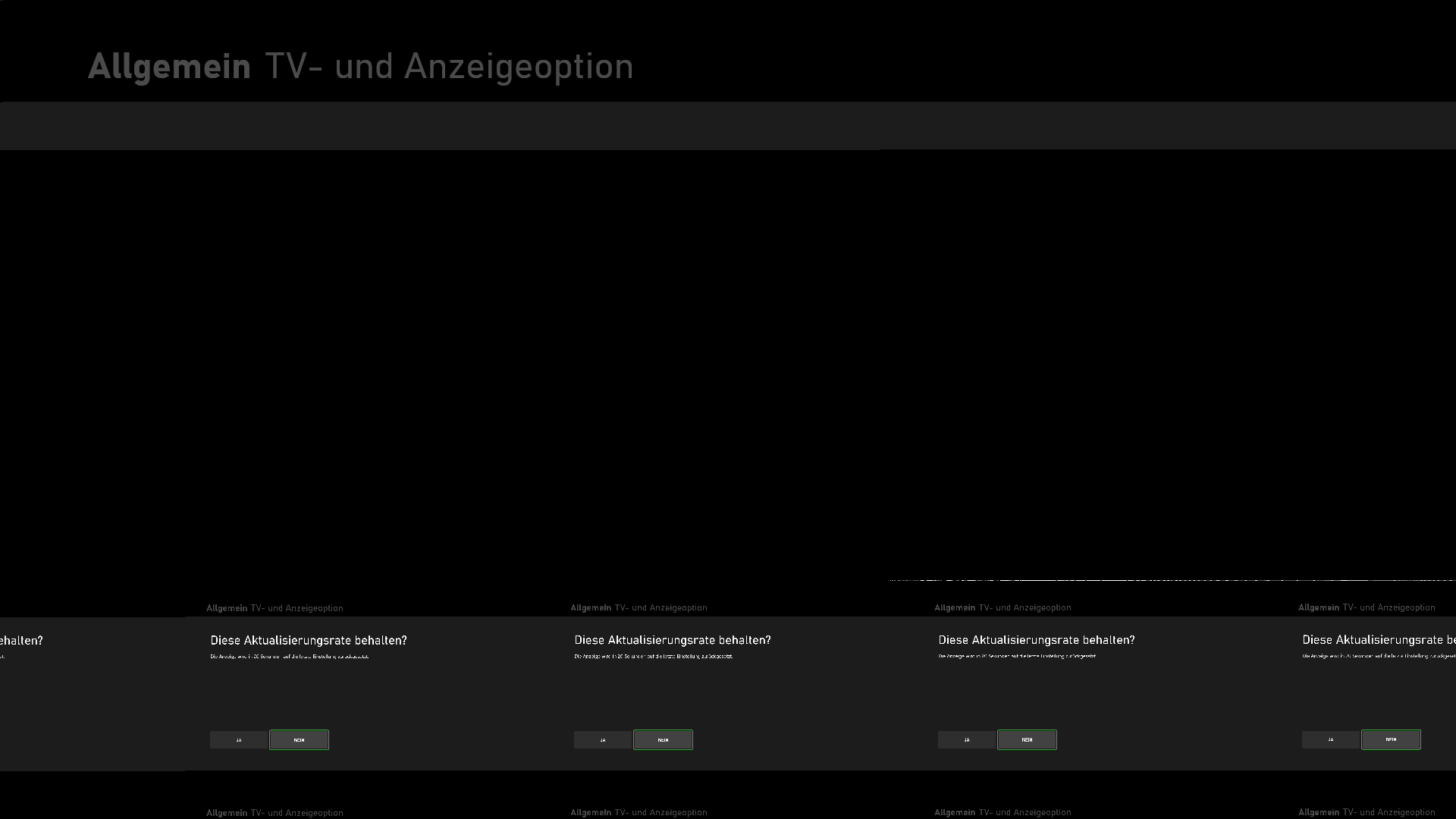
Tjoah is it on elgato's compatibility list?
480p (up to 60 fps)
720 x 480 resolution
576i (up to 60 fps)
720 x 576 resolution
576p (up to 60 fps)
720 x 576 resolution
720p (up to 60 fps)
1280 x 720 resolution
1080i (up to 60 fps)
1920 x 1080 resolution
1080p (up to 60 fps)
1920 x 1080 resolution
1440p (up to 60 fps)
2560 x 1440 resolution
2160p up to 60 fps)
3840 x 2160 resolution
Elgato Game Capture 4K60 Pro is able to record video in a resolution of 1440p 144 Hz, as well as forward it (pass-through).
However, these formats are not the industry standard, so they may not work perfectly.
In some cases it is necessary to use a custom EDID or a modified EDID.
Please also have a look at the following article, which provides further information on a 1440p 144Hz setup. The article currently only exists in English:
https://www.reddit.com/..._monitors/
If you have a display with a higher frame rate - FPS, and Elgato Game Capture 4K60 Pro does not pass the signal correctly, or the recording does not work properly, please contact our support team.