Fix PS4 error code CE-34878-0?
I have been able to play all games without any problems.
But yesterday at the game 'Beyond: Two Souls', it breaks off every time I want to start the last chapter 'Epilog'. Then the error code CE-34878-0 appears.
I've already tried everything:
1. System and game update checked
2. Database built
3. Licenses restored
4. Game uninstalled 3 times and reinstalled (is not a digital game, but a disc)
5. PS4 initialized
I would appreciate a helpful answer. Thanks in advance!
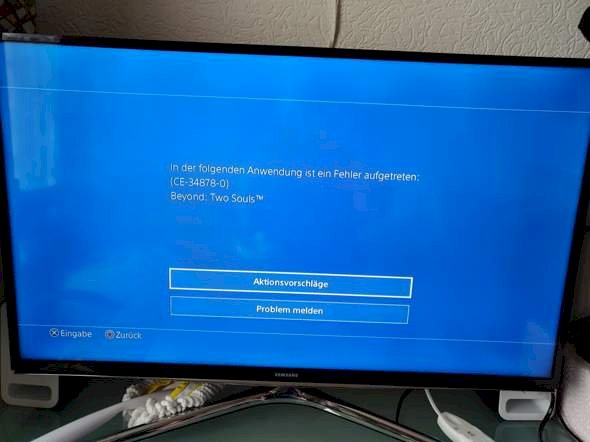
Did you perform a hard disk upgrade, i.e. Did you replace the hard disk at some point?
If so, you have to reinsert the original hard drive and update it to the latest software… That should fix the problem.
No, I have not.
Hm. If you have a Playstation Camera, pull it out and disable facial recognition.
Make sure that everything is up to date. Go to the game icon and press the Options button. Then go to Check for updates and carry out the update if necessary.
If all of this does not help, then you only have Playstation Support, which is really good:
Hotline: The fastest way to reach customer service is by calling the freephone number 06102 771 3001. Support is available Monday to Friday from 10:00 a.m. To 7:00 p.m.
So I checked for updates and the Playstation Camera is also turned off.
Switched off or completely disconnected from USB?


