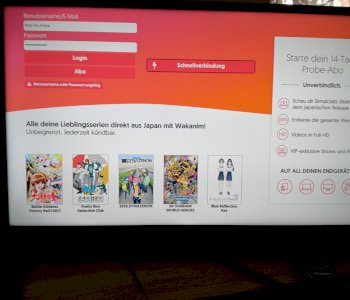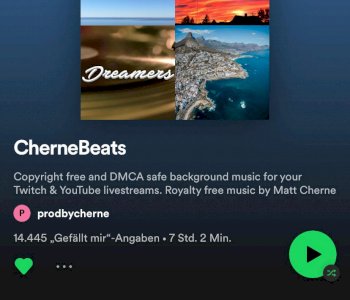No full screen in full screen mode?
I just have the problem that after I press the full screen mode, I switch to it, but the picture does not enlarge. I now only have black bars at the top and bottom of the screen. I have had this problem for almost a week now and did not experience it before. It doesn't matter which website I watch videos on (Twitch, Youtube, Amazon Prime etc.)
Here you can see what I mean:

Does anyone know of this problem and can help?
Dear Arnonym,
Try it with the F11 key for me, it always works quite well.
Is the wrong screen resolution set in Windows?
Thank you very much. Unfortunately, I've already tried this, but the problem hasn't been resolved. It's not that I don't go into full screen mode, but that the picture doesn't get bigger despite full screen mode. : /
Ok pity, maybe check out YouTube if you can find something there.
I already have, but so far, unfortunately, I can only find posts and videos to activate the full screen. But that works for me. I just don't change the size of the video. It is difficult to explain and I'm not sure what is the best way to google. My screen resolution and scaling are fine.
The screen resolution and scaling are fine and as before, when I didn't have this problem. My picture was probably a bit misleading because it was a screenshot of a video and was supposed to show that I don't have a full screen in full screen mode. But it probably looked like I wasn't watching a video in the screenshot. Was a bit stupid of me, so I changed the picture in the link.
The picture is not really better. A photo from the screen would rather help, so that you get your perspective, so to speak
Respectively. Is that the case with all videos? Looks a bit like the video is in 21: 9
Here you have new pictures:
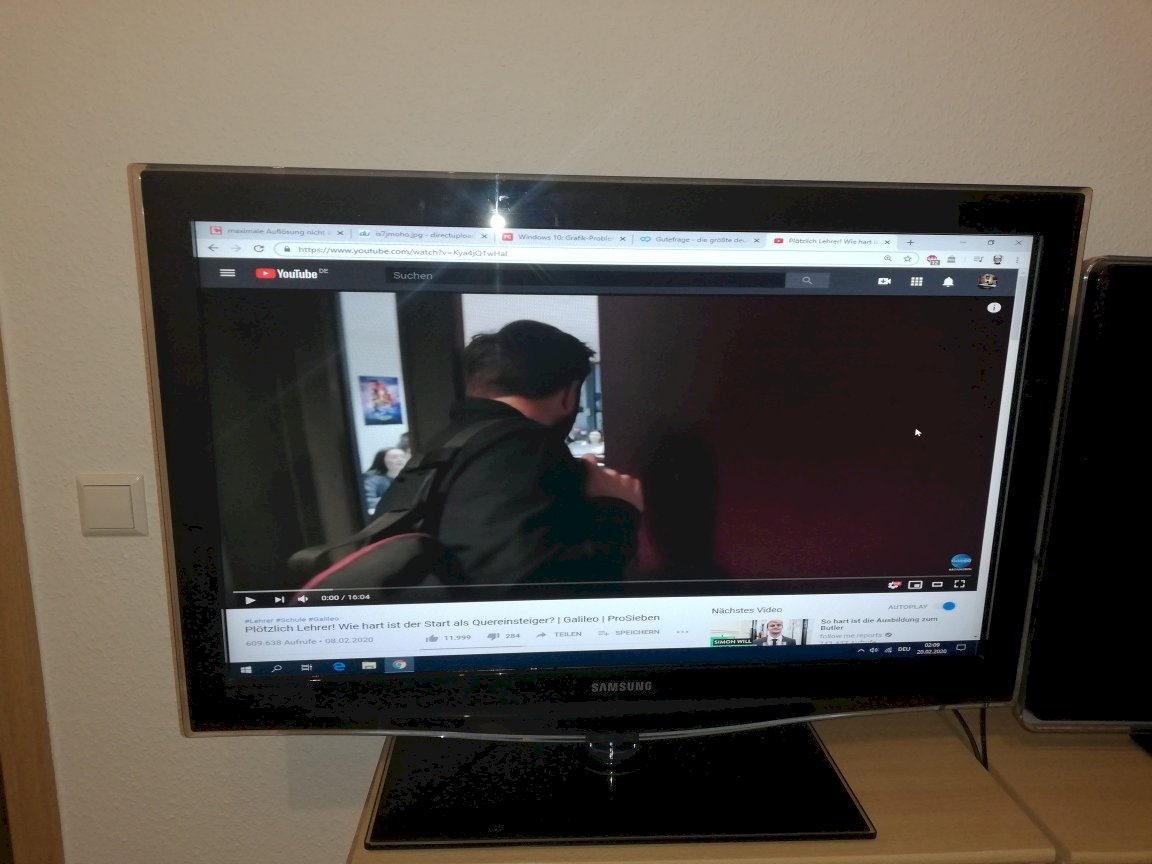
I watch the videos on Youtube mostly in cinema mode, but also there and in the standard view the format is not as usual. : / And hopefully here you can see what I mean when I activate the full screen mode. I have two large black bars at the top and bottom of the screen. In the screen resolution, I saw that I suddenly missed 1920 x 1080.
Oh, and as already written in the question, this is the case on all sides. No matter whether I watch the videos on Youtube, Twitch or anywhere else, the problem remains.
Ah, we have the problem:
1280x1024 is a 4: 3 resolution. Had that with a Samsung monitor that the 4: 3 could not display and that the image then stretched to 16: 9.
That's why you have the black bars in the full-screen video, because the video is then "stretched".
Try to reinstall your graphics drivers, I suspect something has broken on the driver.
After that, 1080p should be available again and the black bars should disappear.