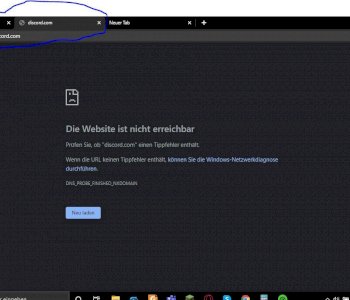How can I remove the suggestions from Chrome on web pages?
Do you know how to delete / remove suggestions from Google Chrome (I don't mean the suggestions from the Google search bar) so, for example, at Twitch Support, suggestions are displayed for fields that have to be filled out for support. Sometimes things are displayed that I have looked for on other websites. At Geizhals there are also suggestions that are actually 99% from Google because it looks like that and because it certainly doesn't look the same on every website.
Will these suggestions be saved on my device or on my Google Account? Or how can you remove it because there's always a big block of terms when I want to search for something on a website.
I'm not sure if I could explain it well, if not please write me a question!
These are stored in your Google account if you use Chrome.
Two ways to delete it:
1) If you have such a field, move the mouse over the entry you want to delete and press [⇧ Shift] + [Enft]. That removes the entry.
2) Go to the options in Chrome (chrome: // settings / clearBrowserData) and select the following entry to delete:
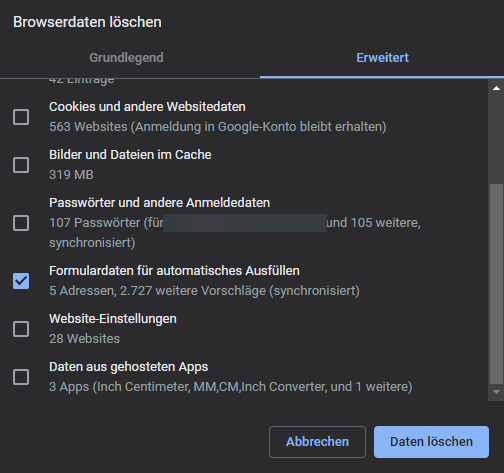
Thanks, can I possibly see somewhere which form data I all have?
Yes, that is possible, but unfortunately via a detour:
1) Get a SQLite Viewer. E.g. As https://chrome.google.com/...ated?hl=de
2) Go to File → Open a database
3) Go to the following path (Copy Paste):
% userprofile% \ AppData \ Local \ Google \ Chrome \ User Data \ Default \
4) Select the "Web Data" file
5) Enter the command (click on the field that says "Welcome to…"):
select * from autofill limit 100;
Confirm with Enter. "Limit 100" can also be increased, depending on what your browser can do.
You then have a list of all autofill entries below.
Thank you I will try it out later