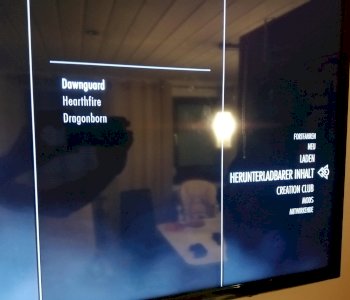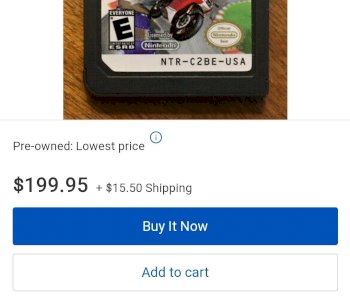Which TV should I buy or what should I watch out for?
I bought an Xbox One X to find out that my 4k monitor was unable to play a 4k film or game due to the lack of HDR technology. And my TV only has Full HD. So probably a new TV has to go. Now as I said, I plan to play games and films in 4k. I don't care about anything else. I don't want Amazon Prime, No Nextflix etc. No app function, no internet, no TV, etc. I have my PC for that. ONLY movies and games on Xbox, nothing more. So, as far as I know, I only need 4k resolution, HDR10+, a desirable screen refresh rate of 100-120, PQI value of 3000+ and approx. A diagonal of 65 inches. After looking at some of them, I somehow ate myself at Samsung and selected the following models:
GQ65Q7FNGTXZG
GQ65Q8FNGTXZG
GQ65Q9FNGTXZG
GQ65Q85RGTXZG
GQ65Q80RGTXZG
Yes, I know, there are practically only 2 model series, only different levels and price ranges. So now I would have to know why it is exactly the difference apart from the PQI and HDR and why they are becoming more and more expensive. Can you tell me which one of the better or cheaper one would be or whether a completely different model would be better?
That my 4k monitor can't play a 4k film or game due to the lack of HDR technology.
even without HDR you can play UHD / 4k material,
HDR = High Dynamic Range
PS.
Samsung only supports HDR10+
HDR10+ is hardly represented, so it is actually uninteresting.
I would rather buy a TV with Dolby Vision or a Panasonic of the new generation that support Dolby Vision and HDR10+
But I need HDR, when I go into the video settings on the Xbox and try to change to 4k, I'm shown exactly the point why it just doesn't work. And whether that means HDR 10, HDR10+ or HDR1000-2000, etc., I don't know, is somewhat different with every indication. But apparently I need it
Then you're doing something wrong
Hdr is only stronger contrast / colors for a higher brightness range,
that has nothing to do with the 4k resolution,
you can watch 4K or UHD movies on any TV that supports resolution,
hdr is only an advanced function, but it is not a prerequisite for rendering 4k material, if you do not have an HDR then you can only play 4k content without hdr, then the image is something (I say faint)
but it has nothing to do with the resolution
Tell me what monitor you have
when I look at the picture

then it can only say that you can't use hdr in films / games, but that does not mean that 4k does not work
The QLED from Samsung mainly differ in the maximum luminosity and how many individual lighting zones it has. A Q90 has a much more precise control of the illumination, which ensures more precise black and white values.
All models including the Q70 have Direct LED FALD. HDR 10. Also run at 120Hz.
From the Q85 you also have an improved display which "swallows" light. Also means from the side or in a bright room there's no reflection on the screen.
What is still pretty nice to play with, the QLED support Freesync. It also works with Xbox One X. It's best to watch a video of what Freesync is.
In the end, everyone can do the same thing, only there are slight differences from the picture. And the Q85 and Q90 have the One Connect Box, which means that the connections are not in the back of the TV but in a separate box that you can hide somewhere so that no cables hang down at the back.
You have to decide for yourself whether the Q70 is enough for you or whether it has to be the Q90. I personally think the Q85 is perfectly in the middle in terms of price and performance.
Btw. I didn't take the 2017/18 models in because they are much worse and are hardly available anyway.
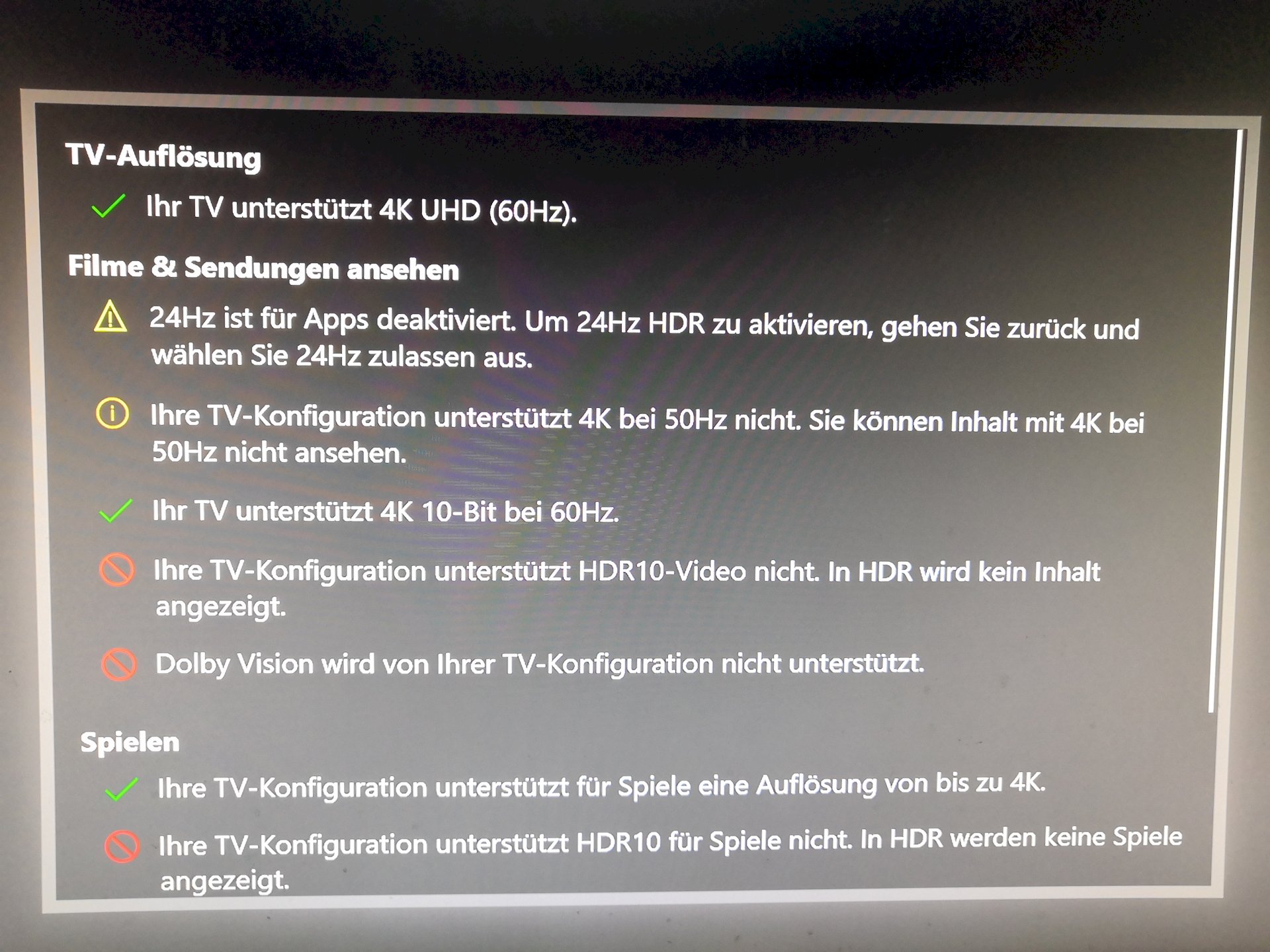
Just like I said, you can use 4K resolution, just no HDR
Yes, then tell my Xbox that does not implement it or if I do it compulsorily there will be huge image problems. The picture is partially divided, completely incorrect and wobbles. Yes cool 4k.
https://www.alternate.de/ASUS/VP28UQG-LED-Monitor/html/product/1382970?
This is my 4k monitor. Is that somehow because of that?
The monitor supports 2160p via DisplayPort 1.2 with 60Hz as well as HDMI 2.0 60Hz.
so it may not be the connection.
did you take the original cable from the XBox / monitor or a completely different one?
you could try:
a new cable, maybe the old one has a defect.
Check Xbox for updates.
Test another 4k monitor / TV, you can order one from Amazon or something like that and then send it back free of charge, everything is no problem.
these are the first things I would check out.
the problem can be both the cable, monitor, XBox
I have no other 4k device, so I asked NEN. I changed the original cable and the Xbox is up to date.