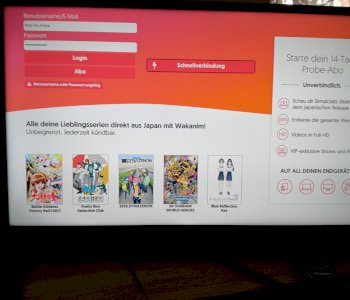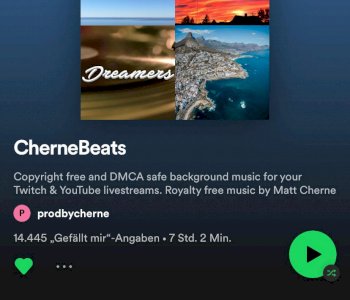Xbox Series X 1440P and 120 HZ?
I have the following monitor with HDMI 2.0
LG 27GL850 this one has a WQHD resolution and 144 HZ
However, the Xbox Series X only allows me to choose between 1080 p and 120 hz or 1440 p and 60 hz.
How can I solve the problem that I can play 1440P at 120 Hz?
Not at all.
Or. Just by playing on the PC.
With HDMI 2.0
For more than 60FPS you need an HDMI 2.1 🤷♀️ I think
Please correct me if I'm wrong.
Why? The Xbox Series X should also be able to wqhd resolution with 120 Hz
Hdmi 2.1 is for 4K to 120 hz
It is quite possible that your playback medium does not support WQHD @ 120hz via an HDMI2.0 port. I assume he still has a DP port?
But not in every game. As you don't see in your case.
Also becoming the exception rather than the norm.
The Xbox doesn't have a DP
HDMI 2.0 supports WQHD 144hz
Oh no… Nevertheless, it does not say that this monitor can WQHD with 120hz via the HDMI2.0 port, but that this function only works via the DP.
I guess you don't have an Xbox? This is about a setting in the menu & not specifically about gaming.
Your statement makes 0 sense, how should it work via DP if the console doesn't even have a DP port and HDMI (2.0) supports it?
Find the mistake.
Of course I don't have an Xbox. From the question it is not clear whether it is now about the resolution in the menu, game or whatever.
It's about the setting in Xbox, not the games
Your statement doesn't make sense. The screen isn't made for an Xbox at all. So it is perfectly logical that the monitor can only do the 144Hz function via DP. Find your bug "Community Expert".
Which cable do you have exactly?
Ok, you can show me that the monitor was only made for DP.
The HDMI port is only there for fun, it should definitely not be used.
Do not connect the Xbox, otherwise bad things will happen.
The HDMI cable that came with the Xbox.
As I said, the monitor supporter WQHD 144 hz and has HDMI 2.0 connections
It would of course be best if you measure the port and cable, i.e. The maximum possible data transmission there.
There's a problem somewhere. Either with the Xbox or with the port.
How does it work?
You're deliberately acting stupid right now, aren't you? I just downloaded the user manual & it says that the DP1.4 should be used for WQHD @ 120Hz. HDMI2.0 for WQHD @ 100Hz. And that is probably the reason why the Xbox does not support the 120Hz function on this monitor.
The easiest way is with an HDMI 2.1 TV and a PC, then you can verify the cable and port and also Xbox.
But that has nothing to do with HDMI but with the monitor.
As seen here:
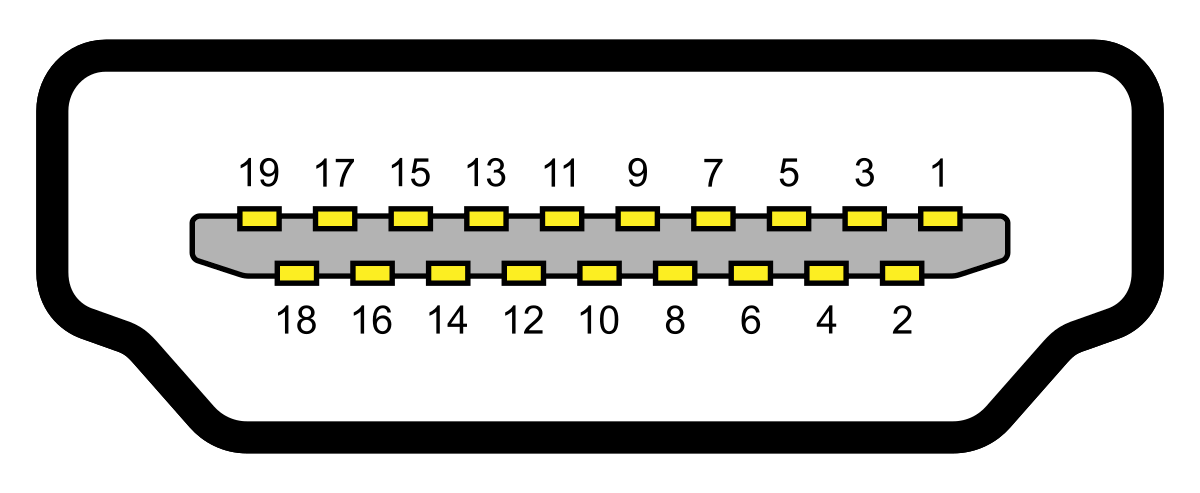
https://en.wikipedia.org/...dard_video
And it still doesn't help the OR because the Xbox doesn't have a DP. Probably more s.HDR.
Of course, it helps the questioner, as he now knows that his monitor must probably run on the back burner in order to create the 120Hz via HDMI2.0. I.e. He has to disable functions like FreeSync etc. So that the monitor can achieve this performance. He can only exploit the full scope with DP, since as you have already said 10 times the Xbox does not have a DP, this monitor is simply unsuitable for the Xbox Series X. Because the console can WQHD @ 120Hz, only with the appropriate playback medium.
I think I found the problem, but is it normal? If I use my PC with the monitor instead of via Displayport via HDMI, it outputs a maximum of 100 Hz. Since I can't select 100 HZ on the Xbox, it doesn't work. But does it simply mean that the monitor can't output 120 HZ via HDMI 2.0 or is that just due to my graphics card on the PC (GTX 970)?
No, he just has to deactivate HDR (if that should work), then 1440p 120hz are also in there. FreeSync and co. He can't use it with the console anyway.
Now stop spreading your half-truths here? The Xbox Series X supports FreeSync Premium & HDR at 120Hz. I use them like that myself.
Yes, it only has Displayport 1.2, that's why it is.
As I said: With HDMI 2.0, 120hz WQHD are possible without any problems.
That doesn't make sense anymore if someone can't read. Much fun yet.
No, now I've found the error - thanks to REDDIT. This monitor offers Freesync via HDMI 2.0 only up to 100 HZ. I have to turn off Freesync to play 1440p 120 hz.
Very good, I think you would have found that in the manual, I'll take a quick look.
Yes, it was in the instruction manual. If you had read them you would have saved yourself a lot of time.
https://gzhls.at/blob/ldb/d/2/e/1/4147b6c6ed29871d9415b5ad365bce1f7047.pdf
Page 36 at the bottom of WQHD - 120hz also says adaptive sync off with HDMI
Do some research before you let go of your half-knowledge…
But that's funny. I mean, I don't read the operating instructions of every monitor before I buy it. Nonetheless, most monitors can't offer 120 Hz Freesync via HDMI 2.0 or is it specifically just the LG? I shot it cheaply and if I had to order another one of which there are maybe only 2 - 3 pieces with 27 inch / IPS panel?
I have, you tell rubbish (you can read it on Wikipedia, and also in the manual for the monitor on page 36). The point is that with HDMI 2.0 - 144hz wqhd is possible and that is the case. Your talk from the monitor is only suitable for DP and Co. Is just nonsense.
Yes, of course, but you hooked it up and then had a problem. Then at the latest I would read it through.
It may be that HDMI 2.0 with Adaptive Sync for WQHD 120hz simply has too little bandwidth. You'd have to compare the other displays.
With HDMI 2.0, the monitor only manages 144Hz if functions such as FreeSync are deactivated. With DP he can use the full range. Are you so difficult to understand?