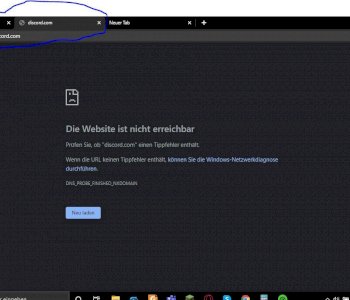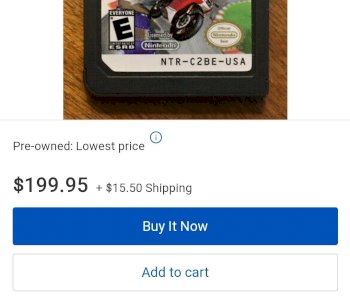WLAN problem with the NINTENDO SWITCH?
Hello I've had problems with the switch with the wireless connection can someone explain to me wodran it can be? As an attachment, I have uploaded a picture.
When I manually entered my IP address to get a better wireless connection, I got the error message
"Dns name resolution" What exactly is this? A restart of the router and the switch unfortunately did not solve the problem!
I have entered the following:
IP Address: 192.168.178.150
Subnet Mask 255.255.255.000
Gateway 192.168.179.001
DNS setting: 192.168.178.001
Secondary DNS server 000,000,000,000
Then he shows me the error: Dns name resolution
================================================== ========
If I take the DNS on 8.8.8.8 and on Secondary: 8.8.4.4 then it works
================================================== ========
However, what I do not understand is that it shows me the connection test ine Global IP address and not the manual IP address I have set.
Download speed: 36.3
Upload to 11.9 Mbits
Nat Type: B
are the values okay? Sry do not know me would be nice if someone could enlighten me.
Thank you
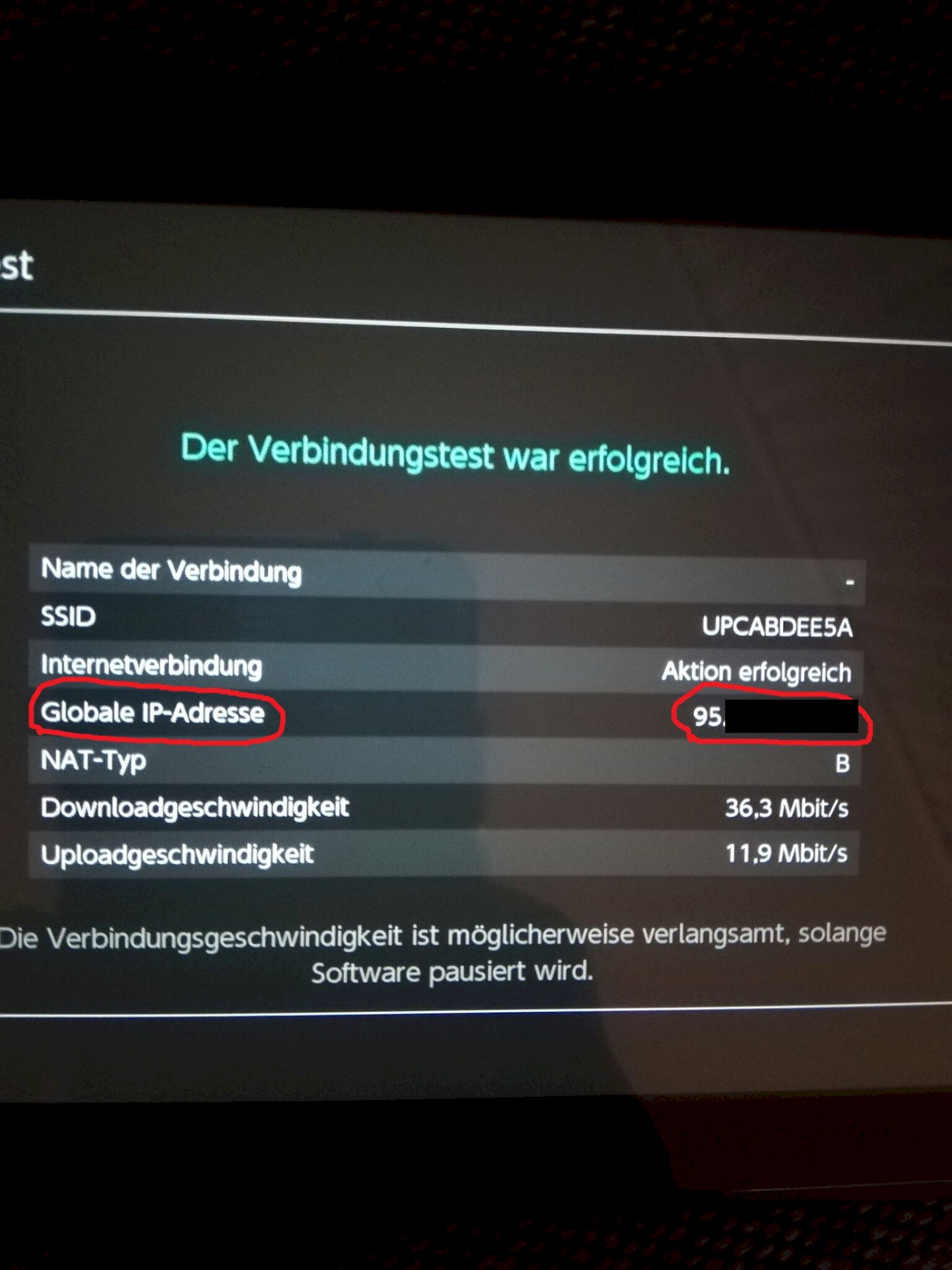
I would not enter the IP address manually, but simply relax and select the Wi-Fi network.
But 36 Mbps is very good, more than enough.
Does it have a specific reason that you do it manually? Let the console do the work, then the values are guaranteed to be correct and everything works.