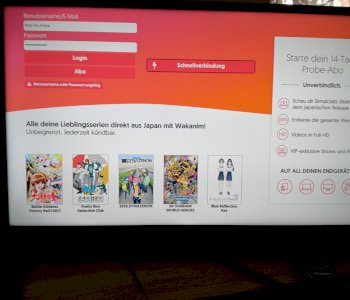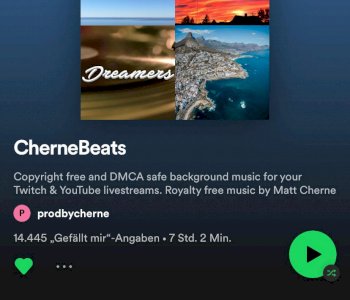Setting up a WLAN adapter on Linux Gentoo?
I hope there's someone here who can help me.
I installed Gentoo Linux Distro on my PS4 and it works so well so far. However, the WLAN and Bluetooth connection automatically drops after a few minutes of internet use and there are no more networks until the entire system is rebooted and the problem starts again after a few minutes.
The developer of Gentoo Linux for PS4 told me that it was because of the kernel. Whatever that means.
However, I still have a good WLAN adapter in the drawer (Alfa Network AWUS036NHA). I'm pretty sure that with Linux it is somehow possible to use this WLAN adapter as an alternative to the internal WLAN chip in the PS4, which is unfortunately not the case runs smoothly. The USB ports can be used without any problems, so I can connect a USB stick to the PS4 as normal and the Linux system recognizes it. How exactly do I set up my WLAN adapter so that the system uses the adapter as a WLAN connection with the router instead of the internal Wi-Fi chip from the PS4? Which commands in the terminal? I would be really grateful!
So far I've only set up Gentoo on a normal PC. I would interpret it that you may not have compiled and used the correct WLAN driver, which causes the WLAN driver to crash when functions are not supported. If you have compiled the kernel with the WLAN driver inside, it is the kernel, otherwise the kernel modules.
So that you can use the Alfa Network WLAN adapter, you first have to load the correct driver for the chipset. The adapter you mentioned is probably an Atheros AR9271. So you have to compile the driver for this chipset and then load the kernel module, then you should be able to use the adapter. Usually, the driver should already have been installed with the sys-firmware / linux-firmware package. If not, you can install it with emerge firmware / linux-firmware, but no idea whether there are any problems with the Playstation because a leased firmware is used here.
You can read more about WLAN here:
https://wiki.gentoo.org/wiki/Wifi#Hardware_detection
But for the time being I would suggest that you go troubleshooting and check the kernel logs to see what is going wrong with the current WLAN driver. To do this, first check the messages after the crash with dmesg.
Btw Gentoo is not a distro for beginners. You will always encounter problems that require a deep understanding of Linux. Such statements as:
The developer of Gentoo Linux for PS4 told me that it was because of the kernel. Whatever that means.
So you should be able to understand, otherwise you will not have fun with the system.
Thanks for the answer. Unfortunately I don't know anything about anything at all and only installed it so that I can use Steam on the PS4. I once entered dmesg command and saw some errors. The first looked like this and describes something with "kernel" and "compiled" but I have no idea what to do with it.
Here is a picture of the error code:

This message has nothing to do with WLAN, if you want to get rid of it you have to recompile the kernel with Retpoline Support.
The problem with Gentoo is that it is absolutely not a system for beginners, you basically have to compile and configure everything yourself. Only with tutorials you will not find it enough, you should already have a good grasp of Linux, otherwise most things will be nothing.
But there should also be ports from Ubuntu for the PS4. Ubuntu is much friendlier to beginners.