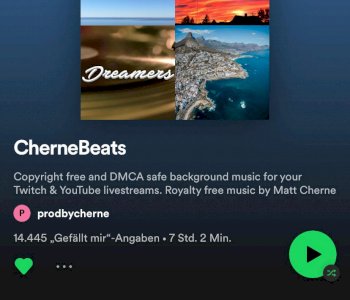Ps4 system software update not possible?
I wanted to update my software on the ps4:
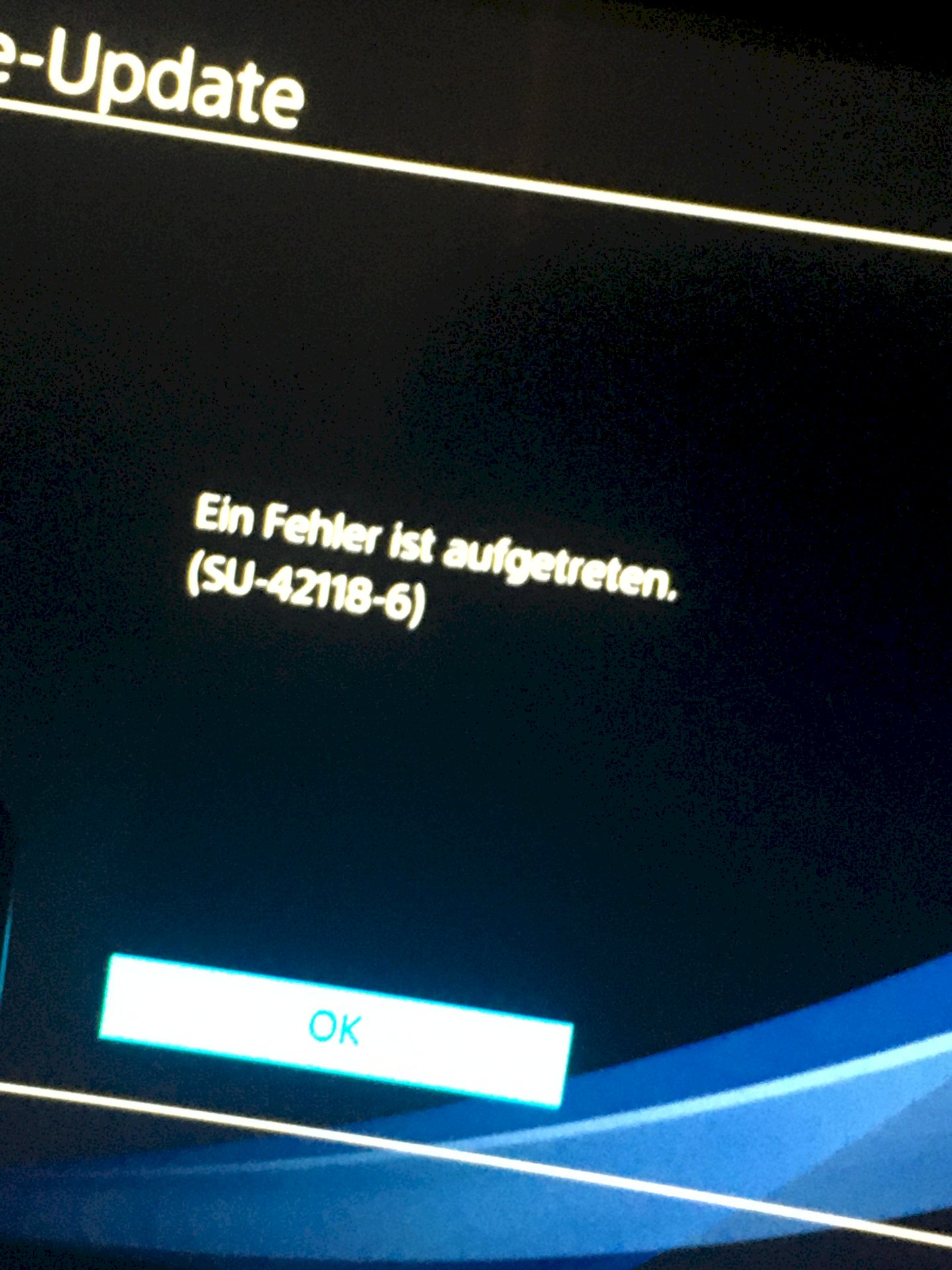
Tried everything… I rebuilt the database, everything didn't work! Need help
With something like that, just enter the error code on Google…
As I said, I did everything
Thanks for nothing
That is not a solution, but a lot of people have the same problem, also in my circle of friends a few are affected, I think that an update will be brought because there was a similar problem with the last software update
I thank you
The error SU-42118-6 can be traced back to the drive of the PS4 and is triggered by an error with the Blu-Ray, which is in the console (via https://www.reddit.com/.../e7xufy0/).
You have to do that:
turn off your PS4 completely
start it in safety mode by holding down the power button on the console until it beeps the second time
connect your controller directly to the console via USB
select option 1 "restart system"
as soon as the console restarts, you have to take the disc out of the drive
now tries again to install the update
If it doesn't work even after this solution and the same error occurs again, then try inserting the disc after restarting the console and then installing the update.