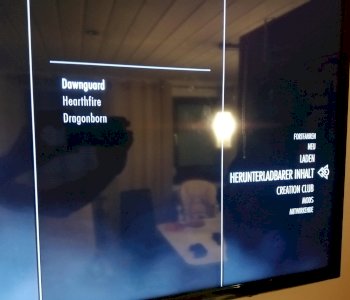Take a screenshot and save it automatically-PC?
Hello have just switched from ps4 to pc (windows) and miss the screenshot function a lot
on pc there's unfortunately only this snipping tool, which also needs some time to start and you have to select the area here first
or the button "print" which creates a screenshot, which you then have to add somewhere, for example in word, and then save it manually.
does anyone know a possibility or a program in which you click a button and then the screenshot is immediately saved in a desired folder as an image file?
In Windows 10 you can save the screenshot directly with the key combination Windows key + Print.
Oh wow it works! Now it would be great if I could only take pictures of the active screen, because I have two screens and unfortunately both screens are combined on my screenshot xD
With the key combination Alt + Print you can take a screenshot of a single window, but you then have to save it manually.
By the way, I wouldn't use a word processing program like Word here, but an image processing program like
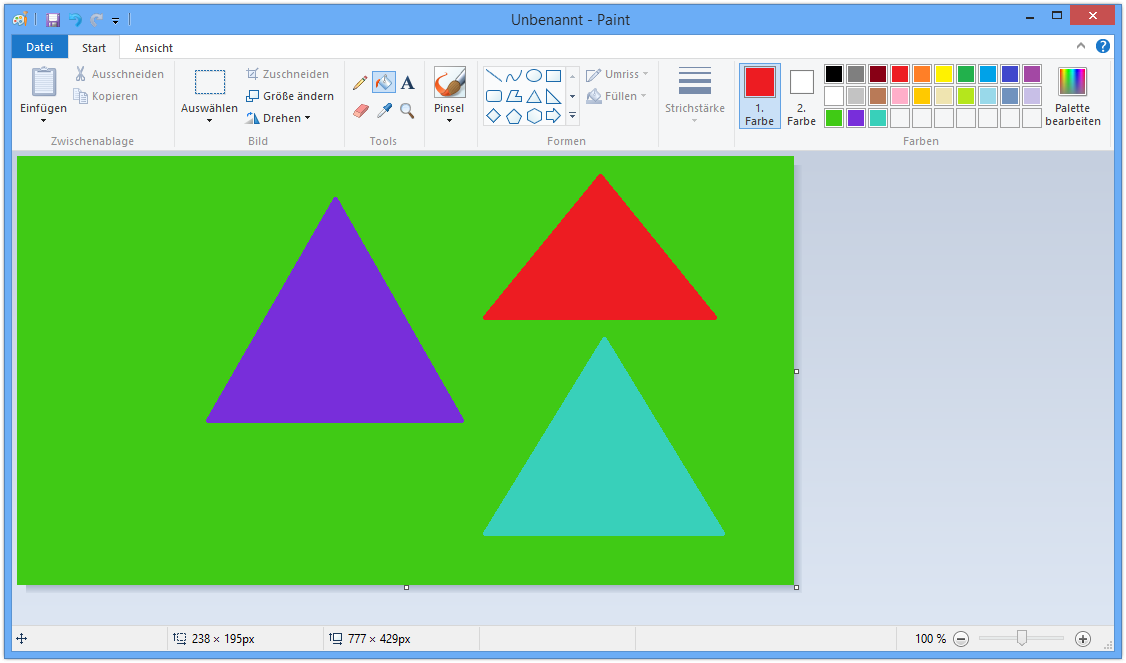
https://de.wikipedia.org/...soft_Paint.
Alternatively, you can also crop the screenshots later, i.e. Cut out the area of the second screen.