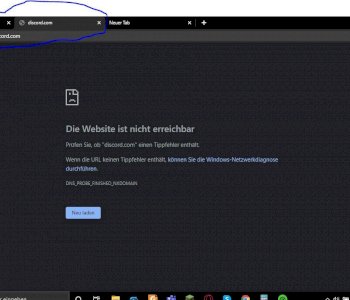Why isn't Obs working as it should?
I wanted to start streaming and I've been looking for a solution to my problem all day
I would like to stream OBS.Live (StreamElements OBS) on Twitch, but I have severe stutters and don't know exactly where they come from, because I was sure that everything was set correctly. I mostly play Rainbow Six and this game doesn't want to appear smooth even though I go extremely down from the settings in OBS.
Specs:
AMD Ryzen 7 3800x
Asus RTX 2080 Super
Corsair 32GB Ram
Aorus B550
My internet speed test says 100Download and 40Upload (Lan connected)
If I understand correctly I can actually use the maximum bit rate of 6000Kbps. However, it doesn't seem to matter how I set my resolution or the encoder, because it just doesn't want to run smoothly. The statistics say that an unbelievable number of frames are left out, although I felt I tried all of OBS so that this is exactly the case.
And yes, I've tried from 2000Kbps to 6000Kbps as well as from 720p30 to 1080p60.
For example, if I start Rainbow Six, nothing is exceptional until I get into a game and the picture is no longer usable. To try it out I started Assassin's Creed Black Flag and it ran pretty decently when I streamed it on NVENC. When I wanted to try the same settings on Rainbow Six, nothing other than a 2fps gameplay happened.
In the end, it frustrates me that people with poorer components achieve better performance and I have the feeling that I haven't understood anything.
I also get the feeling that I haven't turned something on / off correctly.
I just don't know what to do next and I hope you can help me. Thanks for reading.
Maybe someone of you had the same problem and can give me tips or even suggest a complete setting.
Ps: In principle, I don't care how much fps or how high the resolution is in Steam, I just want to get it fixed.
Try to set your encoder to lossless times. LG Ash2Say
Twitch goes up to 5000kbits
Playing and streaming on the same PC is difficult with good quality yes.
Chances are that you should be using the GPU instead of the CPU.
As soon as a stream stutters, something is normally overloaded.
If the stream is flowing, but the quality itself is not good, there's not enough load or your hardware and / or internet simply can't be better.
Can also be due to a wrong attitude…
6000kbps can be set at most as far as I know.
In my experience, however, 5000kbps makes more sense. But it could just be because of my not so thrilling internet.
So would still recommend trying 5000kbps.
Getting 1080p clean will be very difficult. I would therefore recommend 720p 60fps.
Now to the main problem. I can recommend settings for OBS studio because I use that myself. But OBS Streamlabs doesn't. KA how different everything is there.
Maybe you can use it pretty much the same way, otherwise try OBS studio with exactly my settings:
"Encoder" runs over the GPU in the screenshot.
Uncheck the box for "Resize output".
If, according to the speed test, you actually have 40mbit upload speed, the 5000kbps should not be a problem. If you actually have less than 10mbit already.
If it doesn't run smoothly, you can also try "Max. Performance" with "Presetting", but then the quality is just worse.
It also depends a lot on how much that allows, or the settings of the game.
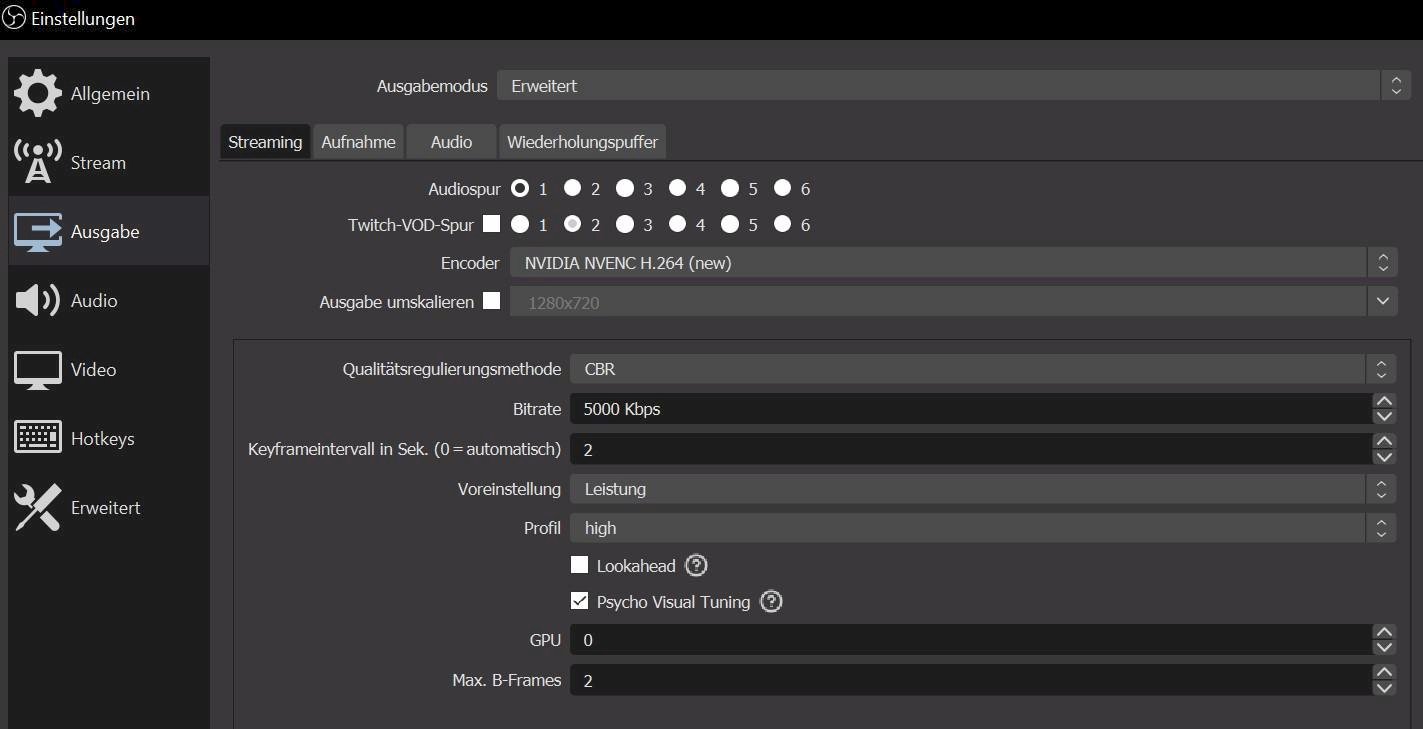
If the quality is too low for you, you can also try to set the "Encoder" to "x264" (CPU) and, in the extreme case, to "veryfast" with the default setting. If it runs smoothly, you can also try to set it to "Faster" or "Fast".
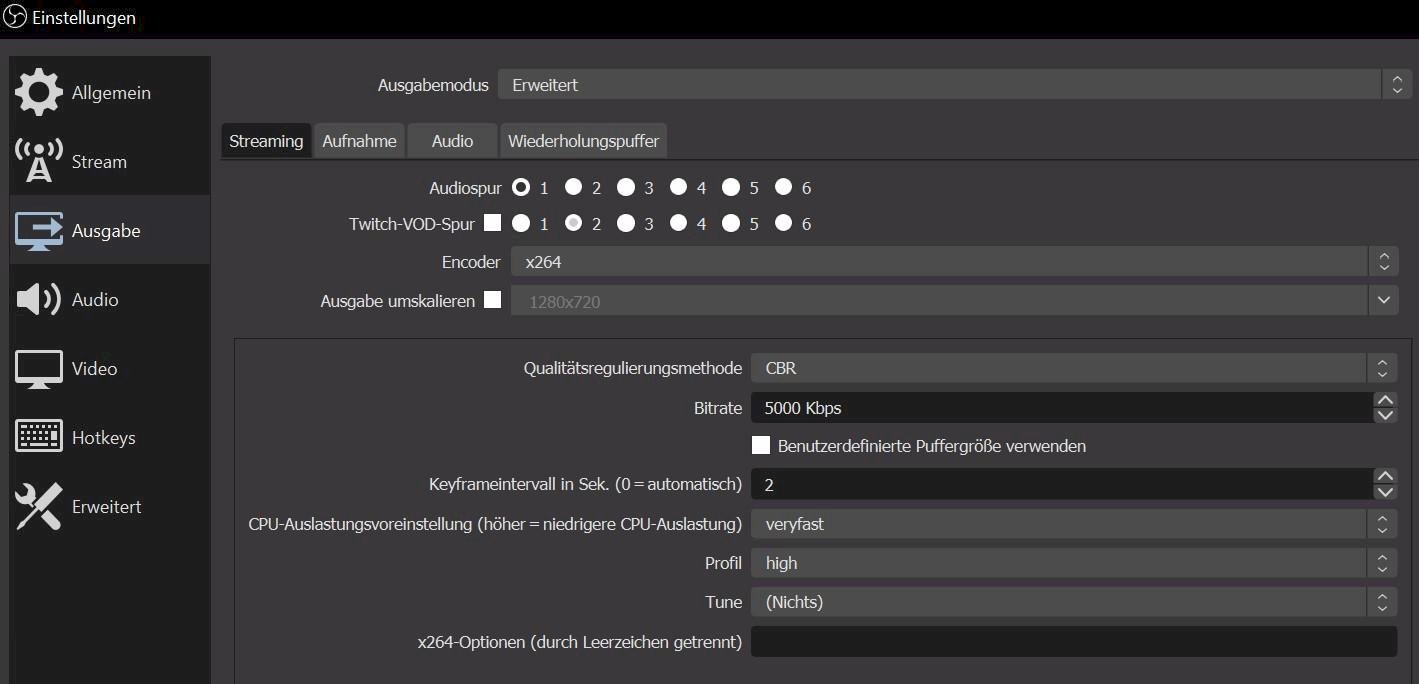
Here you scale to 720p and would recommend Bicubic as a filter, unless the stream is still running well on Lanzos.
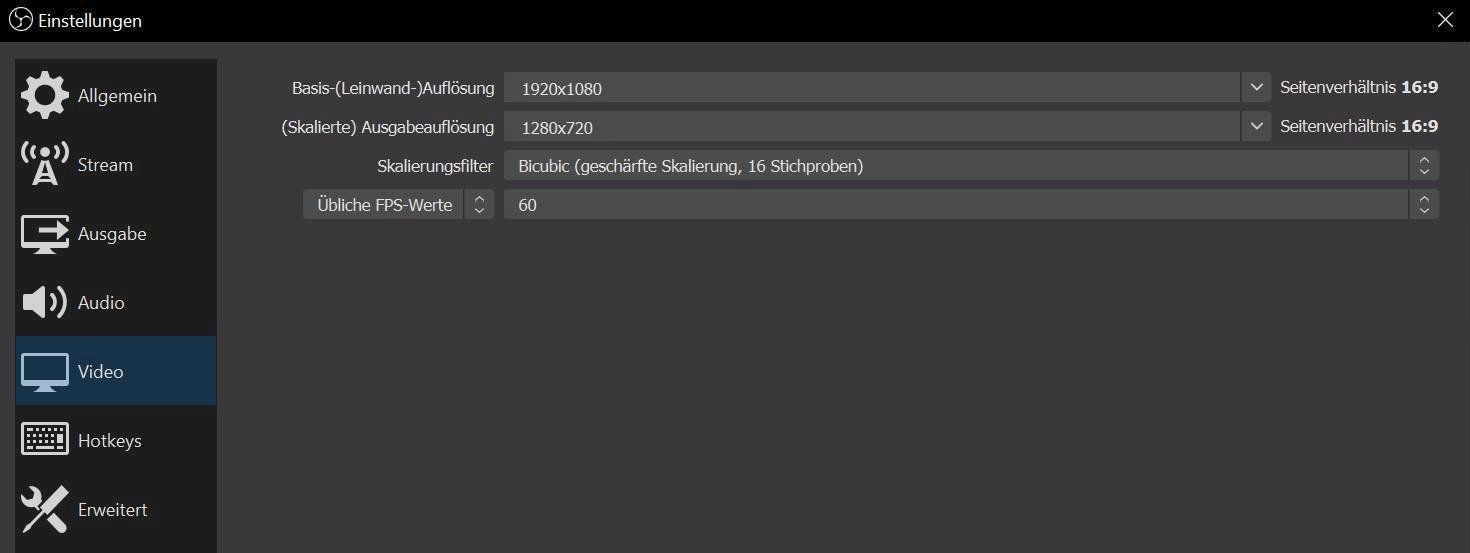
Wouldn't stream AND record at the same time, as that only puts additional strain on the PC. So exhibit the one marked in red.
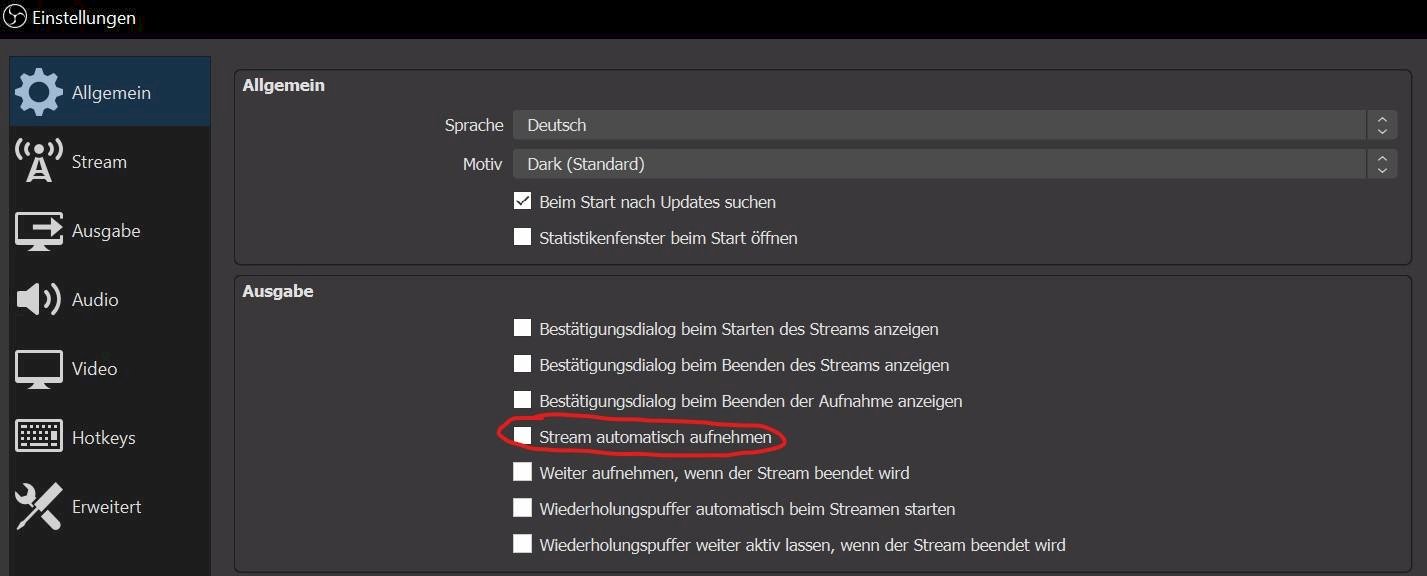
Of course, the games would not be exhausted in terms of settings or quality. Quite the opposite. As I said, the PC is quite easily pushed to its limits by streaming AND gaming. (= jerk)