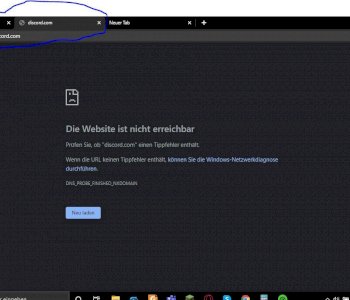Which setting?
I want to stream on twitch. However, when I start going live and start the game (Warzone) it lags in the stream. But I play fluently. What do I have to set where?
Have an intel 5, graphics card nividia 970 gtx geforce. Yes, I know it's not the best graphics card, but it's enough to play.
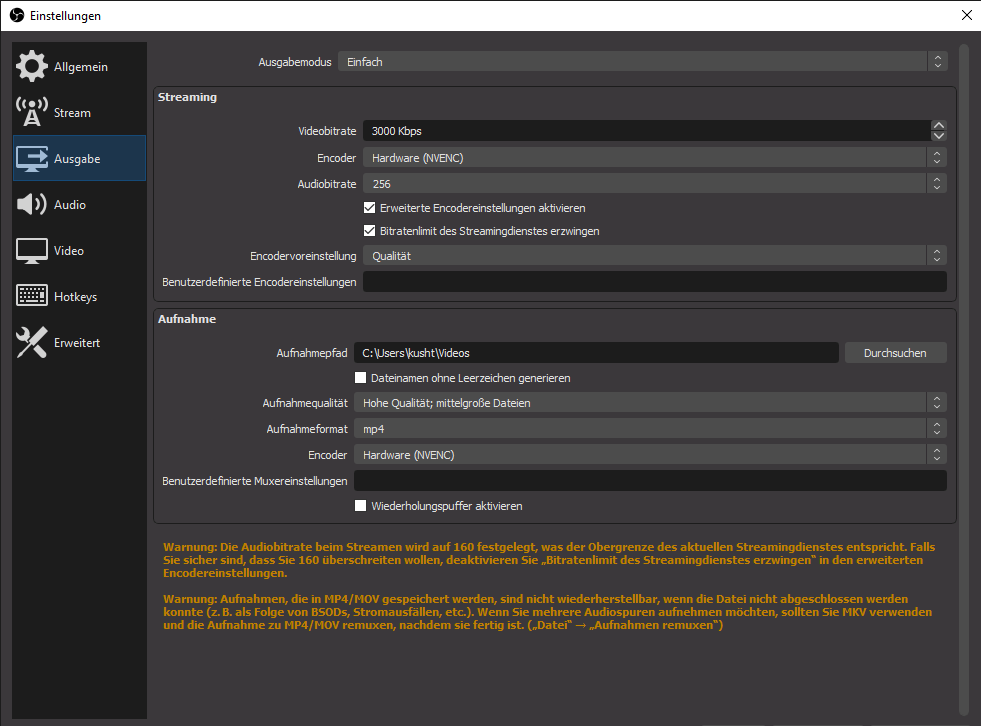
what do I have to adjust.
For example, when I streamed without a cam, everything went smoothly. Now it is lagging with cam
That should simply be because your PC, especially the graphics card, reaches its limits. Play the game, record the game, send the recording and then also take a camera, implement it in the video and send it.
Well, at some point the hardware will reach its limits.
But when i played without a cam, everything worked?
I tried to explain. The more your PC / graphics card has to do at the same time, the fewer resources remain for e.g. Update the graphic regularly.
If the cam is too much you either need stronger hardware or you have to do without the cam.
But I play fluently. What do I have to set where?
Your hardware is too bad to play fluently AND to encode too.
Your CPU is not suitable for gaming & streaming. Your GPU is at the performance cap and can't do either. In order for it to be fluid, you need stronger hardware.
A stable upload line of at least 6 Mbit is also recommended for shooters.
If you set 3000 but only an upload of 4000 Mbit, then that doesn't fit. It should always be 6 Mbit to have a buffer.
Additional things like facecam or animations, overlay, etc., overload your system again.
What do i have to do to get a stronger hardware?
And where do I set the graphics card to the middle setting? =
What do i have to do to get a stronger hardware?
To buy? And where do I set the graphics card to the middle setting? =
In the game or in OBS?