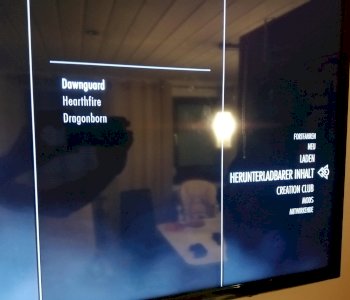Connect amplifier to TV?
Hi, I currently have my XBox connected to my television via hdmi and listen through the television boxes. Now I've bought an amplifier and speakers. How exactly do I connect the amplifier?
It would be important that the audio signal from the TV is connected to the amplifier, as there's still an HDMI dongle attached to the TV, which I can use to transmit my mobile phone screen. (Therefore, unfortunately, there's no HDMI audio extractor between TV and XBox, since the audio signal from the dongle then runs through the TV)






In the second picture you have analog outputs, since Video R L Out, go above to Video Play 1 or 2.
HDMI or cinch.
So theoretically via cinch simply from R OUT and L OUT from the television to any cinch input from the amplifier? Am I right?
What HDMI or RCA?
Optics are also still possible. If available.
It would be easier if the amplifier had hdmi inputs.
Then the Xbox and the dongle would go into the amplifier, and it would send the signal to the TV
With your configuration you have to go through the chinch output on your TV… If it has something like that… (many only have one input
he must then e.g. Connected to the aux input on the amplifier. Then switch the amplifier to the selected input channel and select the jew hdmi input channel on the TV
No, not on Phono, which is only for turntables with a magnet system, and not on REC, these are outputs for cassette recorders
Or via headphone output jack to RCA
Ok then to player 1 :) that would work right?
These are all nice and good ideas. But I've added extra pictures. Unfortunately, I don't have the jack output on the television.
Yes, the thing is I got the stuff from different people. Can you please look at the pictures again and then tell me what would be possible with the stuff I have?
Why don't you go to video 1 or 2?
Play is also possible.
What is what?
make the rear view of the TV clear and what the Xbox and what the dongle is
The connected hdmi cable is the xbox and where the dongel is written over it is for the dongle. But that actually has nothing to do with my question
You want someone to help you, don't you?
I need to know which connections or outputs your TV has… Because the TV then serves as a switching center and the amplifier only as an amplifier… But for that I have to know what the TV is and which connections they are!
a model name would also help!
Yes, I want someone to help me. All the connections from the TV are in the pictures. I took pictures of all of them. And so are the connections from the amplifier.
You can't find anything about the television. Is a US model. Avol ALT5290FD
Well, if you don't know how to show me the back of the TV, I can't help you
Boy, the first 4 pictures are the back of the tv… Check it out. You can't expect any help from someone who doesn't even recognize that…
Well, if you take the pictures from an angle that unfortunately makes it impossible to read the LABELING of the individual chinch sockets, you Can't help, because CLARITY - I really can't
You can read the labels very well. Maybe you should take a look.
This is bad.
Then help me and tell me where 'Audio Out R' and where Audio Out L 'is
In any case, plug in a chinch cable… The other end into the audio IN input (of course R in R and L in L) and then switch the amplifier to the selected channel into which you have plugged the chinch cable
… And next time the whole thing in a more friendly way, please