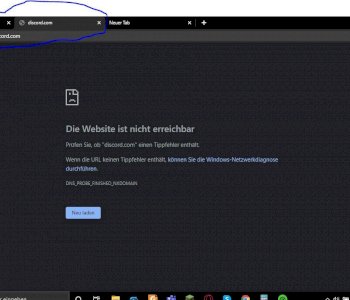Elgato game capture hd obs no game sound from Xbox one?
I try desperately to set everything up all day long. I have the elgato connected to Xbox screen and pc. In obs everything tried but only my microphone (external s.pc connected) takes up the program. I've looked if maybe no sound from the elgato arrives but in the Game Capture hd program, the sound comes on (but not the microphone). I'm desperate and hope someone can help me
Maybe something is wrong with OBS.
If no game sound evt have on the properties of the Elgato on OBS go and see if everything is set correctly.
Looks like the picture on the picture. And works.
If you have another OBS, there should still be enough similarities, I think.
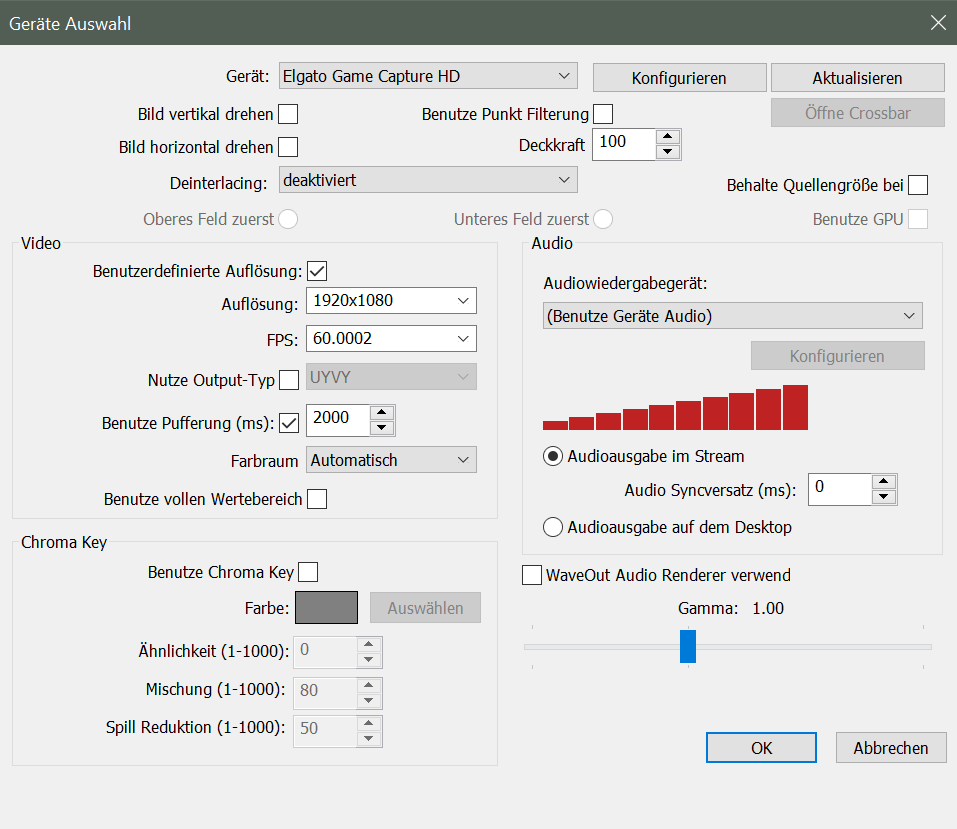
Audio Settings look like this:
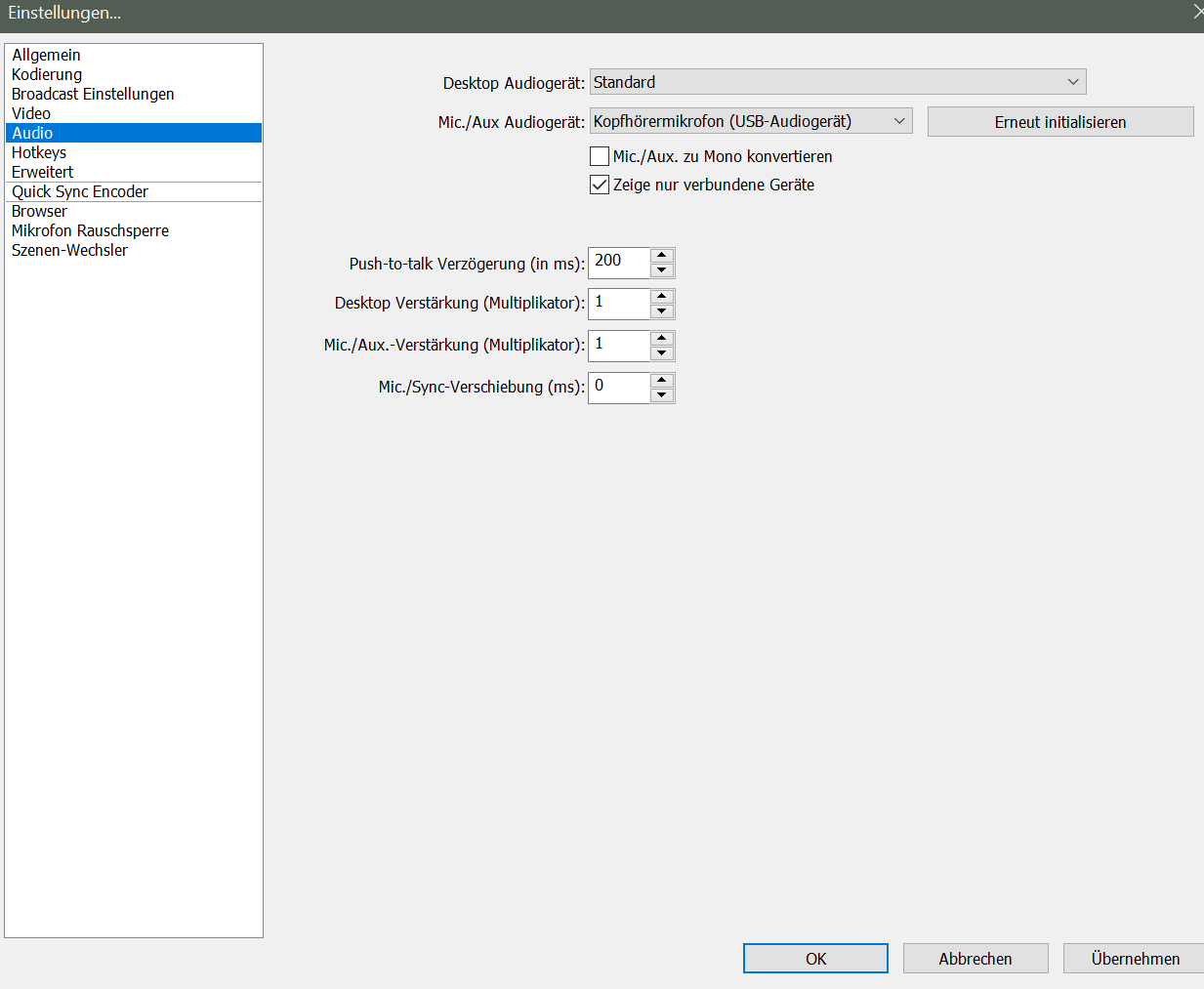
Incidentally, I have the Elgato so connected to the PS4 if that is the problem. But I doubt it.
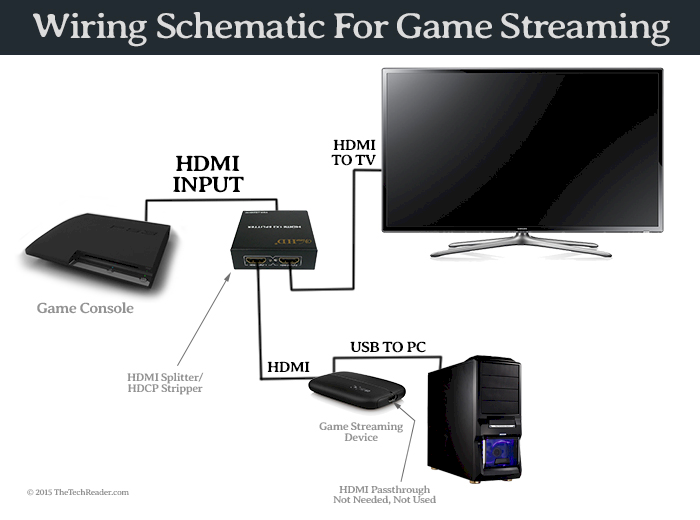
I have the hdmi cable with my elgato at hdmi out connected to the display and not split (if I recognize that on the last picture)
For the xbox one does not need a splitter. For the PS4 synonymous not necessarily so much I know. But I'm not sure. For a while it was like I was dealing with it… I use the splinter, if I already have it…
You said that you receive game sound with your PC in another program? Will then be on OBS settings I think…
Unless you have OBS game sound if you have not connected a headset to the xbox. Can be that since only one audio output is possible as the PS4 …
On the Xbox one can adjust that the sound over Headset as on loudspeakers can come. I now have two obs programs installed and no function at all. But it must be because of the settings because otherwise would indeed come with the Game Capture hd program synonymous no game sound or?
Think too, yes. Maybe someone else knows more exactly what the problem is. If I remember something, of course, I'll get in touch.
Do you have sound when you pick up something from the PC? For example, A song or video…
Thank you
I did not notice that now, I'll look at tomorrow anyway
With pc the sound comes only with Xbox not
Hmm…
How you connected the devices will probably fit, if you have google to help or even know that…
Volume of the Elgato, you will have turned up in OBS and quite synonymous in the properties as in "audio playback device" have tried different?
Does that help otherwise?:
Can also be due to the Xbox Settings instead of OBS…
Edit: You can also read the comments in this video. Are also often helpful.
Lags at the Xbox Settings? Does it work now?
No, unfortunately not. The thing is when I first had connected everything I had the problem until I changed the setting from the Xbox then it went but when I then installed a layout for the stream, it was not more and since that has nothing more
So after you changed something in the Xbox settings was it? Then have a layout installed on OBS and then was nothing more?
If we're talking about the same problem, OBS creates its own new scene for your layout. So you would have to re-enter Elgato or change to the previous scene. I'm not sure if I understand you correctly.
Yes, but I have already done that and nothing helped
Hmm. It is best to ask a new question on this page if you do not know any further. With enough information. Maybe someone can help you with more experience than me. Remote diagnosis is quite difficult for me in this case.
Thanks anyway 😄