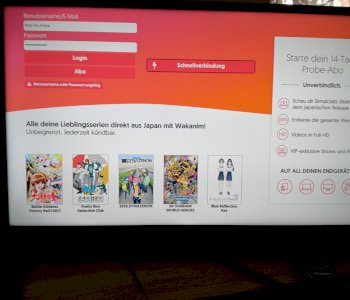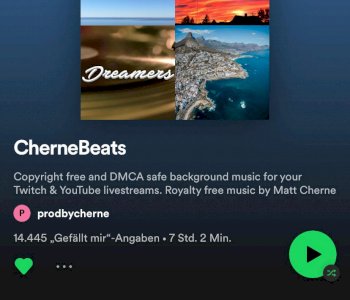How do I scan amiibo with a Nintendo Switch Pro Controller?
I've already read through pages from Nintendo. There are two things:
1. The amiibo has to be placed over the Nintendo Switch logo to be scanned.
2. The cable connection in the settings must be off.
First of all, my Pro Controller doesn't have a Nintendo Switch logo, but a Zelda print. I also switched off the cable connection. Still, I get a message that I should use a controller that can scan amiibo when I want to select the amiibo scan function in a game.
I always thought that you had to put the amiibo on the right joy-stick…
Do you have this controller?

This is not an original Switch Pro Controller and it does not support NFC either (i.e. You can't use it to scan an Amiibo)
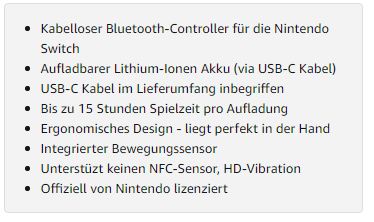
This is only the case with Joy Con
As far as I know, all Pro Controllers have a Nintendo Switch logo in the middle. I'm also not aware of any official controller with a Zelda logo.
Could it be that your controller is from a different manufacturer, e.g. Hori?
The corresponding function is often missing there.
Ah so okay, then I mixed it up, sorry
If it's not an original Pro Controller, it won't work! It is also the right joystick. It has an NFC reader. If you have an unofficial controller, you are probably out of luck…
Yes, that is the controller. Thanks for the information. Then I'll have to resort to the Joy-Cons.