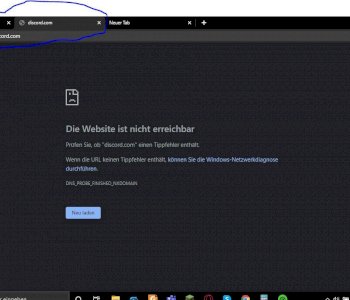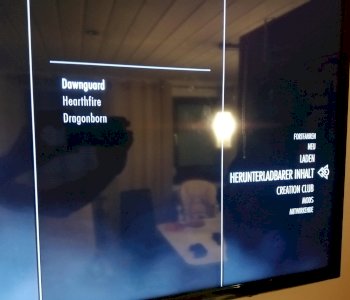Ps4 Problem Can someone
Halluu,
I hope that someone can help me.
So the following problem: I have separated the Ps4 and taken from the living room in my room and then connected.
Then I turned it on and it came:
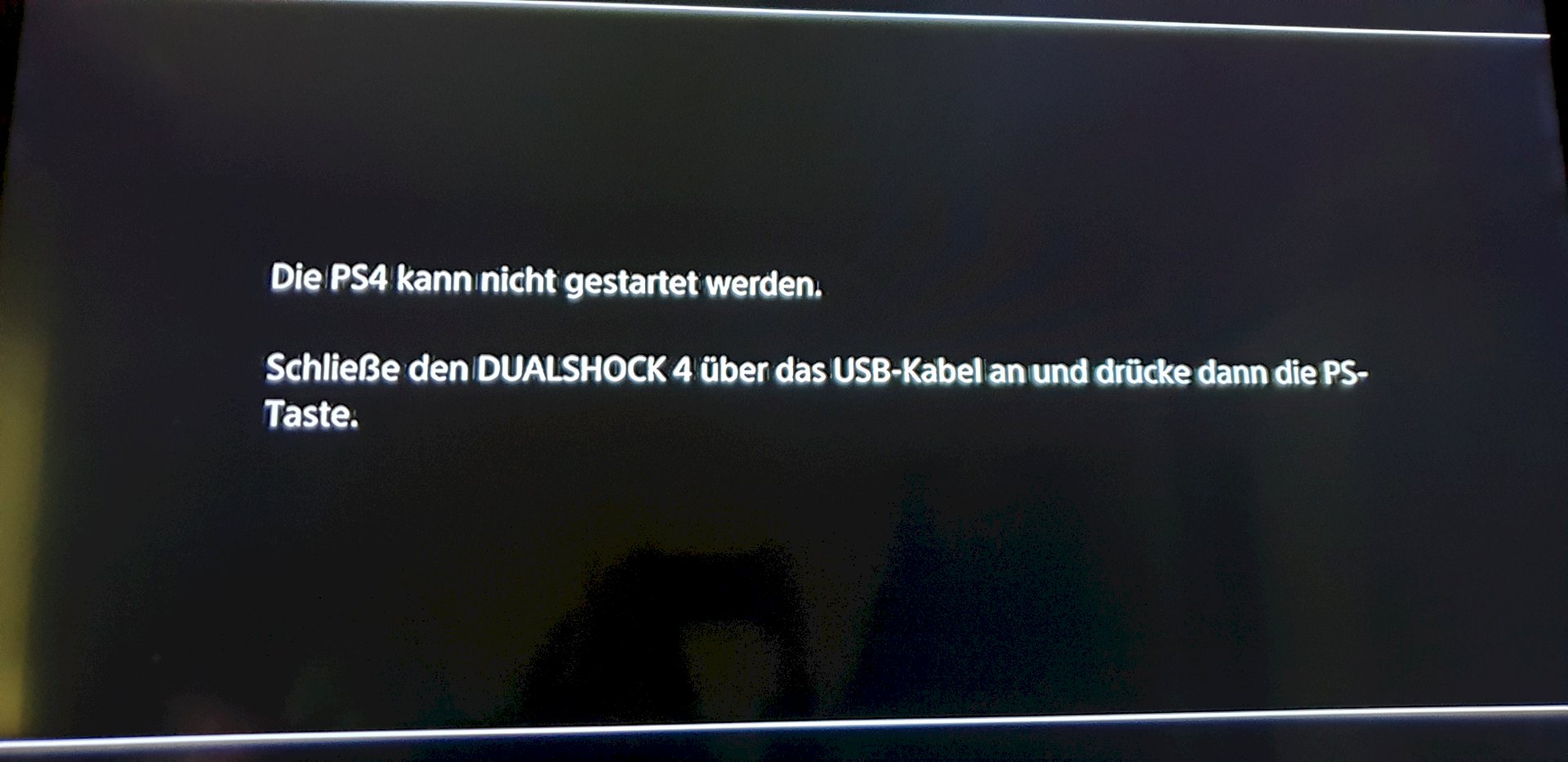
Then I did it and now I understand nothing more and I do not know what I should do xD I've turned it off again and again to gensght but it came the same
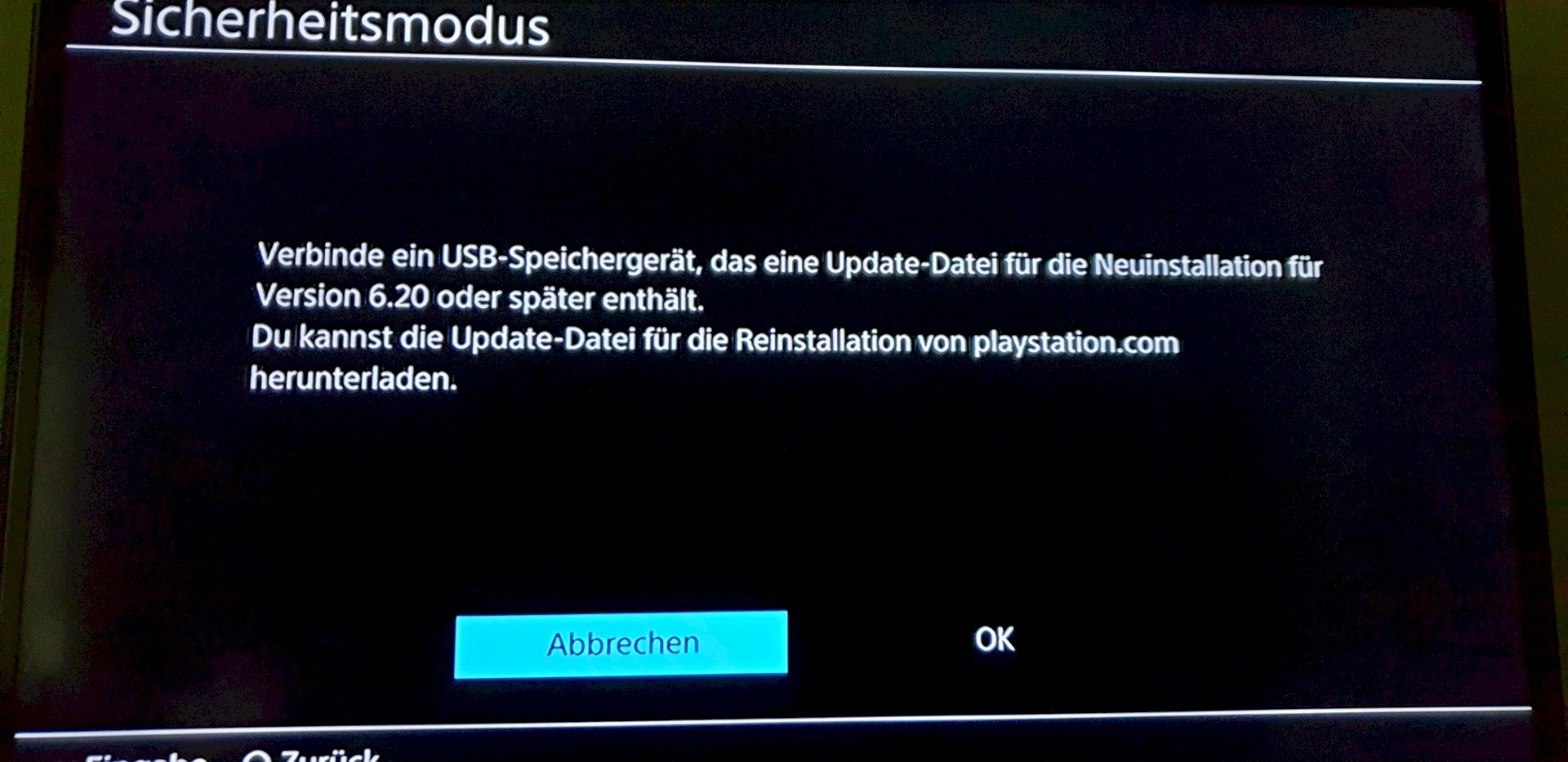
Can someone please explain to me what I should do now / so that I can play normally again and without data loss or something?
Would be very helpful
Suppose you have PS Plus, so at least part of your data should be stored online… But are ev. Not so up to date but a few days old…
do you think nothing else left, as you actually download the ps version on usb and then reinstall and sign up again. Then the data should sync…
Most likely, Ps4 had pulled some updates when you pulled them out. Now she wants the system update on it again. Here you have a link with download link for the version 6.20 officially from Sony.
https://www.playstation.com/...-software/
I do not have Ps4, so I do not know how exactly you have to do that. However, I suspect that you simply pull the update file on a USB stick and connect it to your Ps4. Then it should possibly go automatically.
And I can't tell you what your data looks like. If you're playing PS - Plus, then your data should have been stored on a server, and then synced again when you start Ps4.
I have moved the file to a USB stick but now it reads: "The update file can't be used Connect a USB storage device containing an update file for reinstallation version 6.20 or later. (CE-34788-0)"
I do not understand what I did wrong
Yes Ps-Plud I have, I have already condensed the update several times on the Ps4 from the USB stick to get but then comes again and again this message: "The update file can't be used Connect a USB storage device, the one Update file for reinstallation for version 6.20 or later includes. (CE-34788-0)
Mh, I can't help you with that because I have no Ps4 anymore, and have never had the problem. Find out the best about Youtube. If it does not work, then contact the Playstation support. Ggf, you have to send the Ps4 away then, and they will do the update again (may cost).
Okay, thanks anyway schonmal🌸
The update file is the only file on the store?
must be stored in a folder called PS4, in this case a folder with the name "UPDATE". Here are the exact steps;
Reinitialize system softwares:
* Approximately 1.1 GB of free space must be available.
Create folders on the USB disk to save the update file.
Create a folder called "PS4" on a computer. Create another folder named "UPDATE" in this folder.
Download the update file and save it in the "UPDATE" folder you just created.
Save the file named "PS4UPDATE.PUP".
Click on [http://deu01.ps4.update.playstation.net/update/ps4/image/2018_1102/rec_ae184dc5544ecd2ec9a2a00535c41896/PS4UPDATE.PUP] to start the download.
Turn off the PS4 system completely.
Make sure the power indicator is off. If the power light turns orange, press the power button on the PS4 system for at least seven seconds (until the system beeps twice).
Connect the USB disk containing the update file to your PS4 system and then press the power button for at least seven seconds. The PS4 system starts in safe mode.
Select [Initialize PS4 (Reinstall System Software)].
Follow the on-screen instructions to complete the update.
If your PS4 system does not recognize the update file, make sure the folder name and file name are correct. Enter the folder names and filenames with single-byte characters in capital letters.
UPDATE VIA USB
Create folders on the USB disk to save the update file.
Create a folder called "PS4" on a computer. Create another folder named "UPDATE" in this folder.
Download the update file and save it in the "UPDATE" folder you just created.
Save the file named "PS4UPDATE.PUP".
Click on [http://deu01.ps4.update.playstation.net/update/ps4/image/2018_1102/sys_9e49c8202ca0195028b09adca2757800/PS4UPDATE.PUP] to start the download.
Move the folder "PS4" to your USB storage device.
Connect the USB storage device to your PS4 system and then select (Settings)> [System Software Update] on the function screen.
Follow the on-screen instructions to complete the update.
If your PS4 system does not recognize the update file, make sure the folder name and file name are correct. Enter the folder names and filenames with single-byte characters in capital letters.
Did you move the update file on the USB stick to a folder called "PS4" and "UPDATE"? Otherwise it will not work…
Instructions how to update the system via USB Stick can be found here:
https://www.playstation.com/...-software/ (→ bottom of item 1 to 5)
I assume that your PS4 was not shut down properly when it was disconnected from the power to change the location.
Stores can be restored through the cloud if it has been previously set up to upload the data.