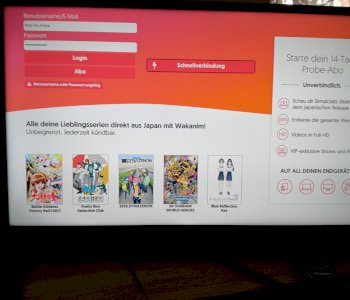Ps4 hangs up permanently?
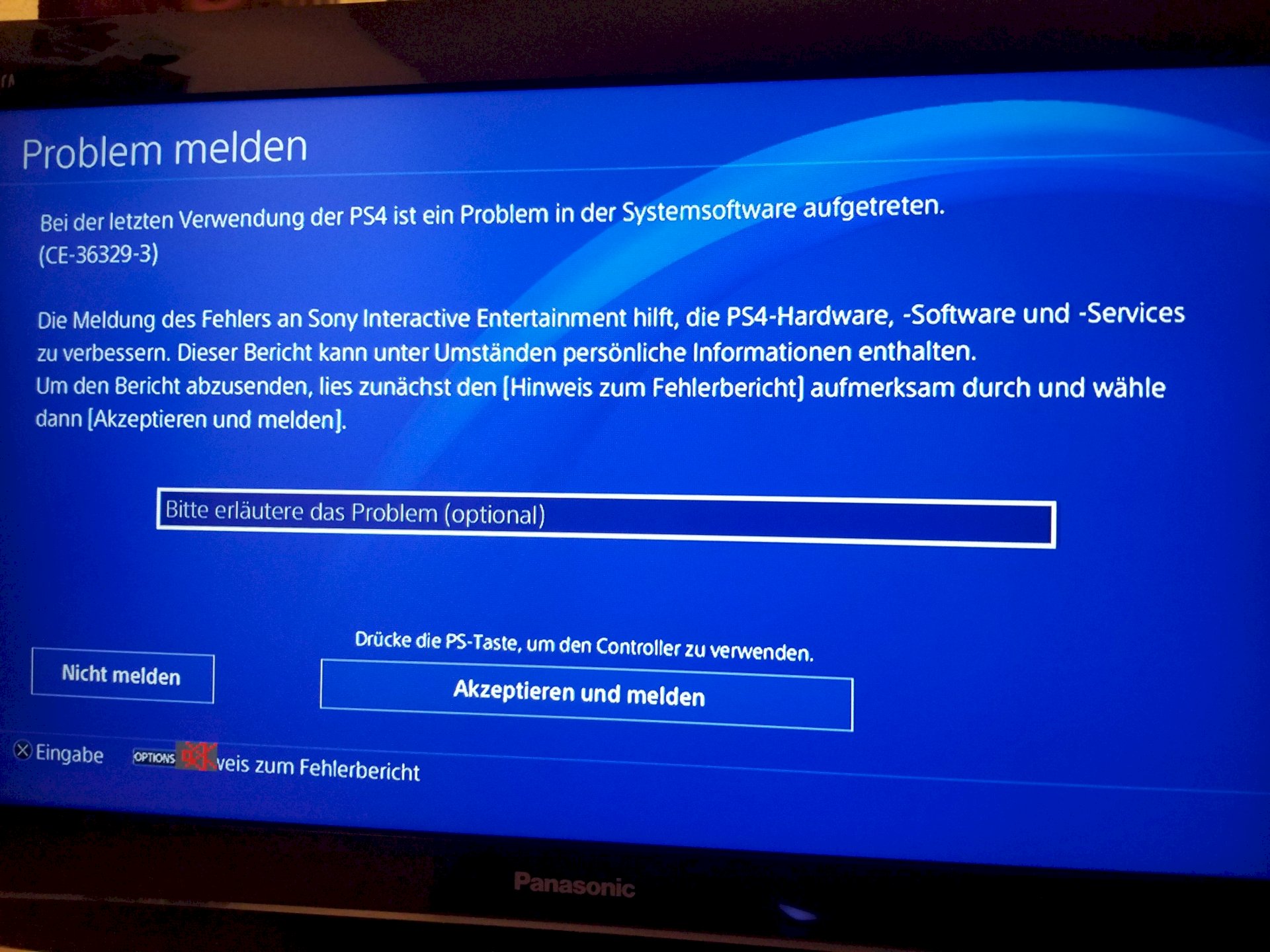
My playstation 4 hangs up permanently, keeps restarting and keeps getting this error message. What can I do
Buy Ps5.
Reset everything, try installing updates
Maybe this page will help you:
https://play-experience.com/tipp-hilfe-zum-fehlercode-ce-36329-3-problem/
If you enter "Fehler CE-36329-3)" on Google, you will get many hits.
"The last time you used your PS4, there was a problem with the system software."
This error message explains everything. You will have to reload your PS4 software.
I can also explain how it works here:
Don't worry, usually nothing happens. You should only upload your data to the online storage and be sure to know your PSN account by heart or back it up. This also applies to important recordings or screenshots that are on the Ps4.
First of all, you need a perfectly normal USB stick. It only needs to be 2 GB.
It's best to do this on a PC or laptop.
Download the file for a new PS4 installation. To do this, click on this link: https://www.playstation.com/...-software/
Once you are on this website, scroll down a little and click on "PS4 file to reinstall". The Ps4 software will then download. This is a file that should be around 1GB in size.
When this file is downloaded, insert your USB stick. This must be empty. So save your files and format your stick. Important: Please select exFAT when formatting. Once this is done, you create a folder on your stick that you call PS4. Important: Upper and lower case must be the same as I show you. In this PS4 folder you create another folder that you call UPDATE. And in this UPDATE folder you put the downloaded file "PS4UPDATE.PUP", which is about 1 GB in size.
When that's done, turn off your PS4. Then insert your USB stick into your PS4 and hold the power button of the PS4 down until the PS4 beeps twice. You have to hold it for about 7-10 seconds. You will then enter the safety mode. You can only operate the PS4 here by connecting your controller with a USB cable. Then you choose the last point where Reinstall system software is in brackets. Then the rest is self-explanatory. Simply confirm everything with "Yes" or "OK".
Will not do very much, if a reinstallation is necessary