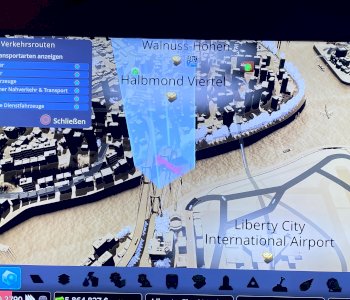External storage space?
I have a Seagate extended memory 500gb which I used for ps4 and everything fits, it is recognized normally
but I want to put a few films on it from the pc and then plug it into the television and play it there
the problem is my pc doesn't recognize it, so the pc already notices it and so, but i can't do anything with it, and my tv doesn't recognize it at all
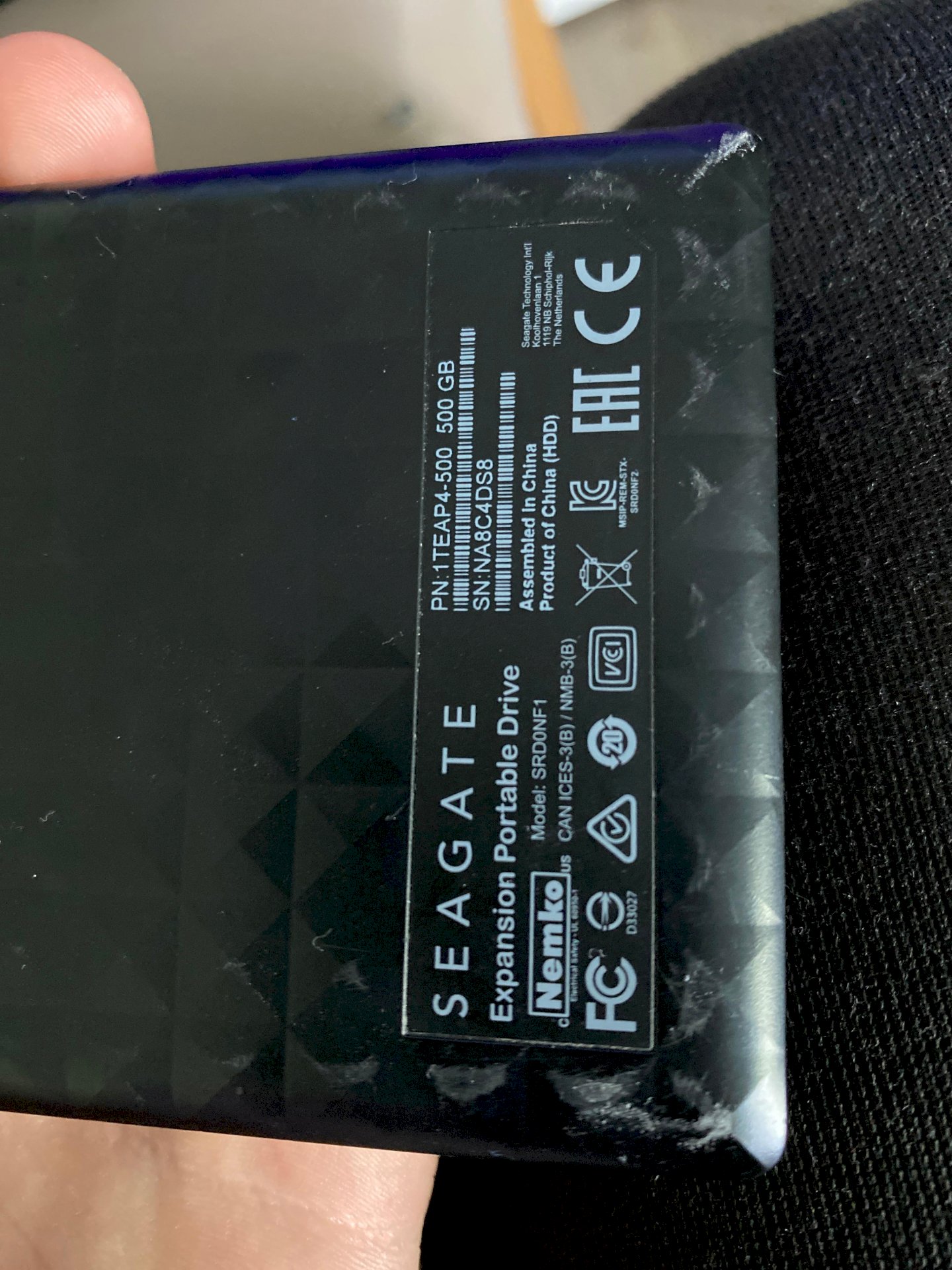
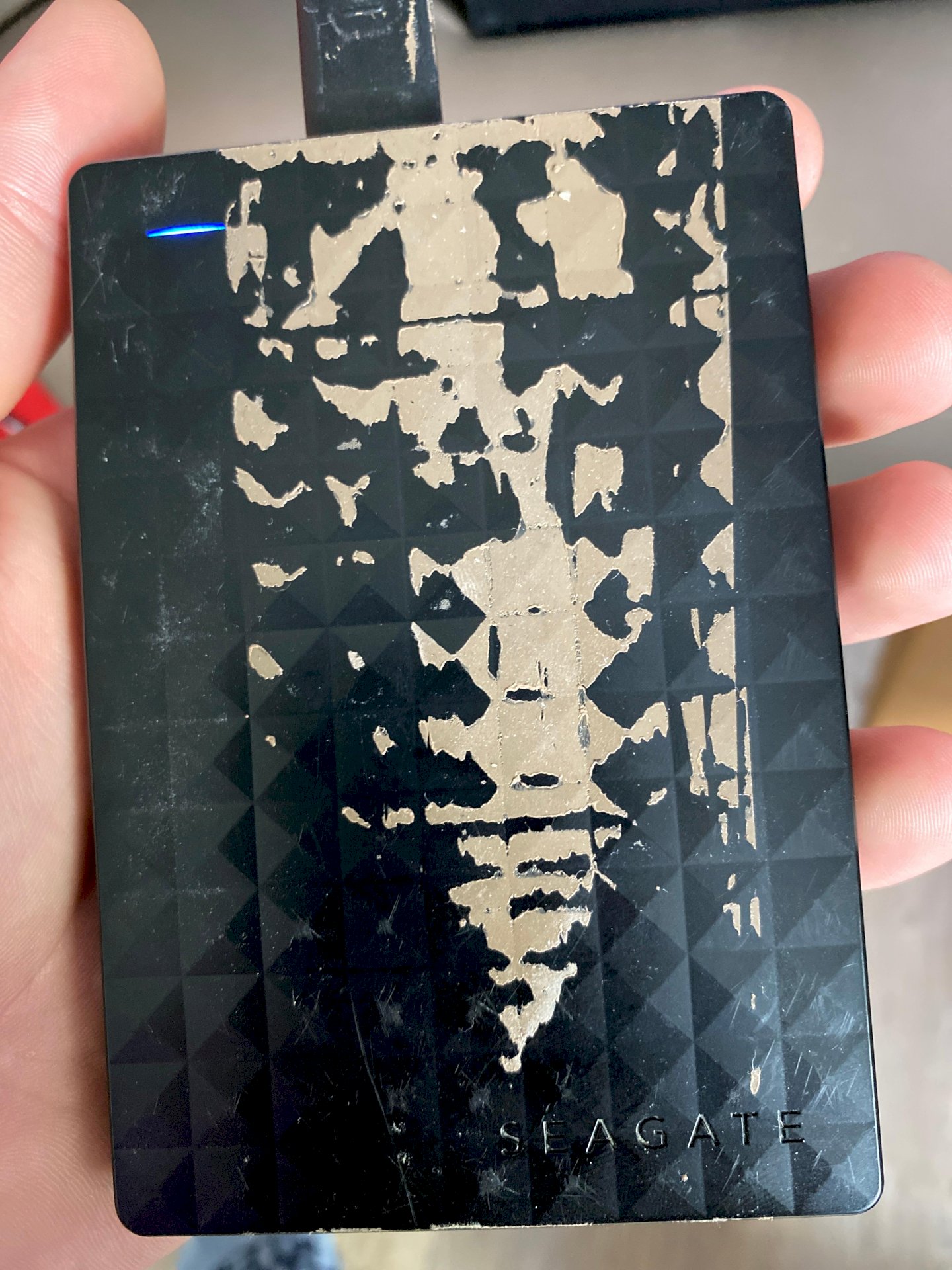
I think the PS4 uses a different storage format than fat32 or something. Therefore you have to format them when on the PC. But means data gone.
You would first have to format them in NTFS or exFAT for the PC.
To do this, you have to go to Disk Management (right-click on the Windows logo at the bottom left).
With the TV it depends on whether it can read exFAT or NTFS, if NTFS is possible I would recommend this.
Your Playstation formats hard drives in a format that you can read, which is not supported by PCs. This is why your hard drive is initially not displayed or recognized in Explorer.
The only option is to format the hard drive in disk management into a different format (exFAT, fat32 or NTFS) so that your PC can handle it. However, this will cause all of your data on the hard drive to be lost.
You may then have to right-click to create the hard drive in a new simple volume so that it also receives a drive letter if this was not the case during formatting.
Thanks for the answers
I asked again if you could still help
I asked again if you could still help.
I asked another question if you can still help
Yeah what's going on?
I asked an extra question again
I answered