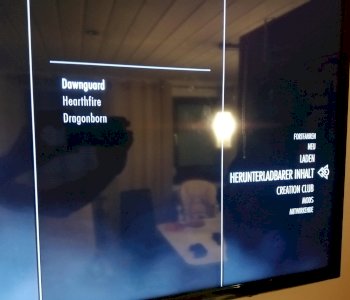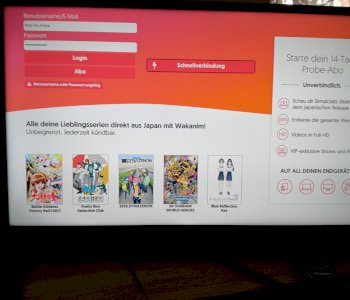Monitor does not connect to the pc?
I bought a new pc and just wanted to start it for the first time, but the monitor (which I switched on for the first time today) does not connect to the pc? It always says that there's no signal.


I also tried it with my Playstation & the monitor, everything worked perfectly.
So I rule out that it is on the monitor or cable.

I need help urgently because I need the pc for my training.
i would be super grateful for any kind of help.
Update: wow, i'm stupid, real beginner mistake.
Connect the monitor to the graphics card as the mainboard connection can't be used.
In the first picture you connected the cable incorrectly, it must be connected to the graphics card, not the mainboard
Hey how exactly do i do this Sorry I know nothing about it:/
The cable is also in the mainboard and not in the graphics card.
Take the HDMI cable, plug it into the graphics card further down and then into the monitor at the top.
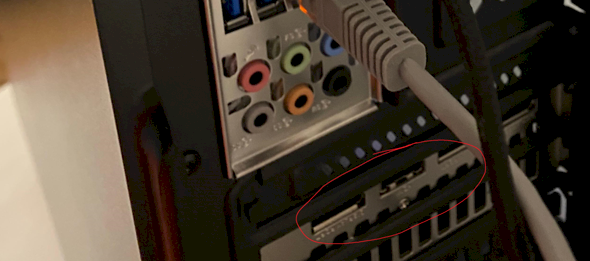

Under the io shield of the mainboard there are 4 connections side by side. It should work with any of these connectors.
Has the PC also installed a graphics card?
If so, connect the monitor to it.
If a graphics card is installed, the monitor connection on the mainboard is usually also deactivated. Furthermore, the CPU must also have a graphics unit in order to be able to use the connection on the mainboard at all.
Thank you so much! That was the first time in a life that I had to put something together myself, now I feel pretty stupid haha😅
You plugged the wrong cable into the wrong socket in the pc. Further down, where the horizontal syllable strips are, there's also an HDMI connection. One end of the hdmi cable comes in, the other end of the hdmi cable goes into the monitor.
You do not need the cable with the blue plugs (anymore) that is vga, an actually outdated standard.
Not bad, you'll be amazed at how many make the 'mistake'.
Depending on the BIOS setting, the integrated 'GPU' of the CPU can also be used for a second monitor