Having problems transferring DVI to HDMI?
I bought a DVI-D to HDMI cable to play with my monitor with no HDMI input. So I plugged it in normally. First it worked because I didn't unplug the PS properly. The standard information "System memory is being checked (…) and will be restarted". After the restart the picture that I added came, even after repeated attempts the picture came again and again. I can't do anything on the buttons on the monitor, but if the monitor is connected to the PC, I can do something on the buttons. (Photo 2) I have a monitor from LG. Please help me!
1
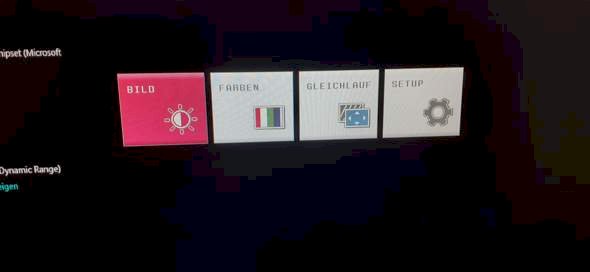
picture 2
Switch off the Playstation, keep the button on the power button for 10 seconds. Finished.
Helpful I mean lul it went wrong and pressed on not helpful thks
Now I come to a selection menu what should I press
It is best to try to press all keys. I would start from the top right.


