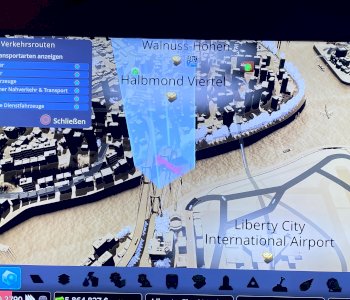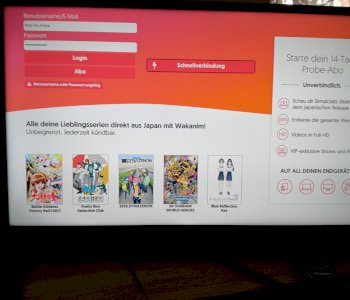Better connect a second monitor with RGB connection than with hdmi?
Sorry for the question, but didn't know how to ask it better.
So first I describe my problem:
Until recently, I still had my two monitors connected via a DVI-D connection and everything went well, so I could, for example, run a Twitch stream on both monitors and both ran smoothly, or I could play a game on my main monitor and over the second let a stream run without the game jerky.
However, my second monitor broke and I got a new one, which has no DVI-D connection but only an HDMI and an "RBG IN" connection.
I currently connected this via the HDMI connection and since then I have had these problems when I want to play at the same time and want to watch a stream at the same time, or as I said, want to have a stream running on both monitors.
Now my question as I hardly know anything about computers, would it work again if I connected the monitor via this RBG connection? Or rather, what is this connection, could you run a monitor over it at all? And if not, is there any solution to make it work via HDMI?
Hope you can follow me to some extent. If not just ask, please.
And thanks in advance.
It will go the same way as before or just connect via hdmi and is good
Do you mean VGA? So this blue trapezoidal connector with the many pins? RGB connections are foreign to me. VGA is an analog connection and once made sense with tube monitors, or resolutions up to 1280x1024 px. From full HD I would advise against VGA because the image is more affected by sources of interference than a digital signal like Dvi or hDmi.

So there's RBG.
It just doesn't work as before, otherwise I wouldn't have opened this here.
Yes, interesting that Samsung calls the RGB. Is probably manufacturer-specific as it is called internally, very misleading in my opinion. What was the question again?
Since then I have a new monitor which I can no longer connect via DVI but watch HDMI problems on both monitors, e.g. Twitch streams, both then jerk completely until I switch to another TAB on one monitor, so my question was whether it was connected to the HDMI connection lies, and whether this RBG would fix this, or it is somehow with the HDMI connection.
Yes, DVI is no longer available with new monitors because digital connections in the private sector are mostly HDMI. With VGA, I wouldn't want to try it out again in 2020. I think the problem is with your graphics card, and you should start there instead of trying a VGA workaround.