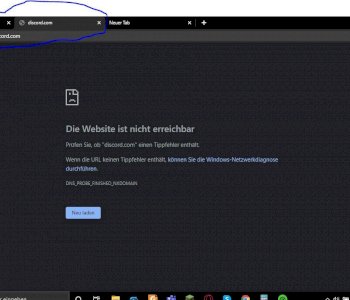VRAM utilization at 150 +% and GPU at 100%?
First of all, I have to say that I don't know much about the whole thing.
When I play a game (let's just take World of Tanks as an example) then my GPU is around 100% busy. Mostly around 97%. If I now want to watch a live stream on Twitch, it always hangs because it also needs GPU power, but it is already busy. (Chrome then always needs approx. 8%). In the Radeon program, I'm also shown a VRAM utilization of 156% (?!) if I'm only on the desktop and have nothing else open.
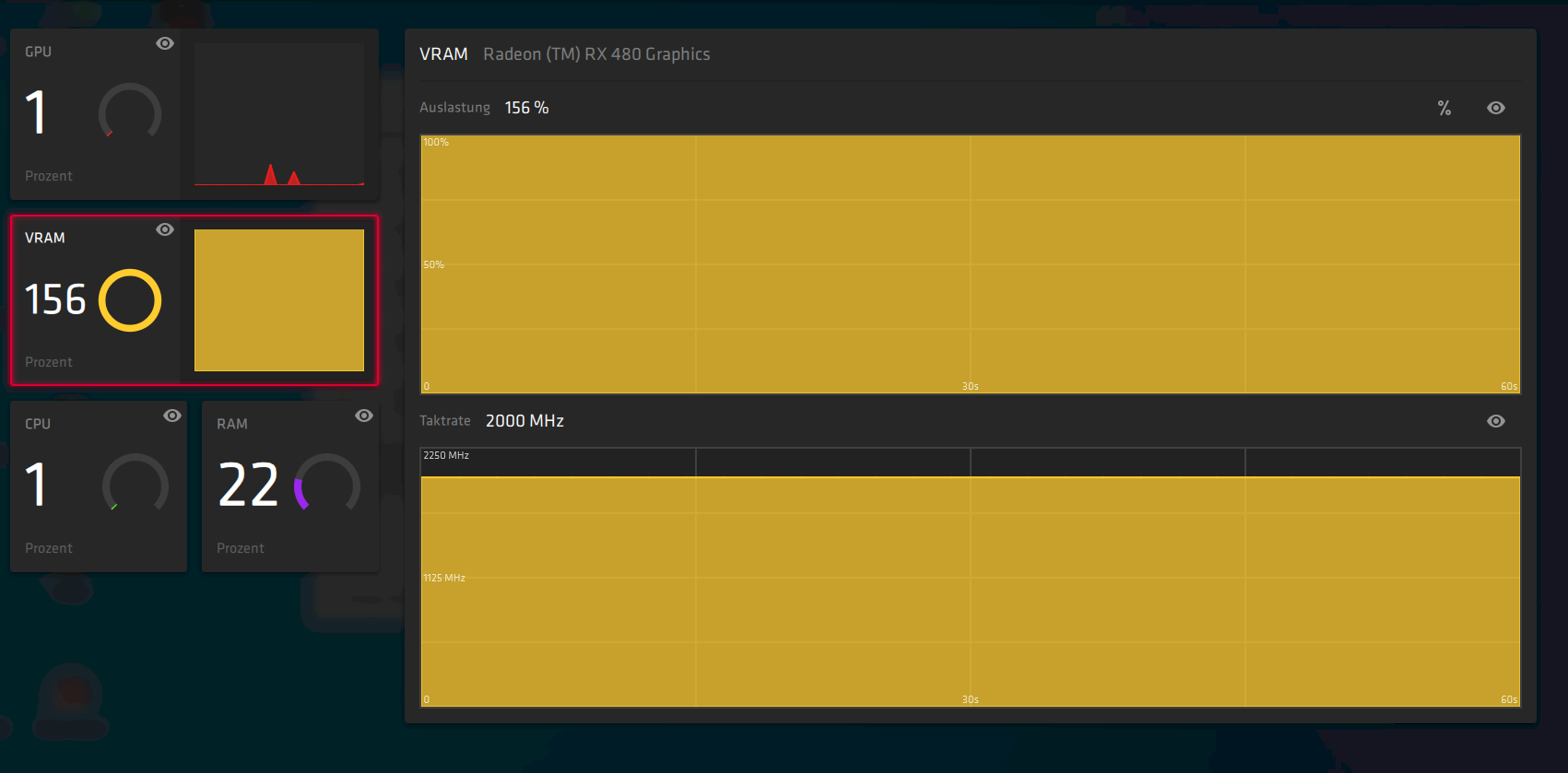
Does anyone know why this is? Or. How can I fix World of Tanks not using as much GPU load as I only need 60 fps and not 100. (V-SYNC does not work, because I play in the window (frameless), because I often stomp out!
My system: I installed a Radeon RX480 with 8 GB from MSI and an AMD Ryzen 3600, as well as the B450 Tomahawk MAX as the mainboard.
As for VRAM usage, I would use a different tool, e.g. https://www.computerbase.de/downloads/systemtools/hwinfo/.
Are you not the first to report about it, e.g.
https://www.reddit.com/...0_percent/
To relieve the GPU, it helps to turn down the resolution (or window size) or graphics settings. How would the utilization be in full screen? With
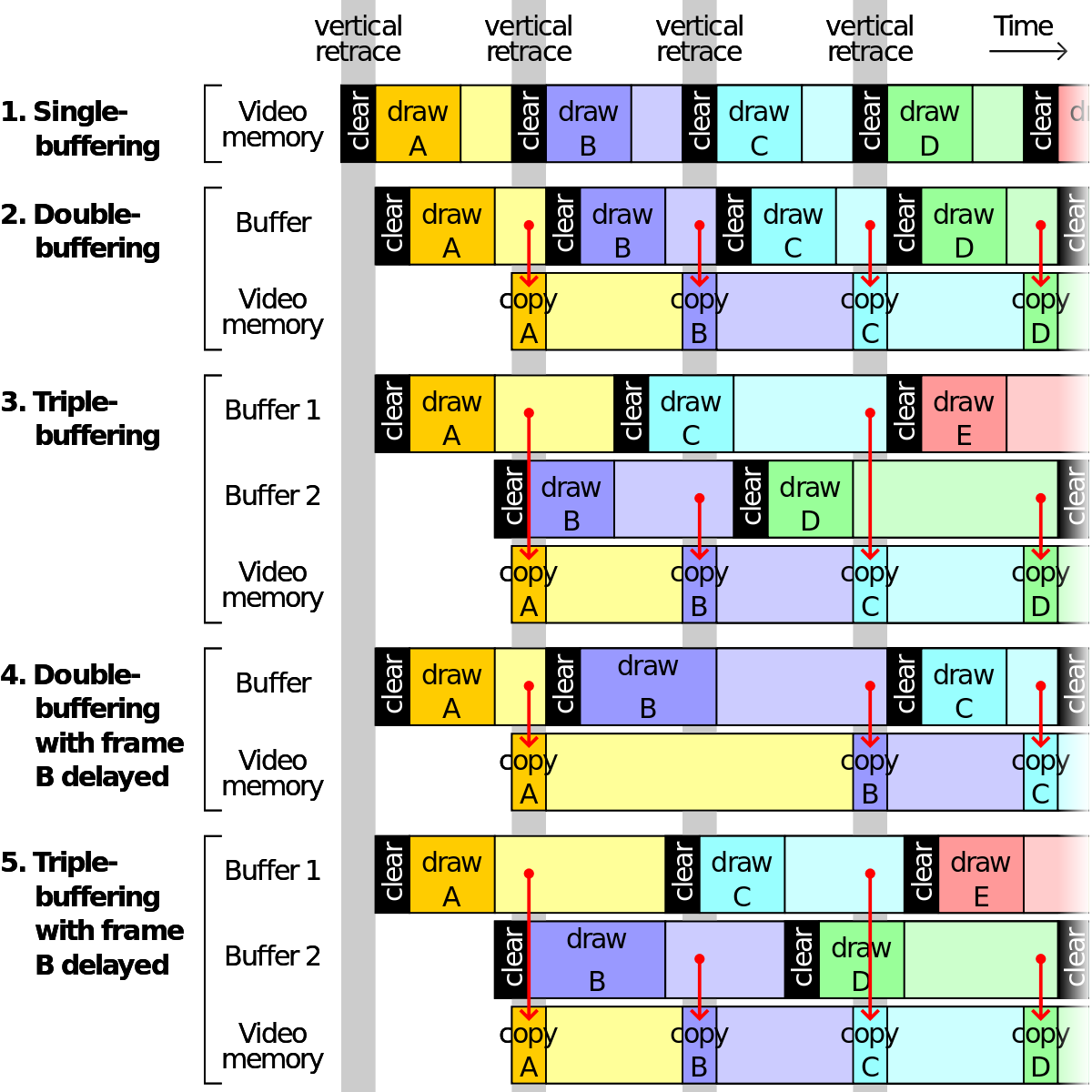
https://en.wikipedia.org/...e_flipping it could even go down. Just as a test.
Unfortunately, the load is just as high in full screen
Unfortunately I can't help. : /
… Although I have only now really realized that the problem is the missing Vsync, because there's no lack of power, you would have liked to use the "excess" power for other purposes.
If you can't use Vsync in windowed mode and can't limit the FPS in the game, then unfortunately I can't think of anything to do with it… Or can't you even limit the frame rate in the Nvidia Control Panel? I think there was also a possibility with the MSI Afterburner. That would be another approach.
Then I have to try it out.