What camera setting do I need on Twitch?
Help! I'm desperate. Hope you can help me. Can someone tell me what else I have to set so that the colors of the LEDs are not displayed as white here? They are not white at all but colored.
I stream Obs with Streamlabs. I use the Logitec 930 as a cam.
A heartfelt thank you.
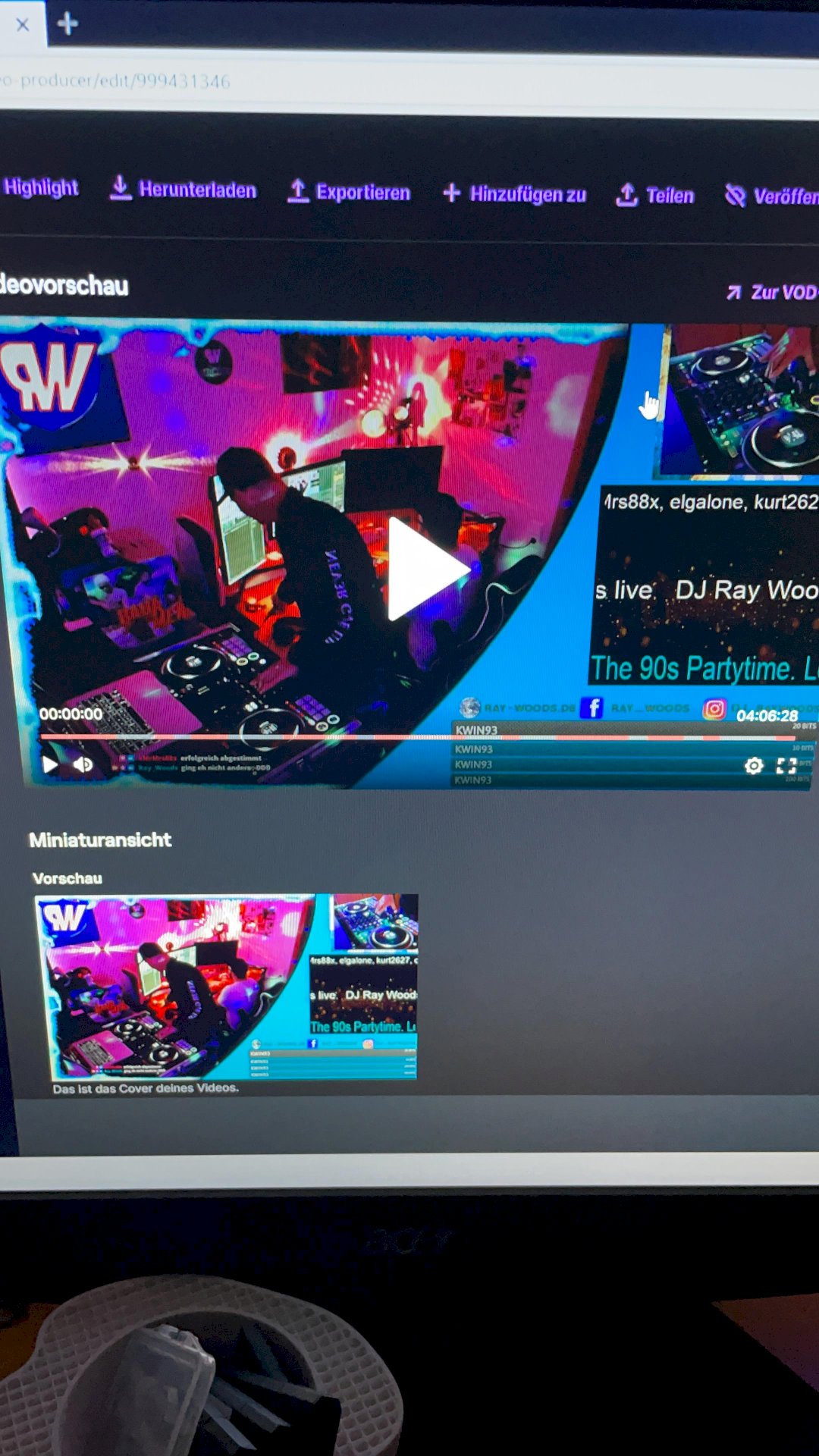
I just assume that you mean the LEDs on your wall?
The reason for this is relatively simple. A camera (depending on the model) can only display a certain dynamic range. Dynamics describes the maximum difference between dark and light. In short: The lights are simply too bright for the current exposure setting of the camera. The difference between the dark room and the (for the camera) bright LEDs is too great. Webcams in particular are not necessarily dynamic monsters. Unfortunately, these are technical limitations.
A possible solution could be the following, provided that the LEDs are dimmable.
In general, illuminate the room a little better, reduce the brightness of the colored LEDs so that it fits the dynamic range of your camera. But that would possibly mean that the color scheme in the room itself is weakened. Then you would have to raise the colored light again with additional LEDs. However, these additional lamps would have to be placed outside the field of view of the camera, otherwise the same problem with "burned out" areas occurs again.


