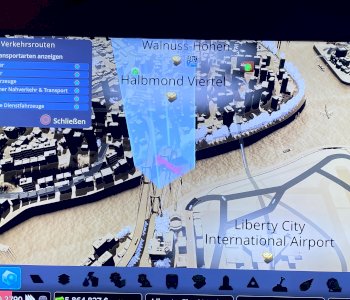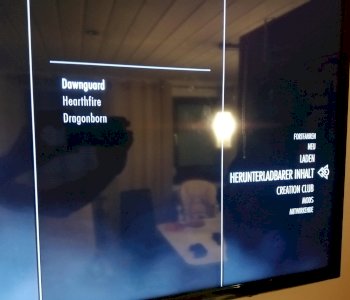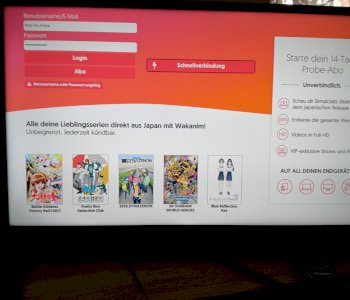Xbox Hdd does not work on the PC?
Since my Xbox one s hdd has a problem, I removed it and plugged it into the PC, but the following problem arose: When I plug the hdd into the PC, it does not boot, it gets stuck at this point, the picture is below attached. I can't press Del, f1w or anything else, without the Hdd everything works fine.
Does anyone know why that can be, or has a solution to it?
Lg
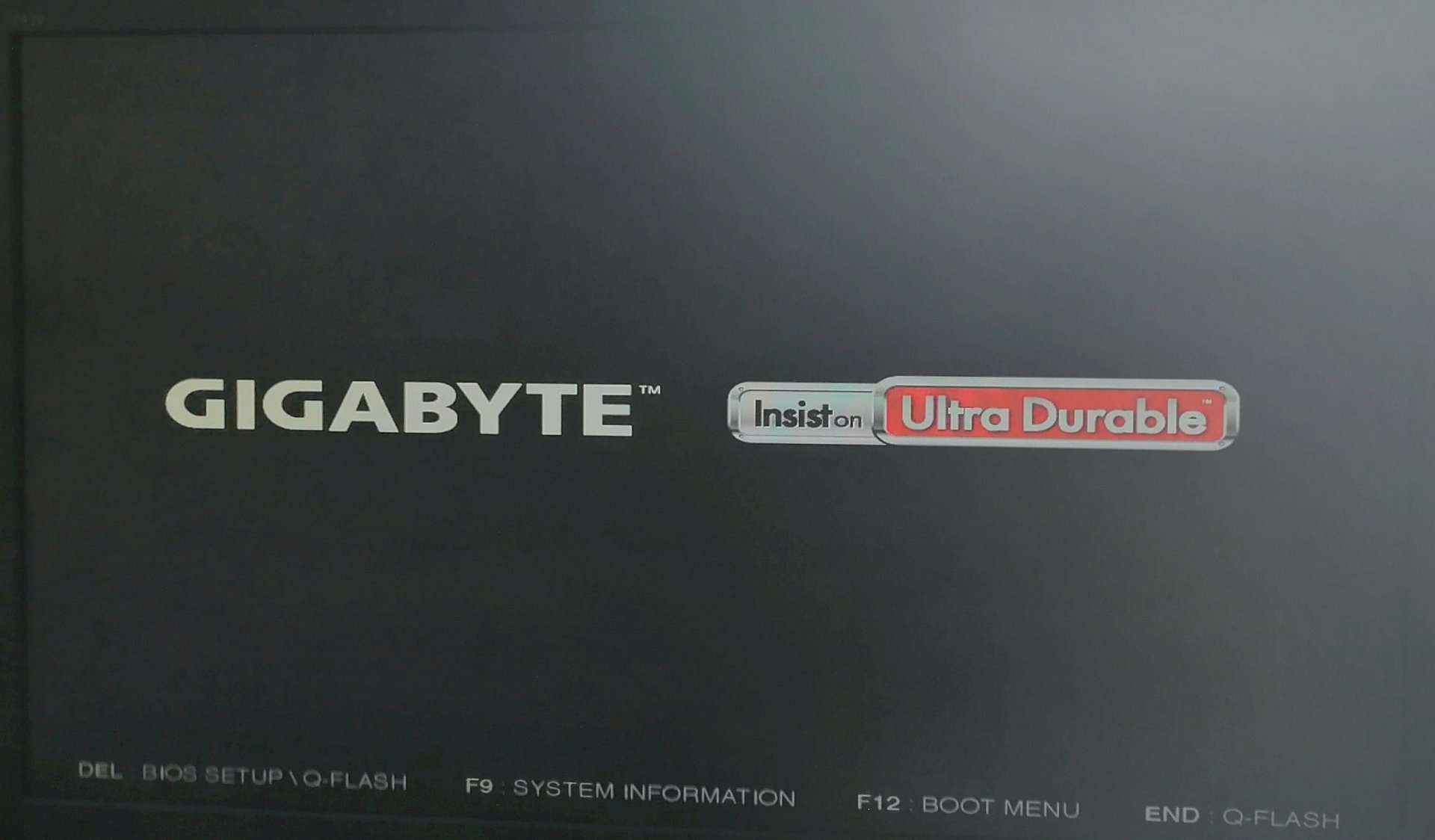
Your PC tries to boot from the hard drive. That's the problem. Try changing the boot sequence in the BIOS.
First of all, thanks for the answer, but how do I do that?
When you have the image on the monitor that you displayed in the photo, then press F12. Then select the correct hard drive and you should be able to start Windows normally.
Unfortunately, that's not possible. Every time the hard drive is plugged into the Xbox, it gets stuck on this step all the time, as in the picture. I can neither Del, F12 ,. Press anything else.
It looks like the picture is frozen.
HM okay. Then another way.
Do you have the option of connecting the hard drive as a USB drive? For example, if you have an external hard drive, in some cases you can open the case and replace the hard drive. If you have such a possibility, you can boot Windows normally and then simply connect the XBox disk to a USB port.
Right, that would be a possibility, thanks, we'll try.