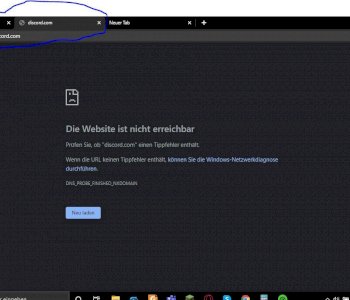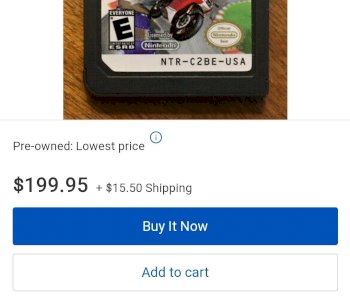Samsung KS7090 no 120Hz with Xbox?
I have a 55 inch Samsung KS7090 TV that supports 100hz, but I can't activate 120hz on my Xbox One X at 1080p resolution. As soon as I want to set the update rate to 120Hz in the Xbox settings, I get a message (from my TV) that this resolution is not supported and that I should change it on the external device (although the KS7090 has a 100Hz panel). It stays at 60Hz. Game mode is on and I'm using an HDMI 2.0 cable. For the HDMI port I have activated "HDMI UHD Color" in the settings, which I think only has to do with the HDR
If you can help me, I would be very grateful, I don't know what else I can test or what settings I can make.
Thank you for your answers.
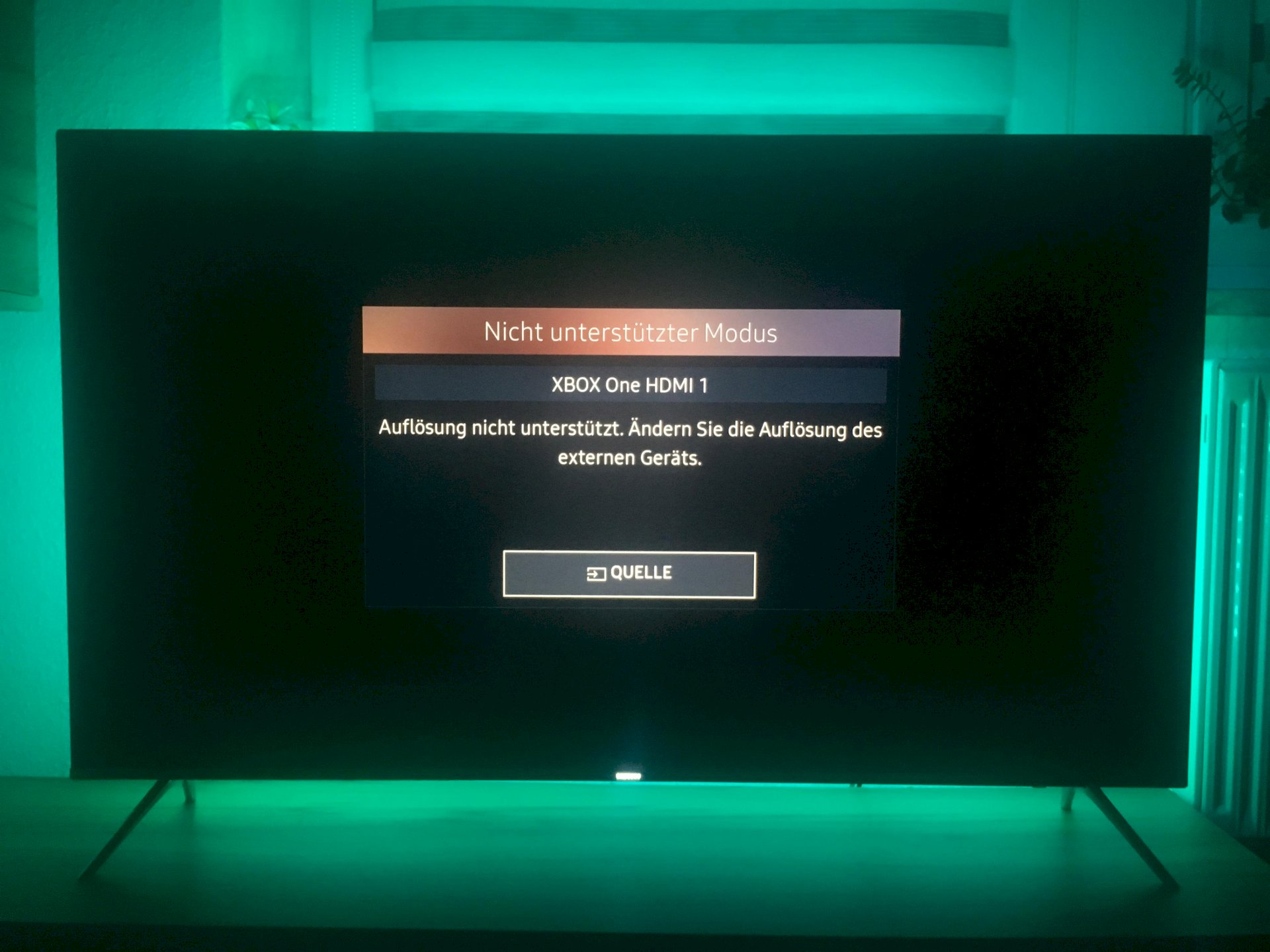
Now just a purely (atypical for this time) logical train of thought. Your TV can probably (according to panel information) 100Hz. You want to fire it with the 120Hz of the PS. What could be limiting?
Especially since the 100Hz only relates to the output, not to the receivable signal, I assume.
I don't really know my way around now (TV's are half a computer these days) but if the box receives / should come a signal that it can't do anything with, I could imagine that he says from the start "I can't, look you something else "…
My old television set could also process 60Hz signals with a 50Hz panel. We only call them that because the PAL standard is 50Hz and 100Hz. The NTSC standard with 60Hz and 120Hz is also supported. With many devices you can also see 50 / 60Hz or 100 / 120Hz as a designation.
Officially supports the TV 100 / 120Hz. Unfortunately, I don't know whether this only refers to the output or also to the input.
This is exactly what the error message says yes. The highest of feelings are 2160p / 60Hz as input. Even in 1080p it stays at 60Hz.
All right, then my question has been clarified, it is because the input can't process 100 / 120Hz signals. I didn't think of that. Thank you ThatMiller and Kenshin663 for your quick replies.