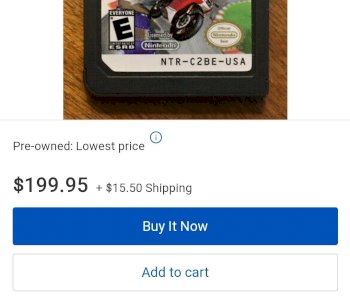Frequent crashes from the Internet?
The internet connection of my Fritzbox (6591) often breaks off. I once attached a screenshot.
It's just annoying now.
I phoned Vodafone yesterday, did a speed test together and you confirmed that my internet was too slow, at least when I'm on the internet via PC and download a game (on console). Which normally shouldn't be with a 100,000 line.
Is it perhaps because I have enabled the ports of my Xbox in the router?
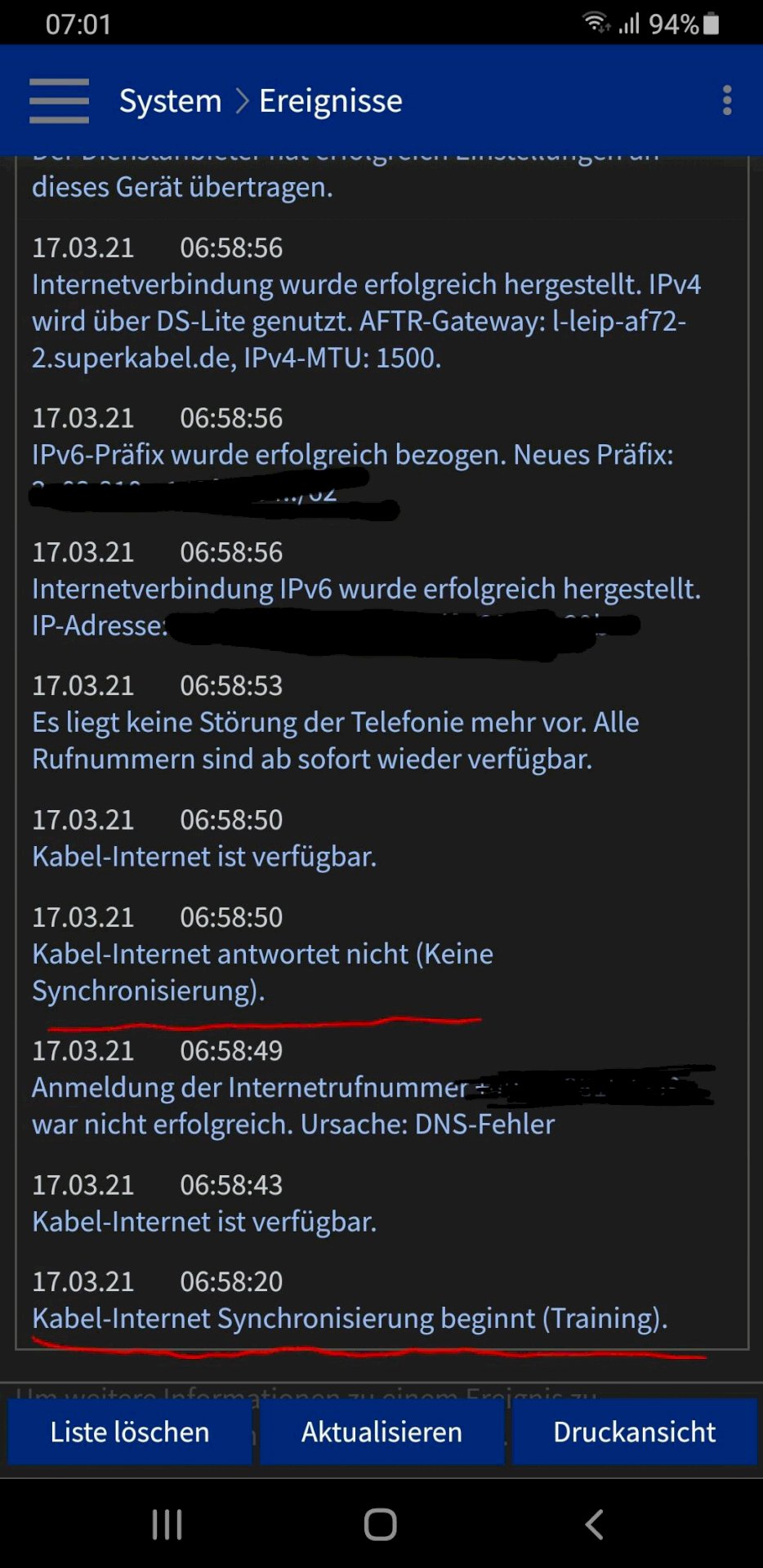
So this is a connection attempt that ends successfully. And of course your internet is bad on your PC if a download from your XBox completely saturates the line. 12MB / s can be approved by the download server.
Where is your point
Internet too slow and crashes are different errors.
Report a malfunction to Vodafone and have the line checked.
The point is that my internet is gone every now and then and sometimes I'm even forced to restart the router because the connection simply won't re-establish by itself. I have not changed anything in the router interface except for the ports on my Xbox.
Maybe you didn't plug in the LAN cable properly. It also happens to me often and when it moves slightly, the connection breaks off and re-establishes itself
You can't tell from the screenshot. The screenshot only shows the process of a successful connection attempt. And if you have to restart your router, then it has an error. Because it shouldn't be like that.
And what is the best way to fix the error, except to call Vodafone? ^^
No, 9% of everything is connected to Wi-Fi.
Oh okay, it could have been if you played over the LAN.
Do I have to pay the technician then? ^^
Glass balls transmit Corona, so I can't tell you what the error is. The only thing I know about your connection is that you only have a v6 address, according to the screenshot it can connect successfully and you claim that the router hangs up. Where should you start? Bring the firmware up to date, check the cables and see whether one of the devices is causing problems.
PS: While I'm reading it, are you sure that the uplink is really hanging up and not your Wi-Fi?
Then you should start there and test your connection with LAN. Because Wi-Fi is usually the fault!
If the fault is not in front of your router.
So I haven't tried it over LAN yet. It would make sense to try it over LAN, right?
That would at least isolate the error. Then you would know whether the error is your Wi-Fi or your uplink. I would also separate 2.4GHz and 5GHz from each other and see whether both frequencies fail.
Or it is a vodafone own router
How do I do that with the frequencies?
If you haven't done anything and haven't damaged the box, the provider should actually pay the technician.
In the router's WebUI, I would assume it is under WLAN? The manual of your router can tell you more about this.
No, the Fritz Box is not damaged and it is the device from Vodafone.
Well then you won't have to bear any costs.