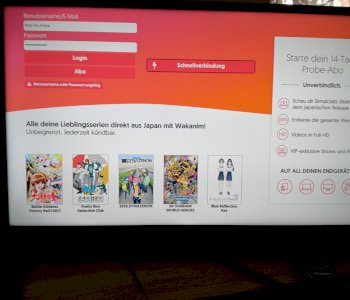PS2 shows only strange black and white picture?
Please help! Don't really know me. See pictures:
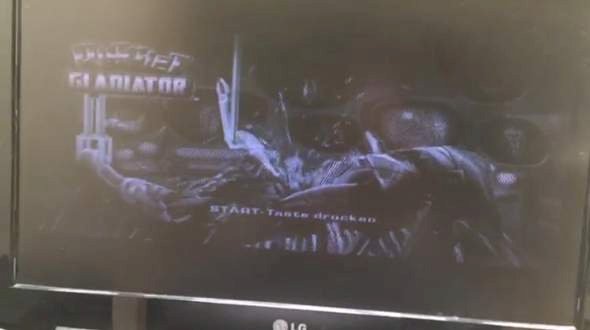

You connected your PS4 with AV O.O? Awesome…
Huh
The TV has no HDMI, he says
You connected your PS4 via CHINCH?! The connection is 300 years old… Take HDMI.
This is the ps2
THIS IS THE PS2
So AV stop, no
Not 'he' female 'she' … But yes, that's exactly what I mean ^^ '
Then write in question XD
You have the S-video cable of the PS to a component connection.
It can't work that way.
If the TV still has an S-Video input (usually yellow, like the plug), you have to use it.
The best would be HDMI, but the TV doesn't seem to have that.
The only other option I see would be an S-Video to Scart adapter:
https://www.amazon.de/...0014HB4YO/
Show the connection to the PS2
Then please write PS2 :)
Component is called the connection
Then don't write PS4 in the question title
Why did you connect your ps4 via chinch?
I mistyped the ps2
If the model of the TV set were known, one could check which connections would be available. If there are not more than the ones shown, a Cinch / Scart adapter would be the solution:
https://www.manomano.de/p/scart-adapter-stecker-auf-3x-cinch-umschaltbar-13394816
The line with the yellow plug is a bit thicker, which carries a so-called composite signal. This has nothing to do with S-VHS, because in the composite signal all signals are combined in one. That's why you only see b / w on the device. The yellow plug would have to be inserted into a socket labeled Composite.
The red connector for the right audio channel, the white connector for the left audio channel. You have to lead them accordingly into an audio input of the TV and they should also wear red and white colors. At the entrance to which you connected the plugs, all three have no business; these are for the individual analog image signal components.