My PC does not recognize my external hard drive. Solution?
As mentioned in the headline, my PC (Windows 10) does not recognize my external hard drive (Intenso, external power supply, USB 3.0). For information: It is connected to the USB 3.0 port and in the disk management, it is only partially recognized, so I can't change the drive path (screenshot). I have previously used the hard drive on a Wii U, where it works flawlessly and is recognized on a PS4. Does anyone have a suggestion on how to fix the problem? Thanks for the helpfulness.
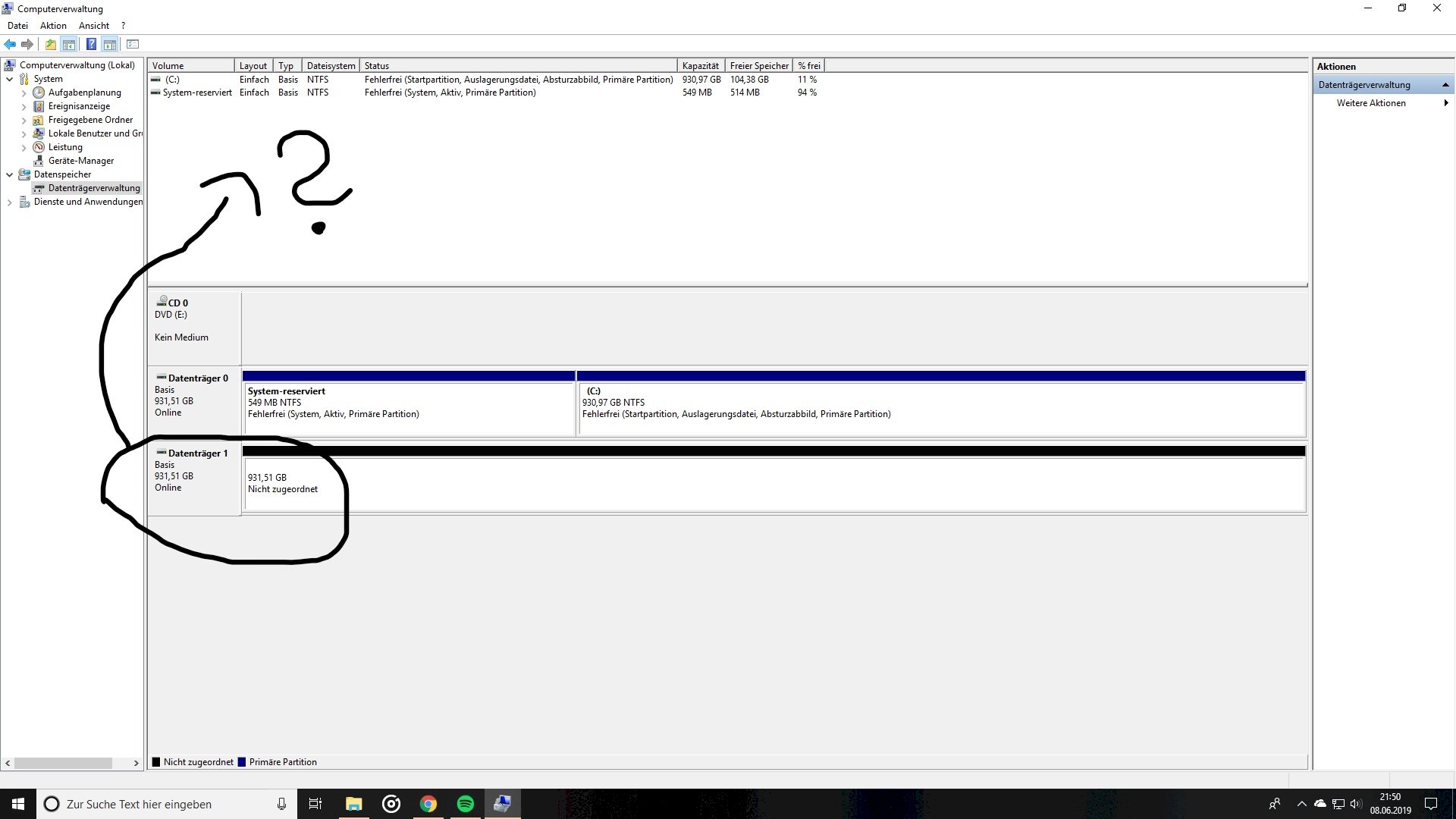
Right click on the disk new volume ok ok name set ok and ready
If you want to lose the data, then initialize the disk and then format it with NTFS, I guess the disk was partitioned with an EXT system, you could check this with a "live CD" partition magic.
If your PC did not recognize the disk, it would not be listed in Disk Management. Since it is listed there, your PC recognizes it.
The hard disk space is just not allocated or in a format that Windows does not recognize.
In order to be able to use them you have to assign the memory area first, then you can also assign this to a drive letter.
To do this, right-click on the data carrier and select "New Simple Volume…".
If there's already data on the hard disk, they will overwrite it.
It's worked out. Many many thanks.
It worked, thanks.
It worked, thanks.


