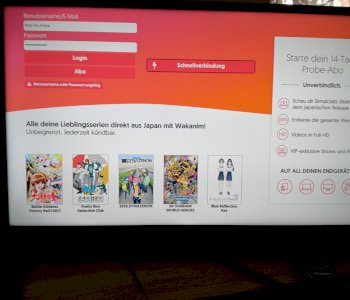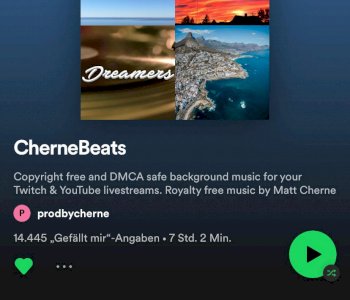Safety mode ps4?
I bought a PlayStation on eBay. It also worked for the buyer.
Just when I wanted to set it up today, it said security mode and, "Connect a USB storage device that receives an update file for reinstallation for version 8.03 or later"
I did all that, I dragged the file onto the stick and did everything exactly as it says in the help section of PlayStation.com, but unfortunately it still doesn't work. This loads for a short time and then it says "Update file not found. (SU-41350-3)
It would be really nice if you could write me tips on how to do it.
thanks in the anteroom!

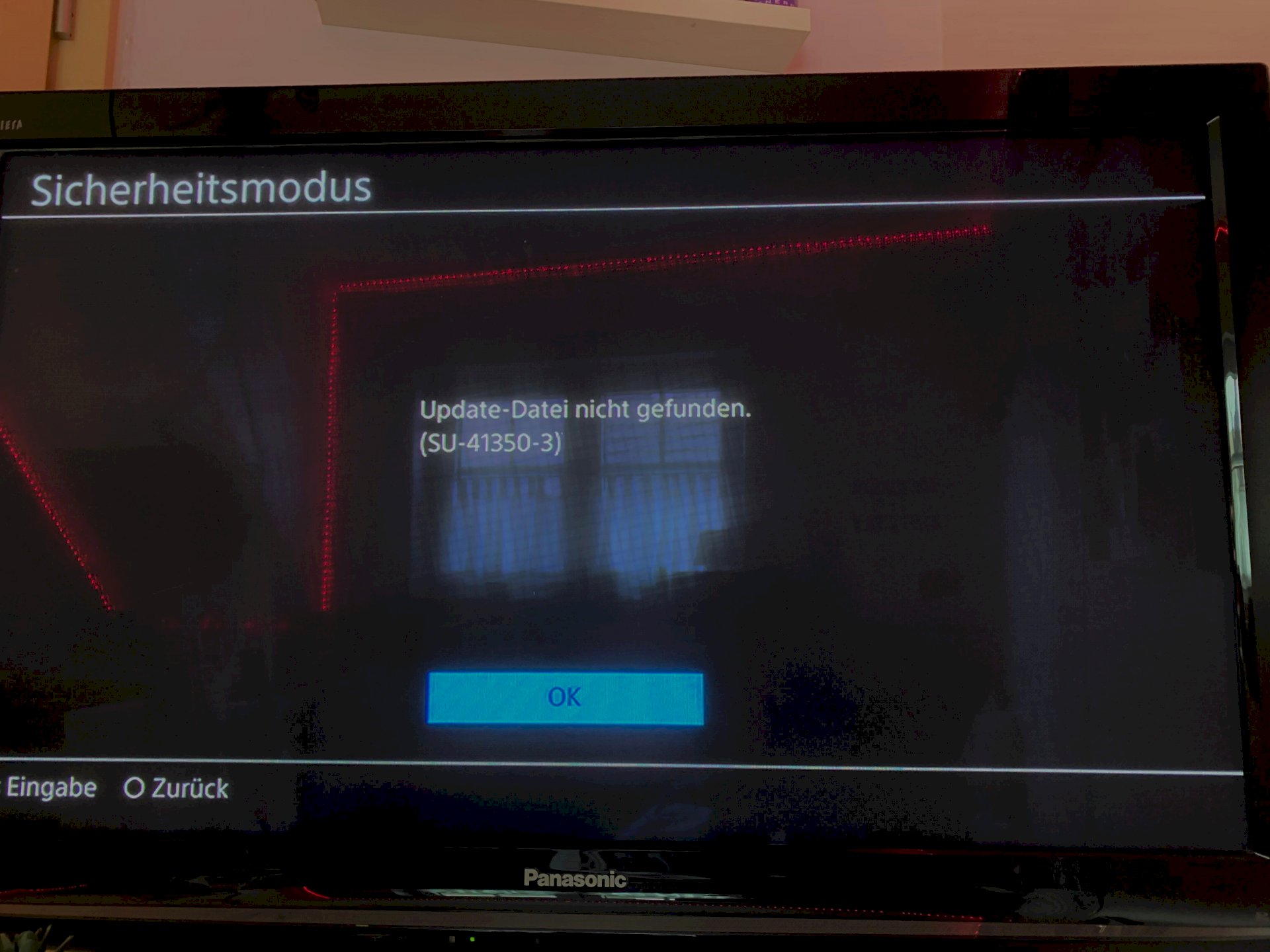
Maybe Playstation supports the format of your Usb.
Create a folder on the stick called "PS4" and in this another folder called "UPDATE". In this you then save the update file that you have downloaded or that you are about to download into the folder. To check again, this should have the name "PS4UPDATE.PUP".
(Logically do not write quotation marks in the folder names and the file names)
Then you insert your stick into the Ps4 and select Software Update in the settings.
Did you do it like that?
Yes, that's how I did it.
Everything was normal with the original owner, but he had just reset everything (i.e. Deleted all data, etc.) and then canceled. Could the problem be related to that in some way?
Could be